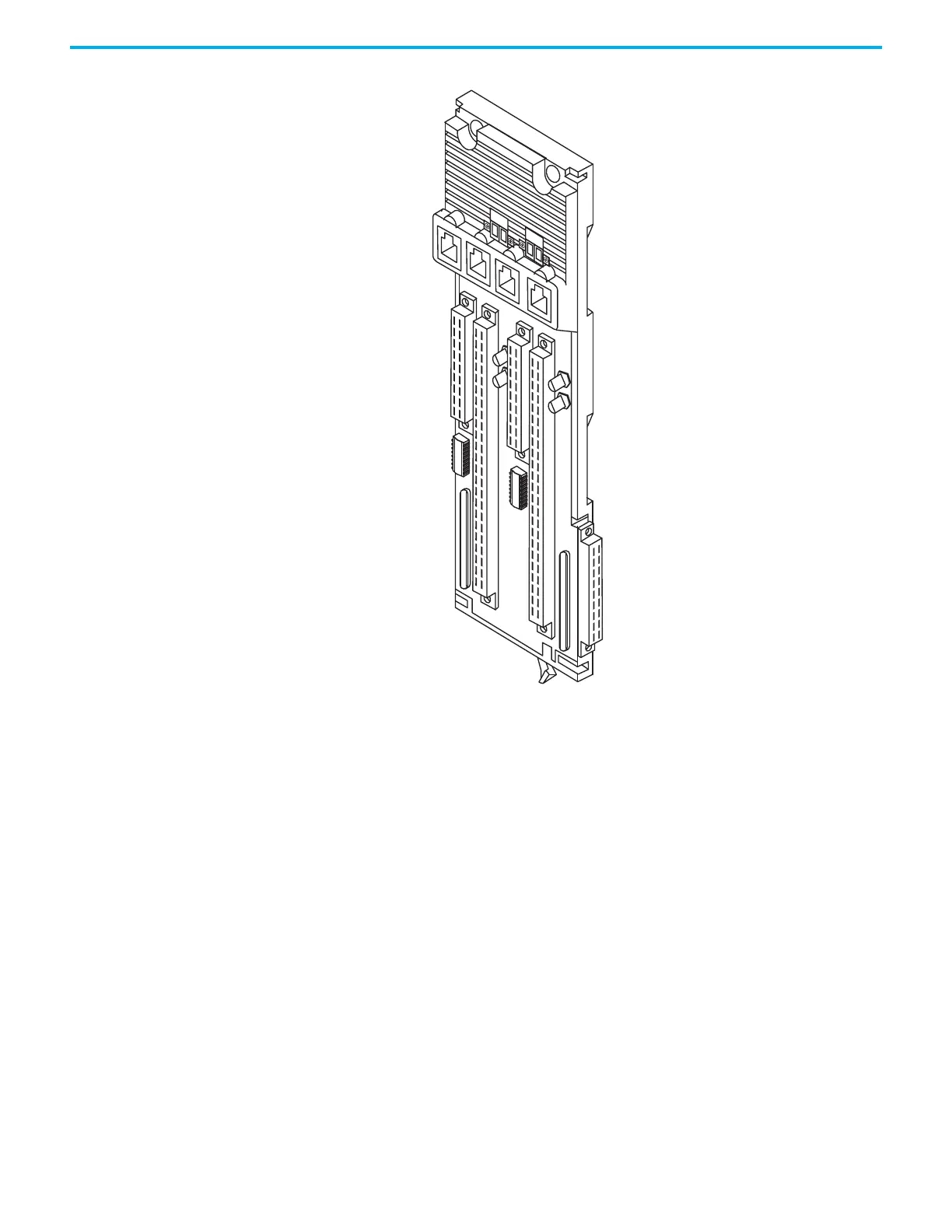Rockwell Automation Publication 1715-UM001J-EN-P - December 2020 41
Chapter 2 Installation Instructions
Adapter Base Unit Fuses
The 1715-A2A adapter base unit contains four fuses.
To replace the fuses, follow this procedure.
1. Lift the door to access the fuses.
The fuses are labeled from F1…F4, from left to right. The replacement fuse
part number is Littelfuse 0154004.DRT.
2. With a pair of small long-nosed pliers, remove and replace the blown
fuse.
