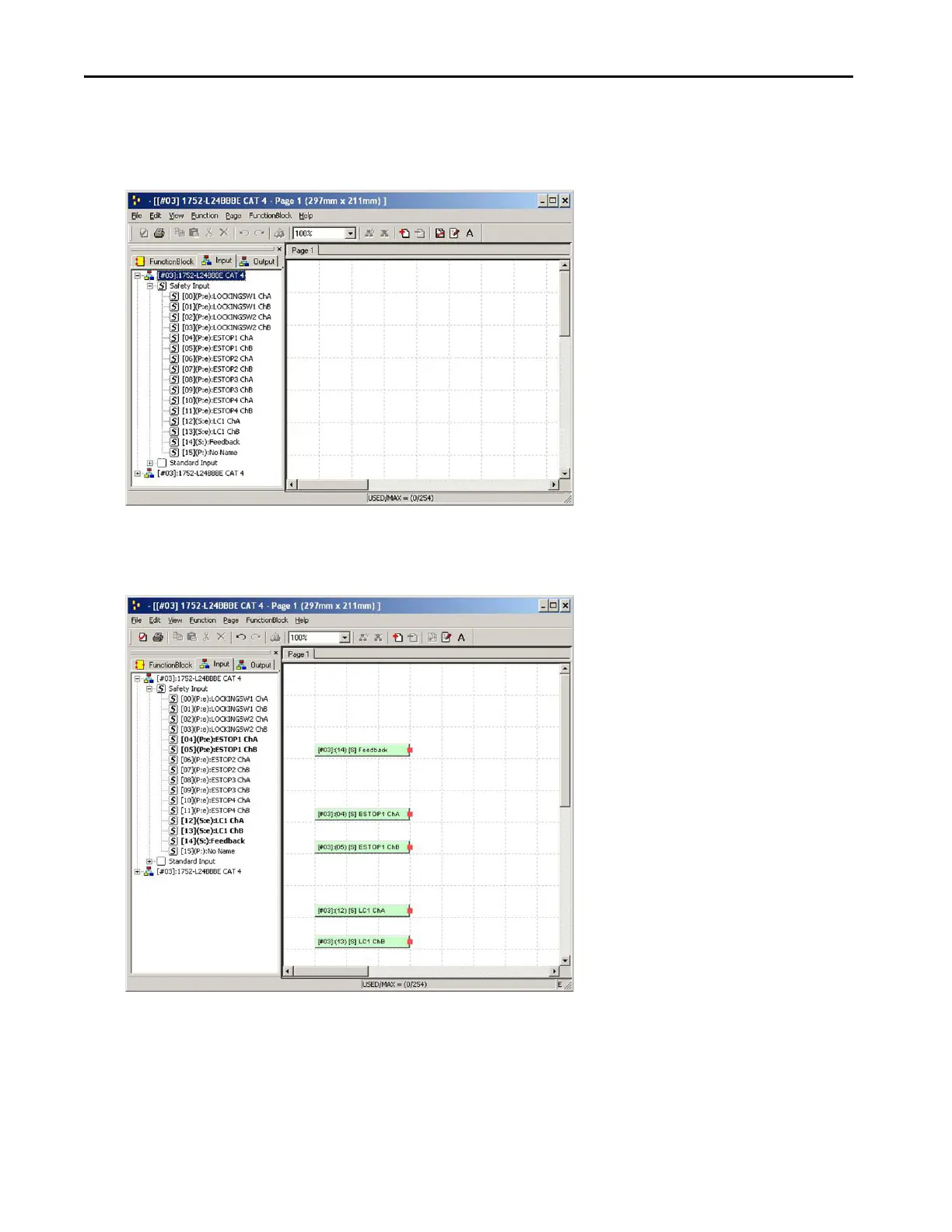118 Rockwell Automation Publication IASIMP-QS005H-EN-P - April 2016
Chapter 4 SmartGuard™ 600 Controllers Logic Integration
4. Expand the first instance of your safety controller so it displays the safety inputs that you configured in the
previous section.
The inputs shown are for the Robot Cell Example; yours will be specific to your application.
5. Select and drag all of the safety inputs required for your initial zone control onto the Logic Editor Page 1.
Two E-stop, two light curtains, and one feedback safety input are used in this simple zone control example. Group
safety
input channels as shown for easier function block connections later on in editing process.
