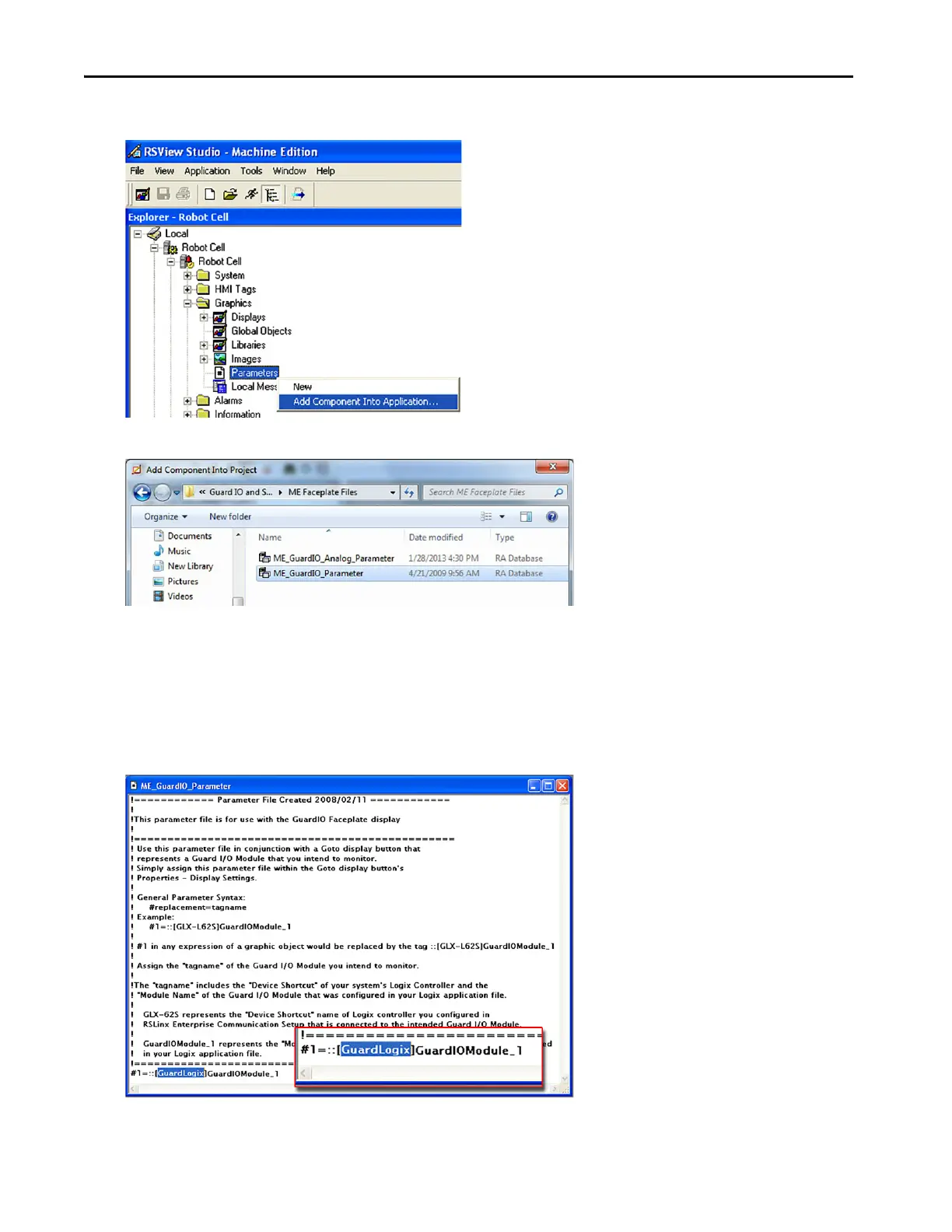Rockwell Automation Publication IASIMP-QS005H-EN-P - April 2016 149
FactoryTalk® View ME Software Integration Chapter 5
5. Add the faceplate parameter file by right-clicking on Parameters and choosing Add Component Into Application.
6. Browse to the ME Faceplate Files folder within the Guard I/O and SmartGuard Faceplate files directory.
7. Select the ME_GuardIO_Parameter file for Guard I/O digital modules or select GuardIO_Analog_Parameter for
Guard I/O analog modules.
8. Double-click the parameter file you just added to open it.
9. Edit the Device Shortcut name to match the GuardLogix controller that you configured or the CompactLogix™
controller to which your SmartGuard 600 controller is attached.
This example shows a shortcut name for a controller named ‘GuardLogix’.
