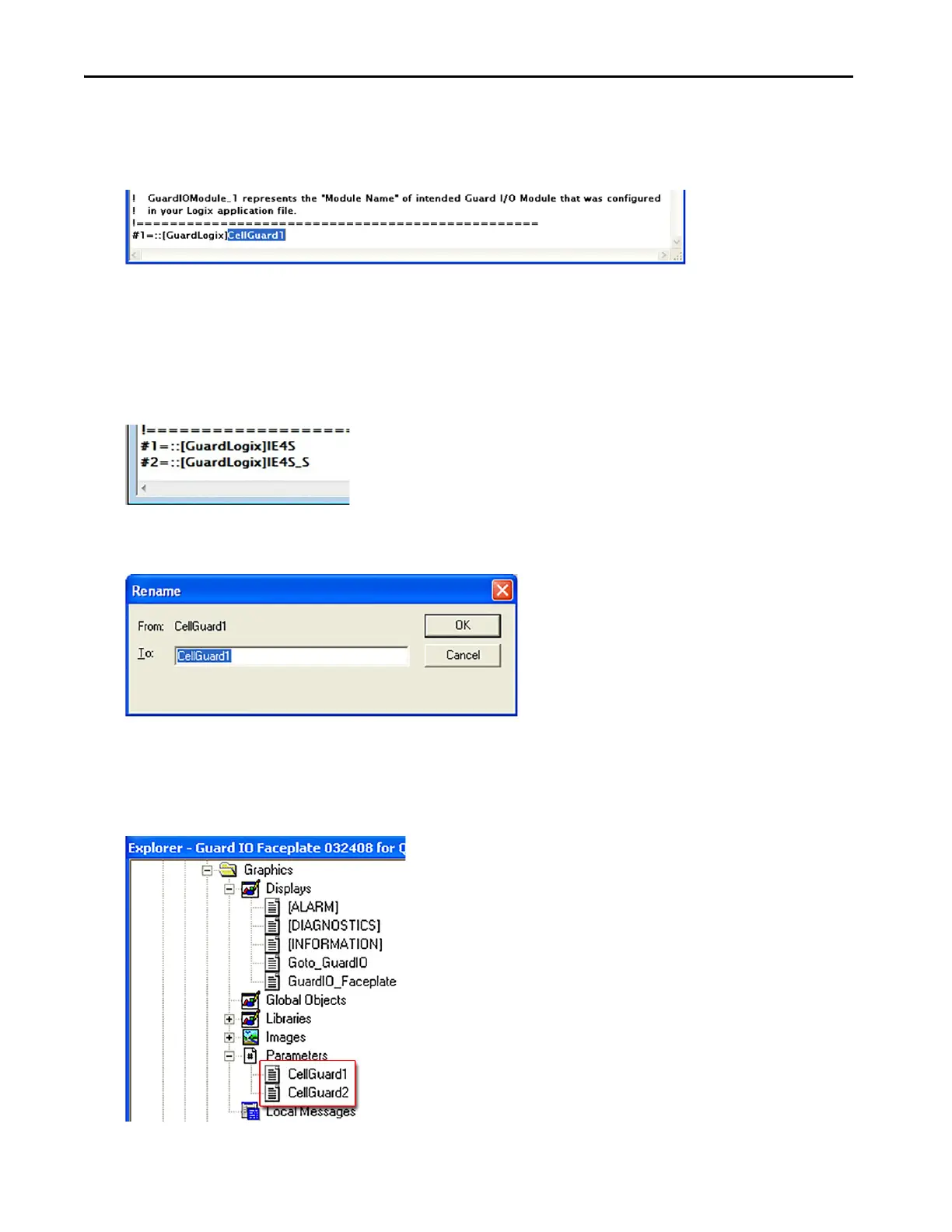150 Rockwell Automation Publication IASIMP-QS005H-EN-P - April 2016
Chapter 5 FactoryTalk® View ME Software Integration
10. Type the GuardIO_AOI or ENIP_SmartGuard_AOI ModuleName of the module you want to control and
monitor.
This example shows a module named ‘CellGuard1’.
For the ME_GuardIO_Analog_Parameter there are two parameters.
• First parameter name should be the name of the standard GuardIO_Analog_AOI, typically the
Ana
logModuleName.
• Second parameter name should be the name of the safety GuardIO_Analog_AOI_Safety AOI, typically the
AnalogModuleName_S.
This example shows a parameter for an analog module name IE4S.
11. Close the parameter file.
12. R
ename the parameter file by right-clicking the file, choosing Rename, and typing the new parameter file name.
Using the Mo
d
uleName from within the parameter is recommended.
13. Create a separate parameter file for each Guard I/O or SmartGuard 600 module.
This example shows two parameter files configured for two Guard I/O modules named CellGuard1 and
Cell
Guard2.
