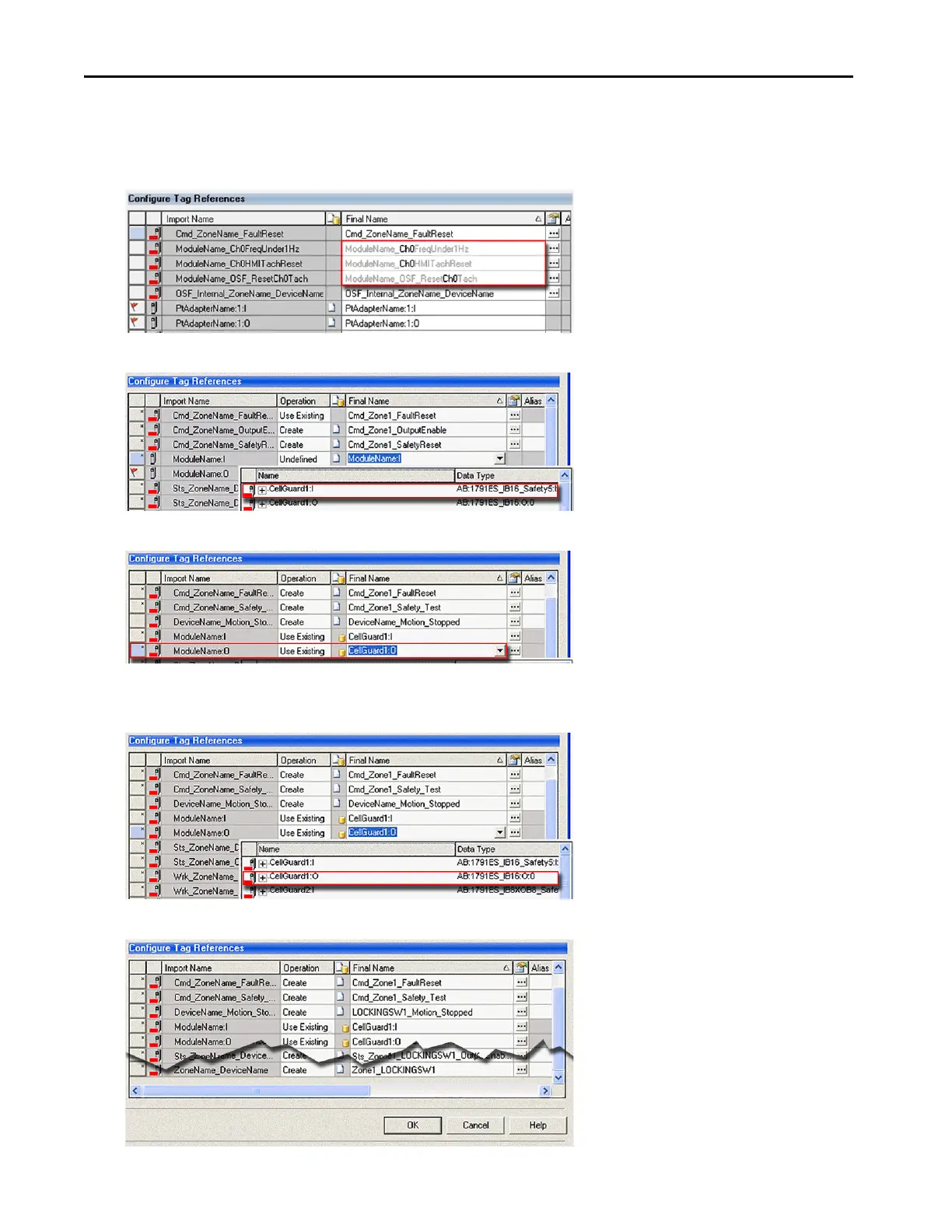Rockwell Automation Publication IASIMP-QS005H-EN-P - April 2016 59
GuardLogix® Controllers Logic Integration Chapter 3
8. Click the pull-down arrow to browse to the Guard I/O module or Point I/O Ethernet Adapter and Slot number
of the module to which this input device is connected.
Some analog input device imports include “Ch0” references that must be updated to specific channel for that input.
9. Double-click the Guard I/O module input tag.
10. If the input device has a ModuleName:O output tag, select the ModuleName:O field.
11. Click the pull-down arrow to browse to the Guard I/O module to which this input device is connected.
12. Double-click the Guard I/O module output tag.
13. Click OK to complete the import.
