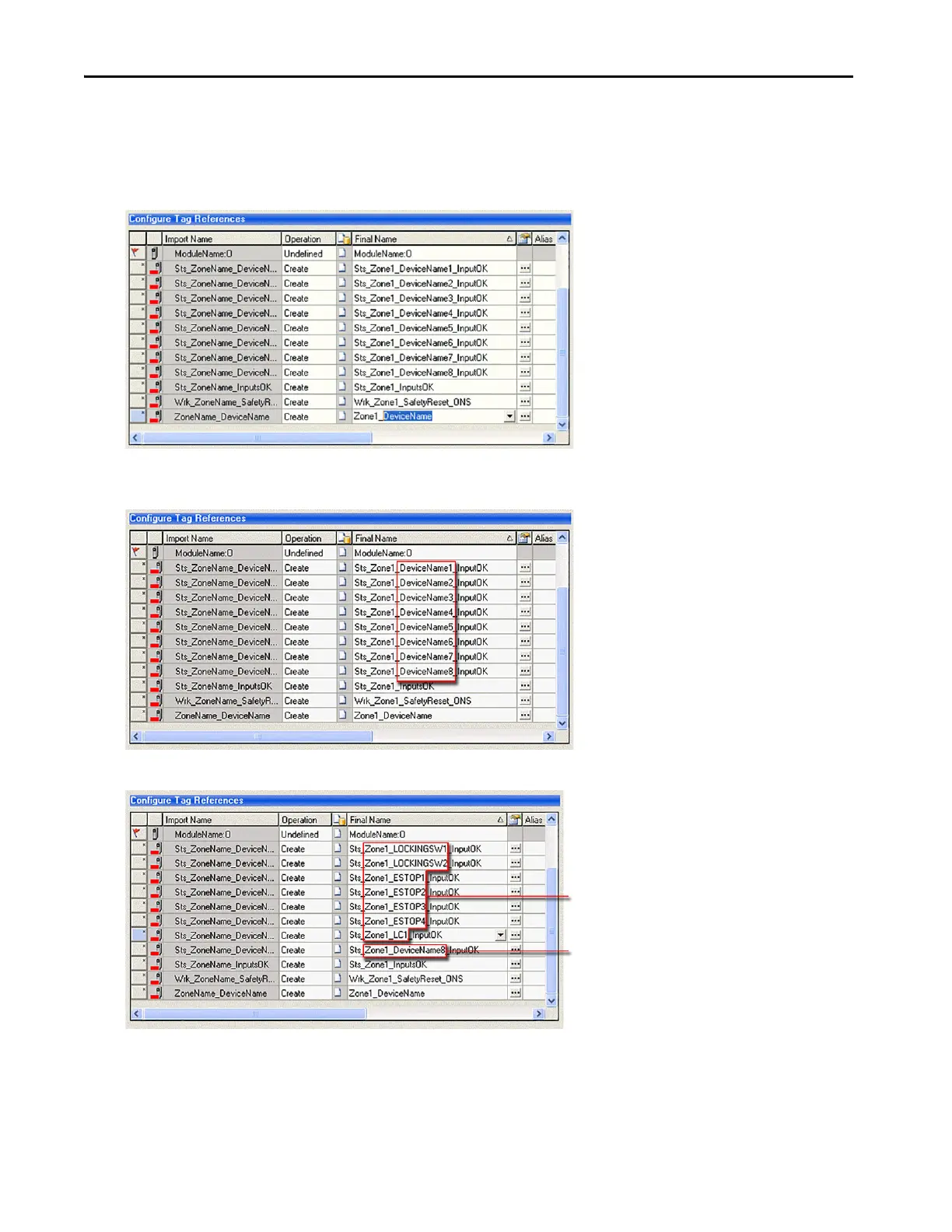Rockwell Automation Publication IASIMP-QS005H-EN-P - April 2016 63
GuardLogix® Controllers Logic Integration Chapter 3
5. Type the ZoneName from your Safety Zone Configuration worksheet into the tagnames on the Import
Configuration dialog box.
6. Type the DeviceName of the first output device from your Safety Module Configuration worksheet into the
tagnames on the Import Configuration dialog box.
7. In the DeviceName1 through DeviceName8 tags, type the DeviceNames for the input devices that control this
output in this zone.
If you do not have 8 input devices, leave the unused DeviceName tag fields as is. This example shows 7 inputs.
If you have more than 8 input devices, you need to add more instructions after the import is complete.
