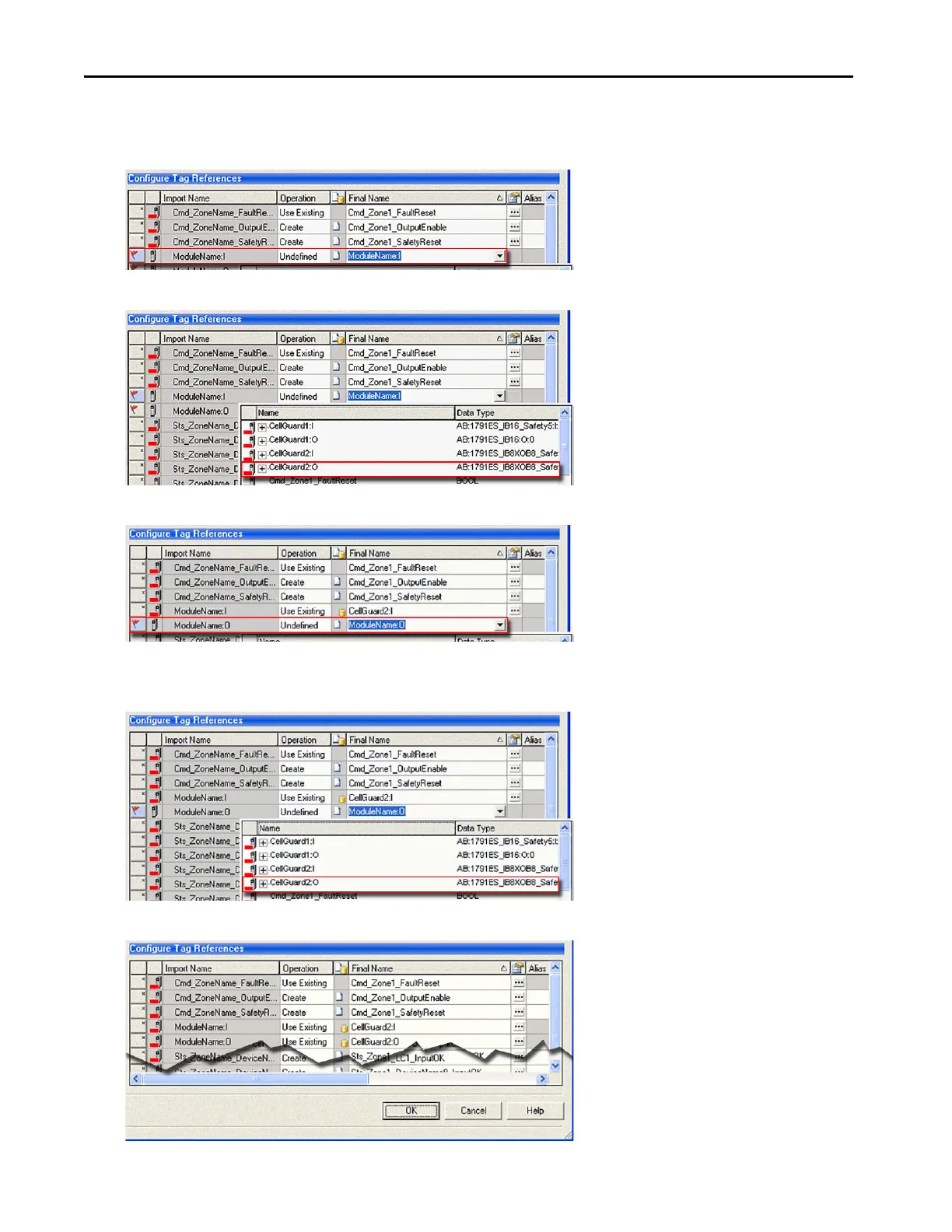64 Rockwell Automation Publication IASIMP-QS005H-EN-P - April 2016
Chapter 3 GuardLogix® Controllers Logic Integration
8. Click ModuleName:I field.
9. Click the pull-down arrow to browse to the Guard I/O module to which this safety output is connected.
10. Double-click the module’s input tag.
11. Click ModuleName:O field.
12. Click the pull-down arrow to browse to the Guard I/O module to which this safety output is connected.
13. Double-click the module’s output tag.
14. Click OK to complete the import.
