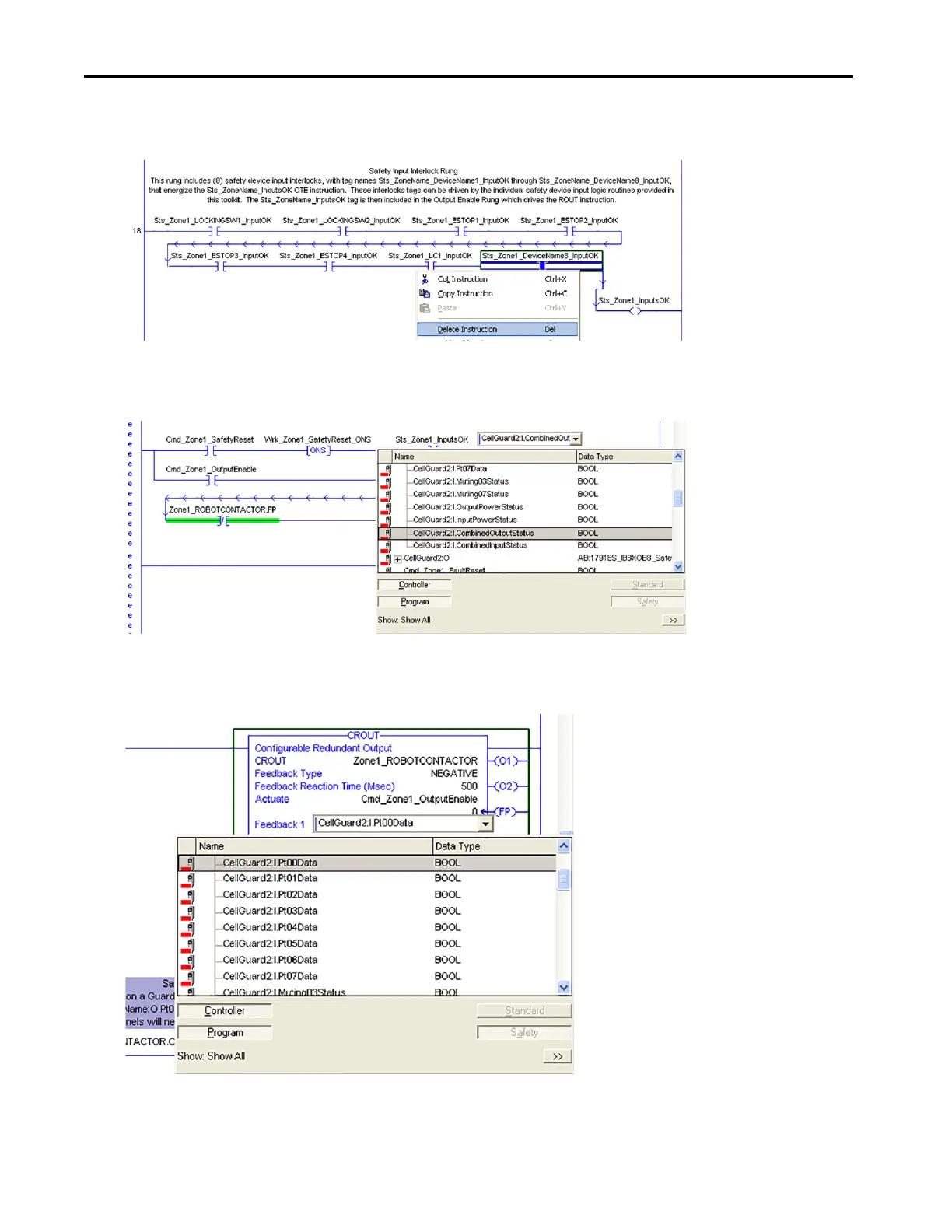66 Rockwell Automation Publication IASIMP-QS005H-EN-P - April 2016
Chapter 3 GuardLogix® Controllers Logic Integration
16. After the import is complete, right-click any unused input device instructions in the safety input interlock rung
and choose Delete Instruction.
17. If your Guard I/O module is a 1791DS-IB4XOW4, 1791DS-IB8XOB8, 1791DS-IB8OXBV4, or
1732DS-IB8XOBV4, then double-click ModuleName:I.OutputStatus in the Output Enable Rung and choose
ModuleName:I.CombinedOutputStatus tag from the pull-down list.
18. Double-click the Feedback 1 and Feedback 2 tags on the CROUT safety output instruction and browse to the
Guard I/O module input tags assigned to the feedback of the safety output device controlled by this CROUT
instruction.
