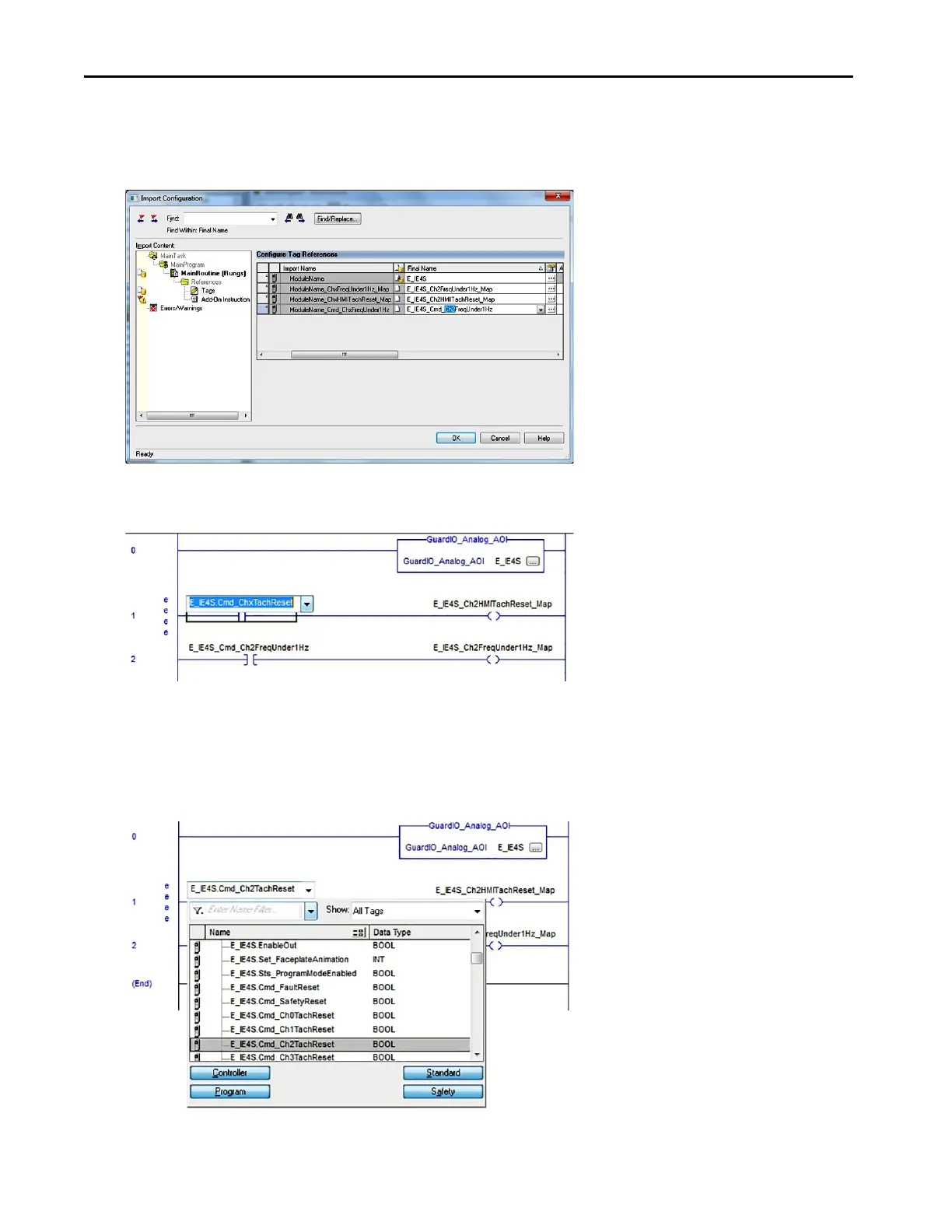Rockwell Automation Publication IASIMP-QS005H-EN-P - April 2016 91
GuardLogix® Controllers Logic Integration Chapter 3
8. Select each of the remaining tags in the Final Names column and replace Chx text with the tachometer channel
you are mapping.
For this example, Ch2 was entered to map the tachometer channel 2 tags of the analog input module.
9. Click OK to complete tachometer reset mapping tag rungs.
Two rungs appear just below the Analog GuardIO_AOI instance rung.
10. Double click the E_IE4S.Cmd_ChxTachReset tag on the XIC instruction of the first rung and click the drop
do
wn arrow.
11. Browse to and select the Analog GuardIO_AOI’s Cmd_ChxTachReset tag.
For this example, E_IE4S.Cmd_Ch2TachReset tag was selected, representing the reset tag that is assigned to the
f
a
ceplate tachometer reset button for channel 2.
