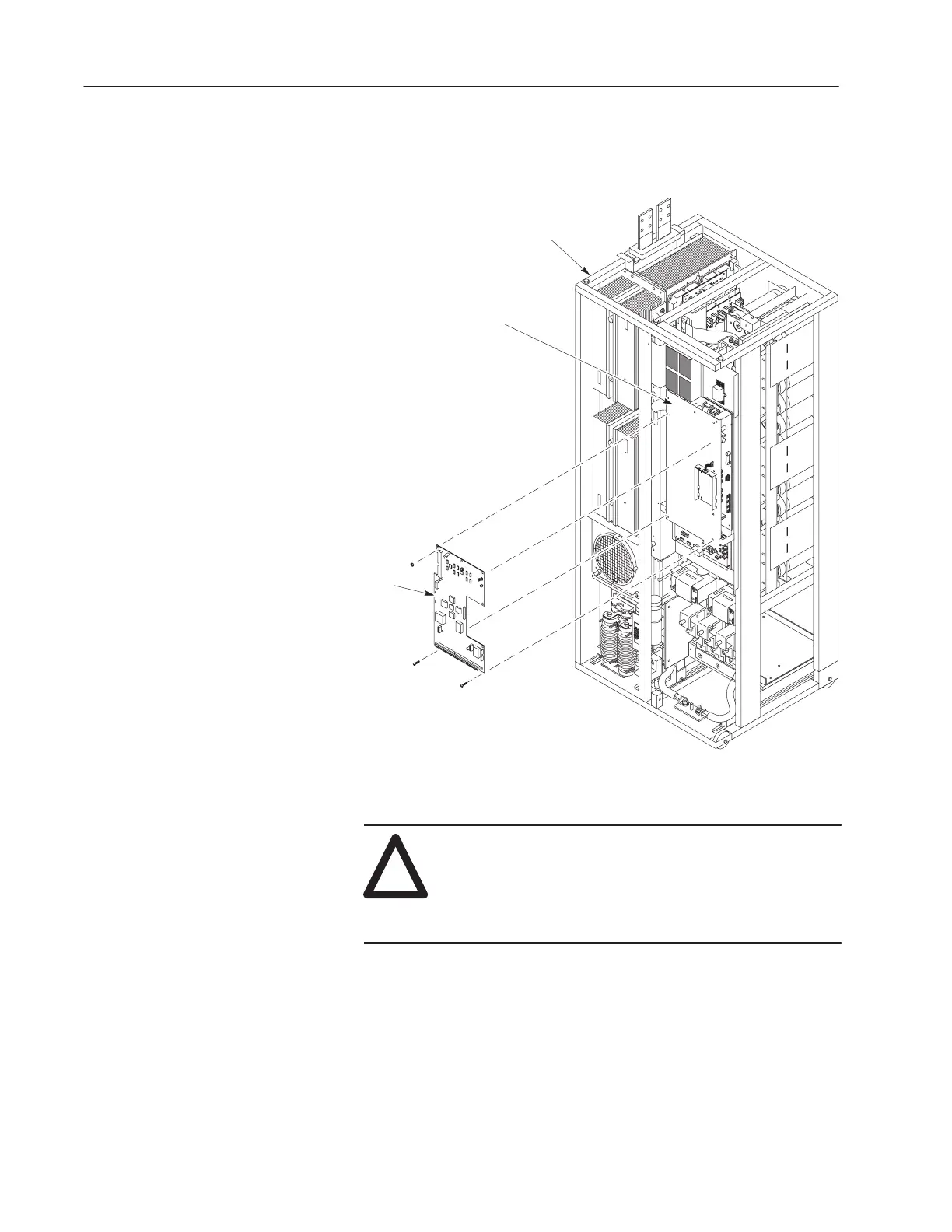5–6 Part Replacement Procedures
Publication 1336 IMPACT-6.8 – November, 2002
Replacing the Control Board
Figure 5.4
Control Board
AB1091
Control
Board
Mounting
Plate
Inverter Bay w/o Cabinet
Removal
!
ATTENTION: Wear a wrist-type grounding strap
when servicing 1336 IMPACT drives. Failure to
protect drive components against ESD may damage
drive components. Refer to Electrostatic Discharge
Precautions at the beginning of this chapter.
1. Remove power and check for zero voltage in the drive. Refer to
Opening the Drive Enclosure in Chapter 3, Access Procedures.
