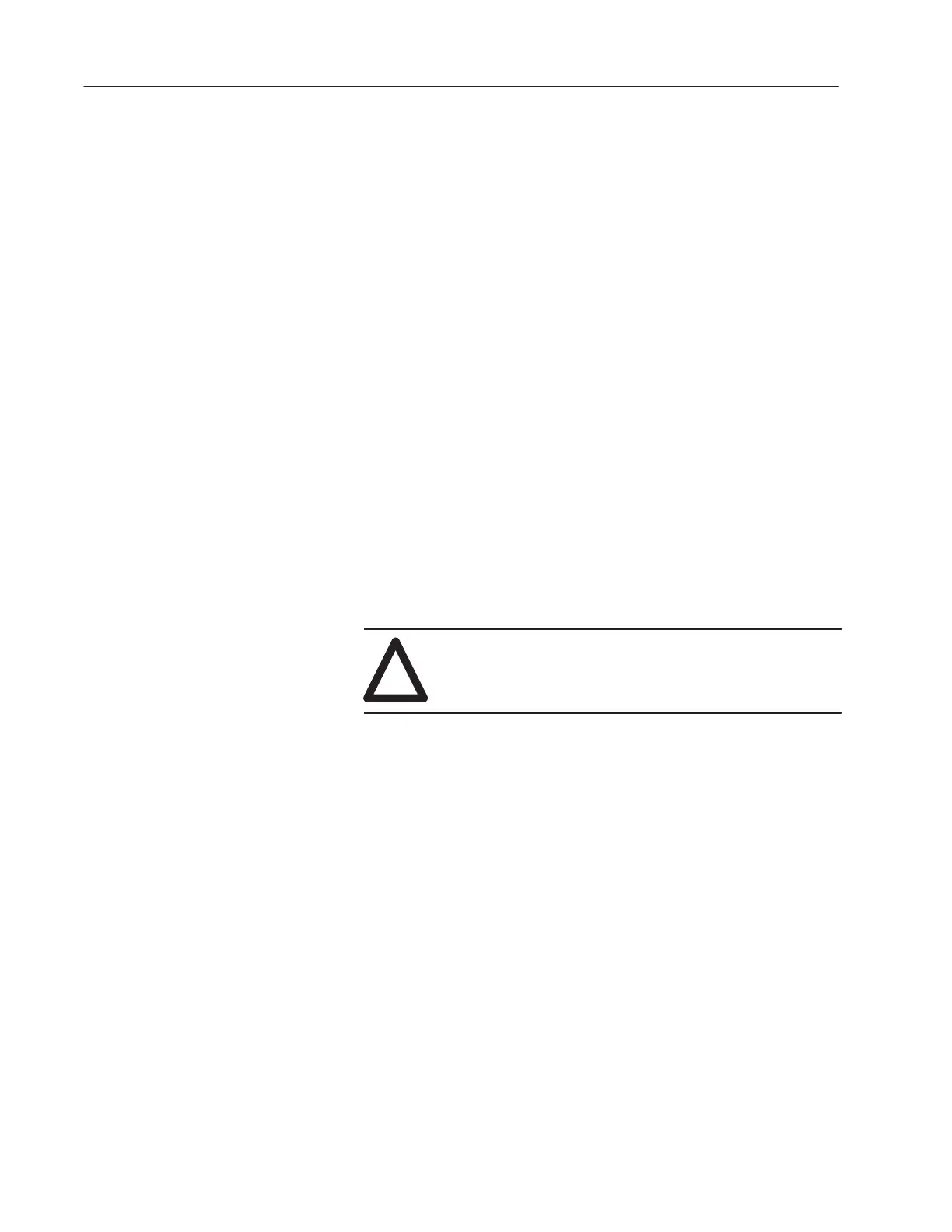3–30 Access Procedures
Publication 1336 IMPACT-6.8 – November, 2002
8. Remove the screws that attach the Back-up Plate to the steel
frame, four screws for the Diode heat sink, two screws for the
SCR heat sink (Figure 3.18).
9. Remove the screws that hold the appropriate heat sink to the
Back-up Plate.
10.Remove the heat sink.
Installation
Refer to Table 3.A – Fastener Torque Specifications in this chapter.
1. Attach the heat sink to the Back-up Plate.
2. Attach the Back-up Plate to the Inverter Assembly.
3. Install the square bus bar.
4. Route leads from thermostat through the hole in the HV Guard
(going out of enclosure).
5. Route leads for the SCR through the hole in the HV Guard (going
into the enclosure).
6. Re-connect the gate and cathode leads to the SCR.
7. Reinstall the four screws that hold the HV Guard in place.
!
ATTENTION: Replace all guards before applying
power to the drive. Failure to replace guards may result
in death or serious injury.
