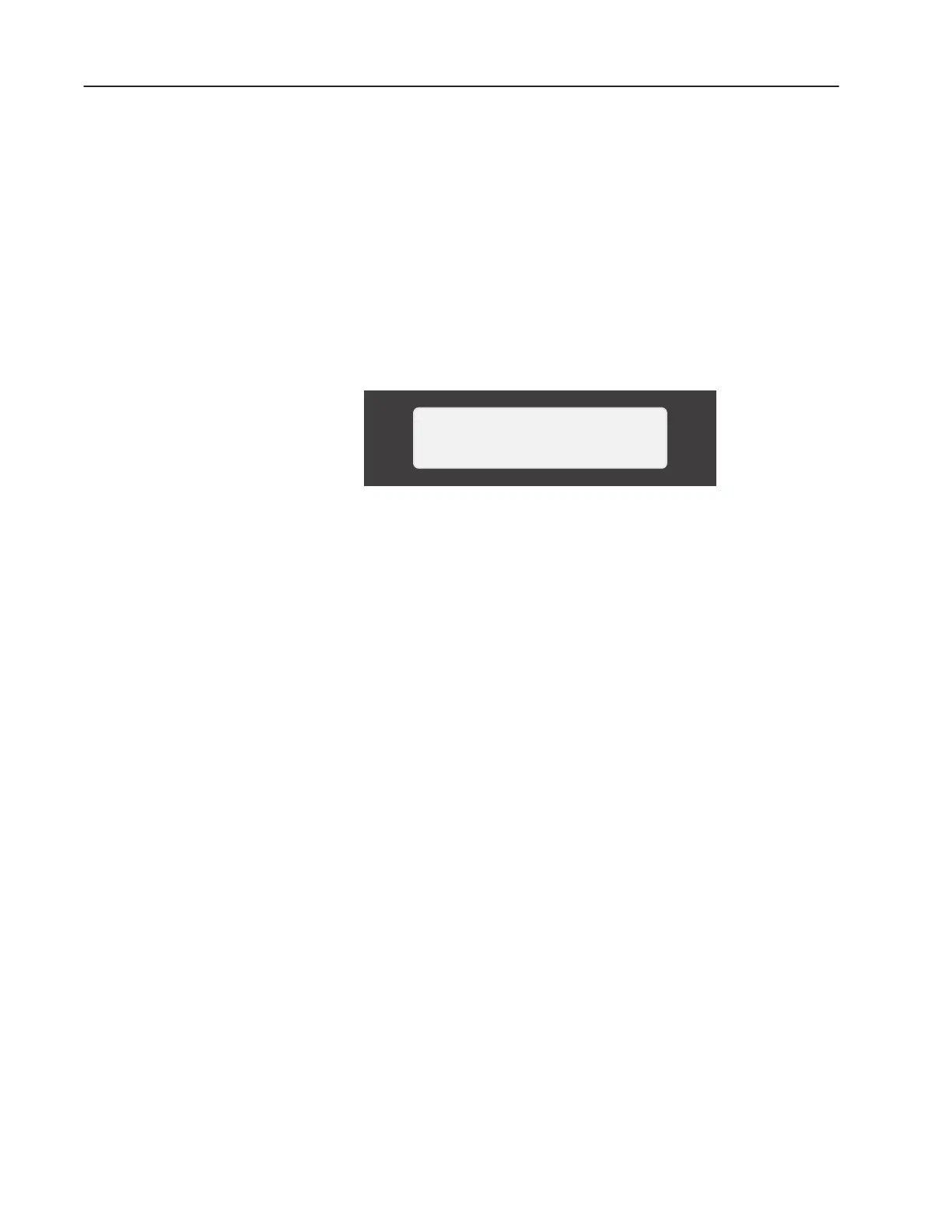1–12 Control Logic Wiring and Adapters
Publication 1336 IMPACT-6.8 – November, 2002
HIM Operation
When power is first applied to the drive, the HIM will cycle through
a series of displays. These displays will show drive ID and
communication status. Upon completion, the Status Display (refer to
Figure 1.7) will be shown. This display shows the current status of
the drive (i.e. Stopped, Running, etc.) or any faults that may be
present (Not Enabled, etc.).
Refer to the 1336 IMPACT User Manual for HIM operation.
Figure 1.7
Status Display
Stopped
+0.00 RPM
DriveTools software is a Windows 95, 98, or NT(4.0) compatible
family of application programs allowing the user to perform
programming, monitoring, and diagnostic operations on
Allen-Bradley AC and DC digital drive products. The software
consists of five Windows applications. For operation, refer to the
Product Data DriveTools Software manual.
All control functions in the 1336 IMPACT drive are performed
through the use of parameters that can be changed with a
programming terminal or DriveTools. Refer to the overview Block
Diagram of the Control Firmware Function in the 1336 IMPACT
User Manual.
Feedback information is derived from hardware devices as part of
the process equipment used. Analog signals are converted to digital
signals for use by the drive. Control signals may be provided to the
drive by the Control Board.
All setup and operation information used by the drive is stored in a
system parameter table. Every parameter, including Setup and
Configuration parameters (Sources and Destinations), has an entry in
the parameter table. For example, parameter 29 is named the Speed
Ref 1 parameter and contains a number value representing the speed
reference. The speed reference can originate from an external control
device such as a potentiometer connected to the analog input of the
Control Board. Refer to the 1336 IMPACT User Manual.
DriveTools
Control Firmware Function
