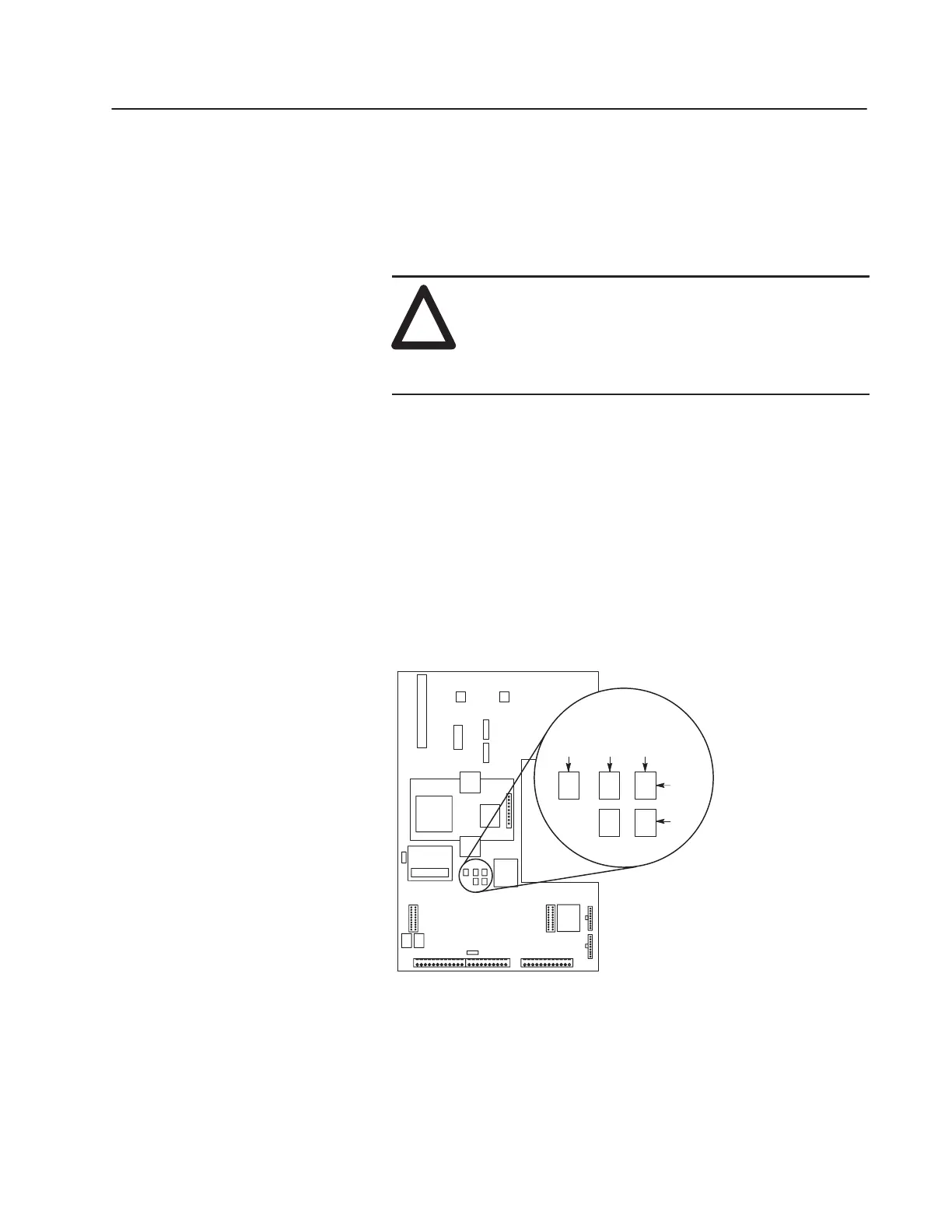Chapter
2
Publication 1336 IMPACT-6.8 – November, 2002
Troubleshooting and Error Codes
This chapter provides information to help troubleshoot your 1336
IMPACT drive.
!
ATTENTION: Do not troubleshoot or maintain the
1336 IMPACT drive unless you are familiar with your
drive system and the associated machinery. You may be
injured and/or the equipment may be damaged if you
do not comply.
During the start-up procedure, you should have recorded board
jumper settings for each board, board software version numbers, and
the drive and motor nameplate data in Table 6.A of the 1336
IMPACT User Manual. If this information was not recorded, record
it before beginning any troubleshooting sequences.
When a problem occurs with your drive, check the VP and CP LEDs
on your drive on the Control Board. Figure 2.1 shows the location of
the VP and CP LEDs.
Figure 2.1
VP and CP LED Locations
AB0973A
INV
EN
VP CP
Green
Red
Chapter Objectives
Fault/Warning Handling
