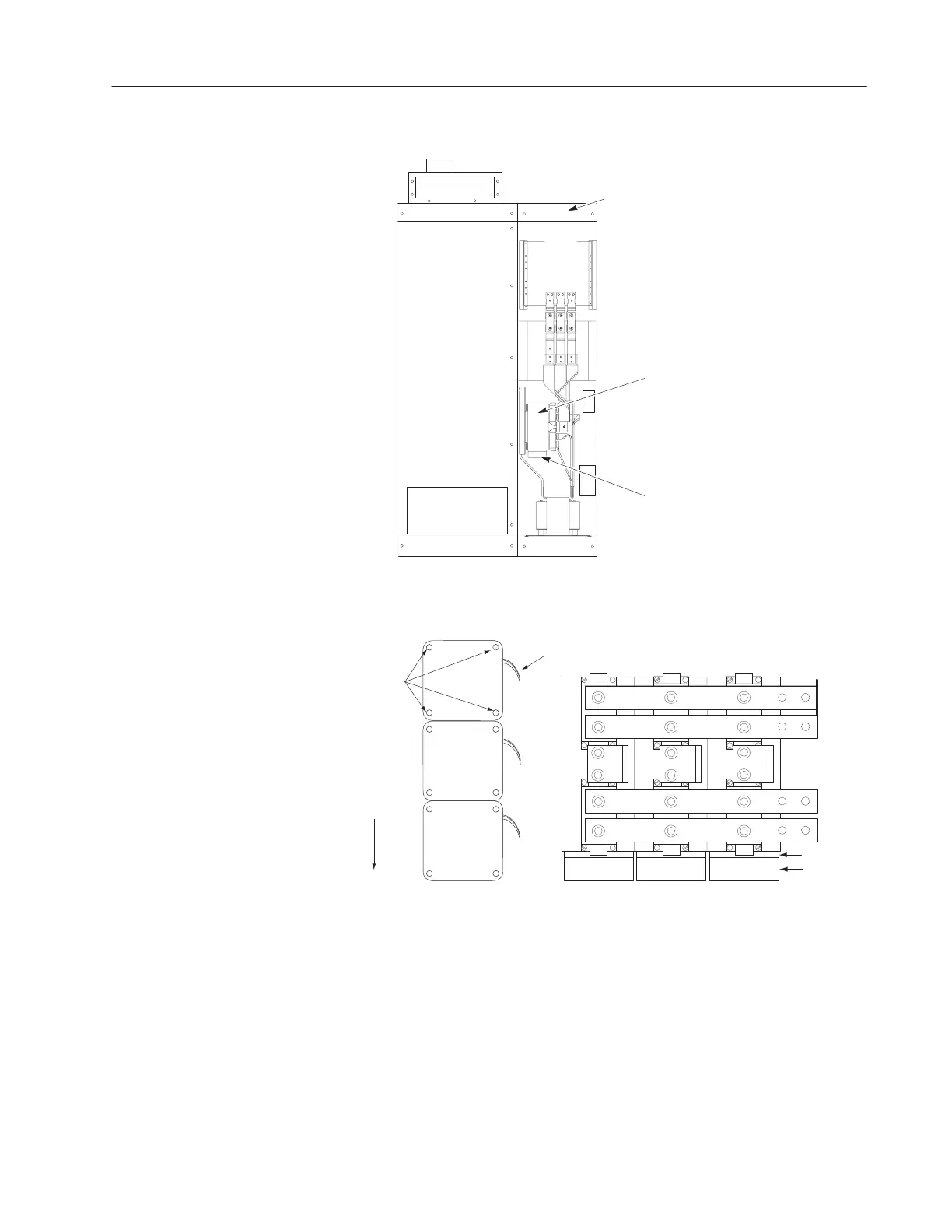5–49Part Replacement Procedures
Publication 1336 IMPACT-6.8 – November, 2002
Figure 5.28
Converter Fans
Fans (3)
Converter Bay
Bridge Heat
Sink
AB1101
Figure 5.29
Converter Fans (Bottom and Side Views)
4 Screws
4 Lockwashers
Input Power Supply
Back of
Rack
Bottom View
Fan
Fan Spacer
Side View
AB1102
Installation
Refer to Fastener Torque Specifications in Chapter 3, Access
Procedures.
1. Put the new fan in place, make sure to align the holes in the
bridge with the holes in the four corners of the fan and fan spacer.
Important: Make sure that the arrows on the fan are pointing toward
the top of the cabinet.
