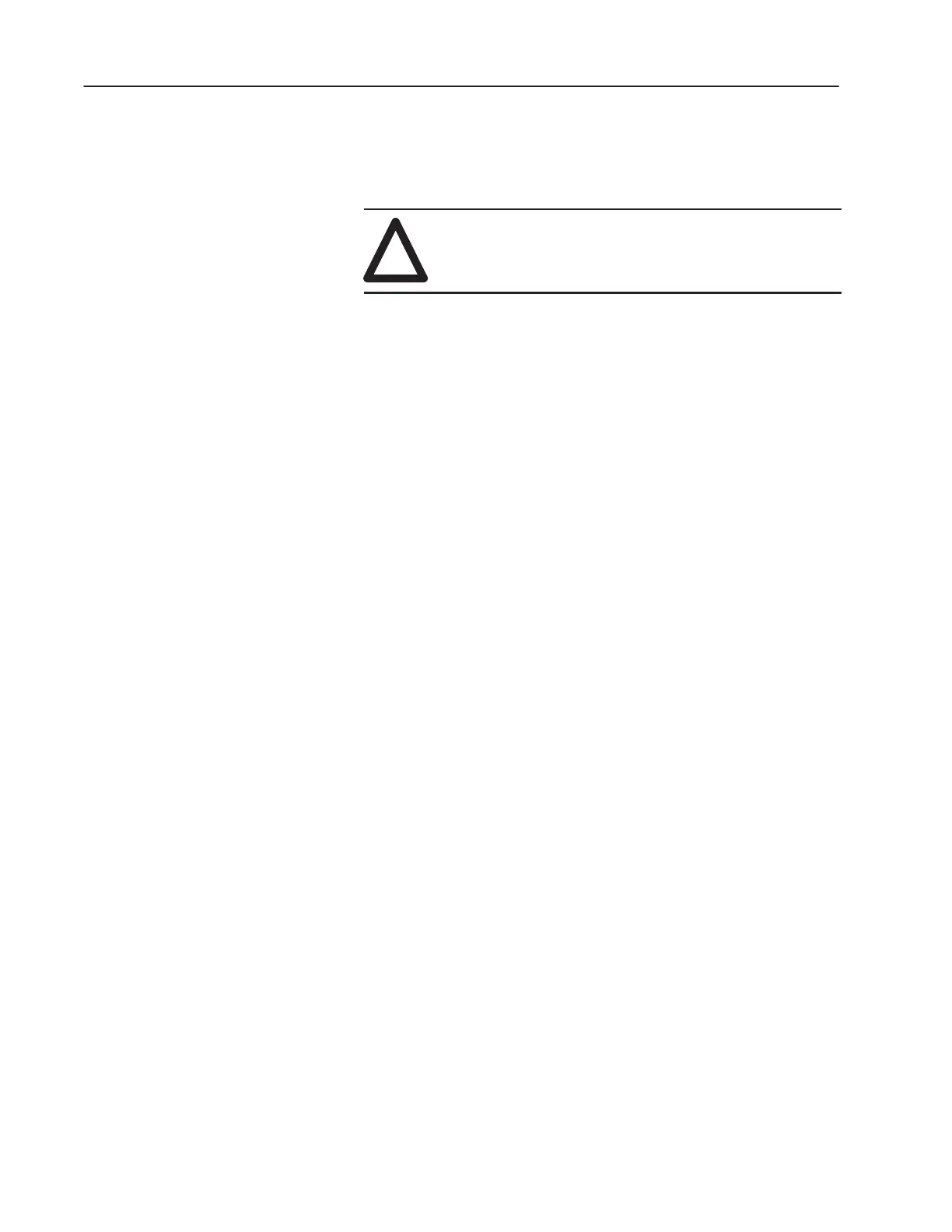5–50 Part Replacement Procedures
Publication 1336 IMPACT-6.8 – November, 2002
2. Insert screws and lock washers in the four corners and tighten the
screws.
3. Attach the power supply and neutral wires to the fan.
!
ATTENTION: Replace all guards before applying
power to the drive. Failure to replace guards may result
in death or serious injury.
