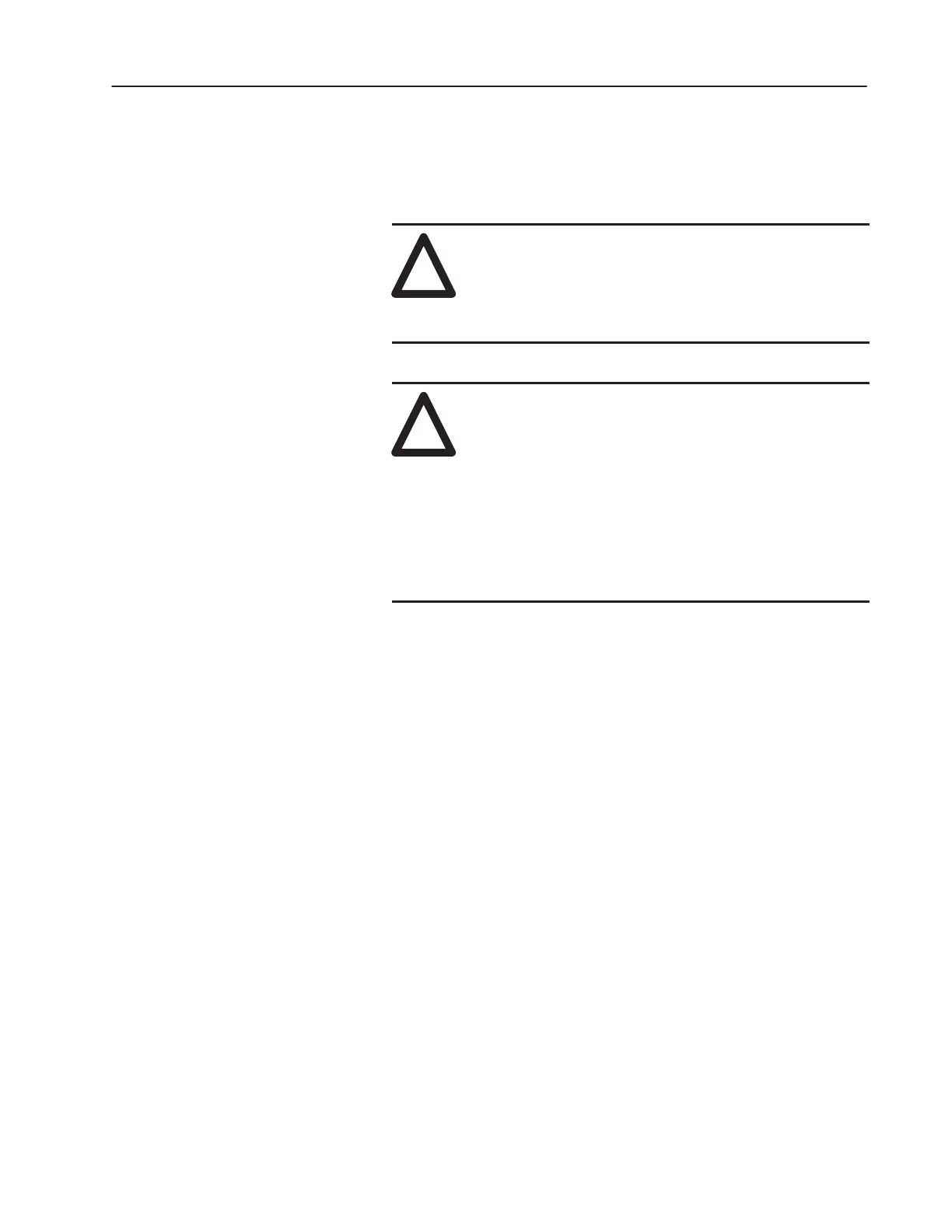4–3Component Test Procedures
Publication 1336 IMPACT-6.8 – November, 2002
The Gate Driver Board is located behind the Control Board, on the
Precharge Board Mounting Frame. If power modules were replaced,
replace the Gate Driver Board. If a new Gate Driver Board is not
available, test the old board using the following procedure.
!
ATTENTION: Wear a wrist-type grounding strap
when servicing 1336 IMPACT drives. Failure to
protect drive components against ESD may damage
drive components. Refer to Electrostatic Discharge
Precautions in Chapter 3, Access Procedures.
!
ATTENTION: Disconnect and lock out power from
the drive before disassembling the drive. Failure to
disconnect power may result in death or serious injury.
Verify zero bus voltage by measuring the voltage
between the Negative Capacitor Bus and both ends of
all three bus fuses. An open fuse does not show voltage
across both ends of the fuse. Failure to measure voltage
at both ends of the fuses may result in death or serious
injury. Refer to Figure 3.5. Do not attempt to service the
drive until the bus voltage has discharged to zero volts.
Important: Before you remove connections and wires from the
drive components, mark the connections and wires to
correspond with their component connections and
terminals to prevent incorrect wiring during assembly.
1. Perform the following procedures in Chapter 3, Access
Procedures.
• Opening the Drive Enclosure
• Removing the Control Board Mounting Plate
2. Test Gate Driver Board fuses F1 and F3 for an open condition.
Replace the Gate Driver Board if either fuse shows an open
condition.
3. Set your meter to test diodes.
4. Test VR1 to VR6. Table 4.A shows meter connections at J7 and
J8, and nominal meter readings for those connections. Refer to
Figure 4.1 for component locations.
5. Replace the Gate Driver Board if your readings do not match the
table readings. Refer to Replacing the Gate Driver Board in
Chapter 5, Part Replacement Procedures.
Test 1 – Testing the Gate
Driver Board
