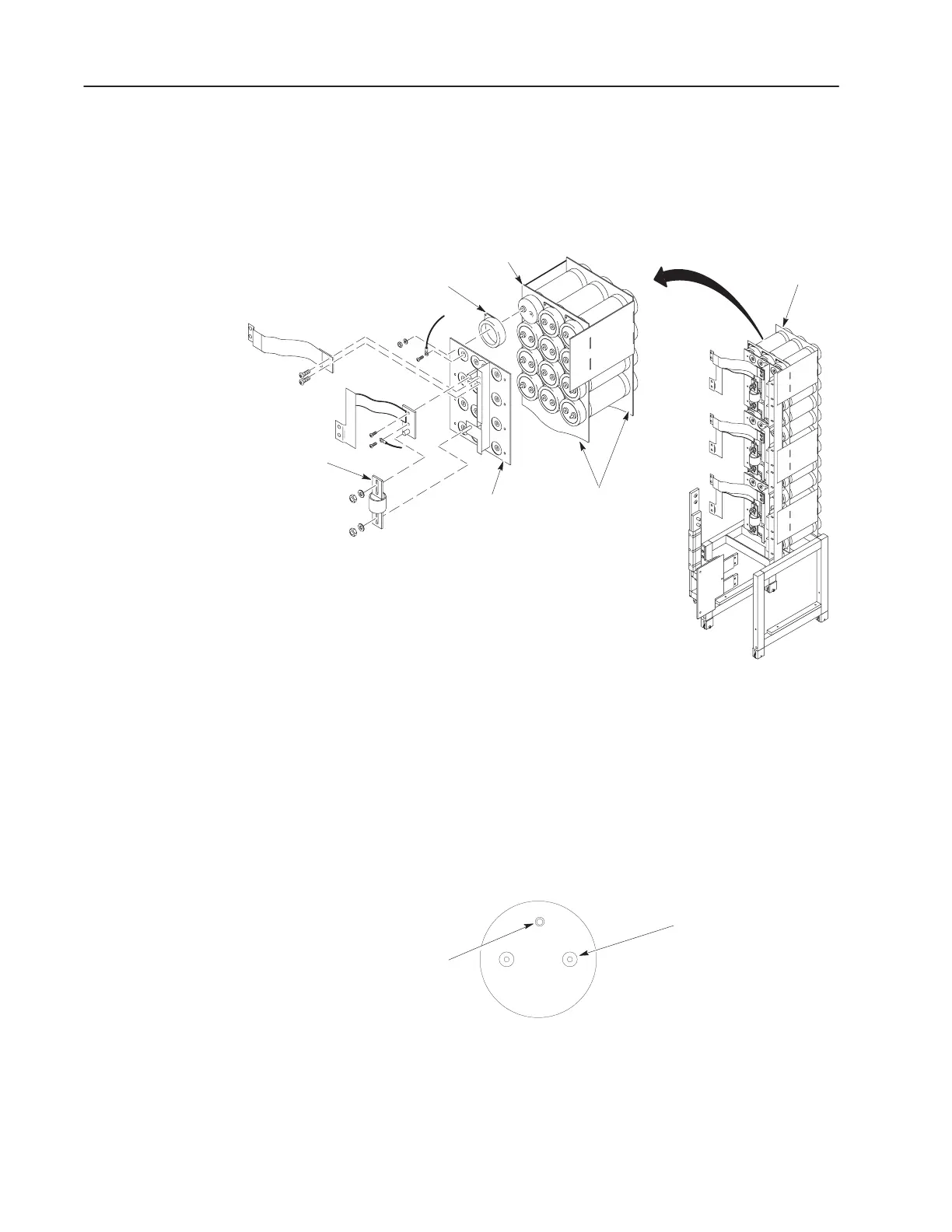5–40 Part Replacement Procedures
Publication 1336 IMPACT-6.8 – November, 2002
4. Remove the Bus Capacitor Caps at the four corners of each
capacitor insulator.
5. Remove the capacitors from the drive.
Figure 5.21
Bus Capacitor Bank
Bus Capacitor
Cap
Bus Capacitor
Holder
Capacitor
Laminated Bus Bar
Bus Fuse
F1
Capacitor
Insulator
Capacitor Bank
Assembly
Installation
1. Install the capacitor assembly in reverse order of removal. Refer
to Fastener Torque Specifications in Chapter 3, Access
Procedures.
Important: Position the notch and vent hole on the Bus Capacitors
to the top of the drive. Refer to Figure 5.22.
Figure 5.22
Capacitor Orientation
Vent
+
2. Connect the Volt-Sharing Resistors to the Bus Capacitors
according to the schematic in Figure 4.5. Refer to the schematic
diagrams in this manual for more information on component
configurations.
