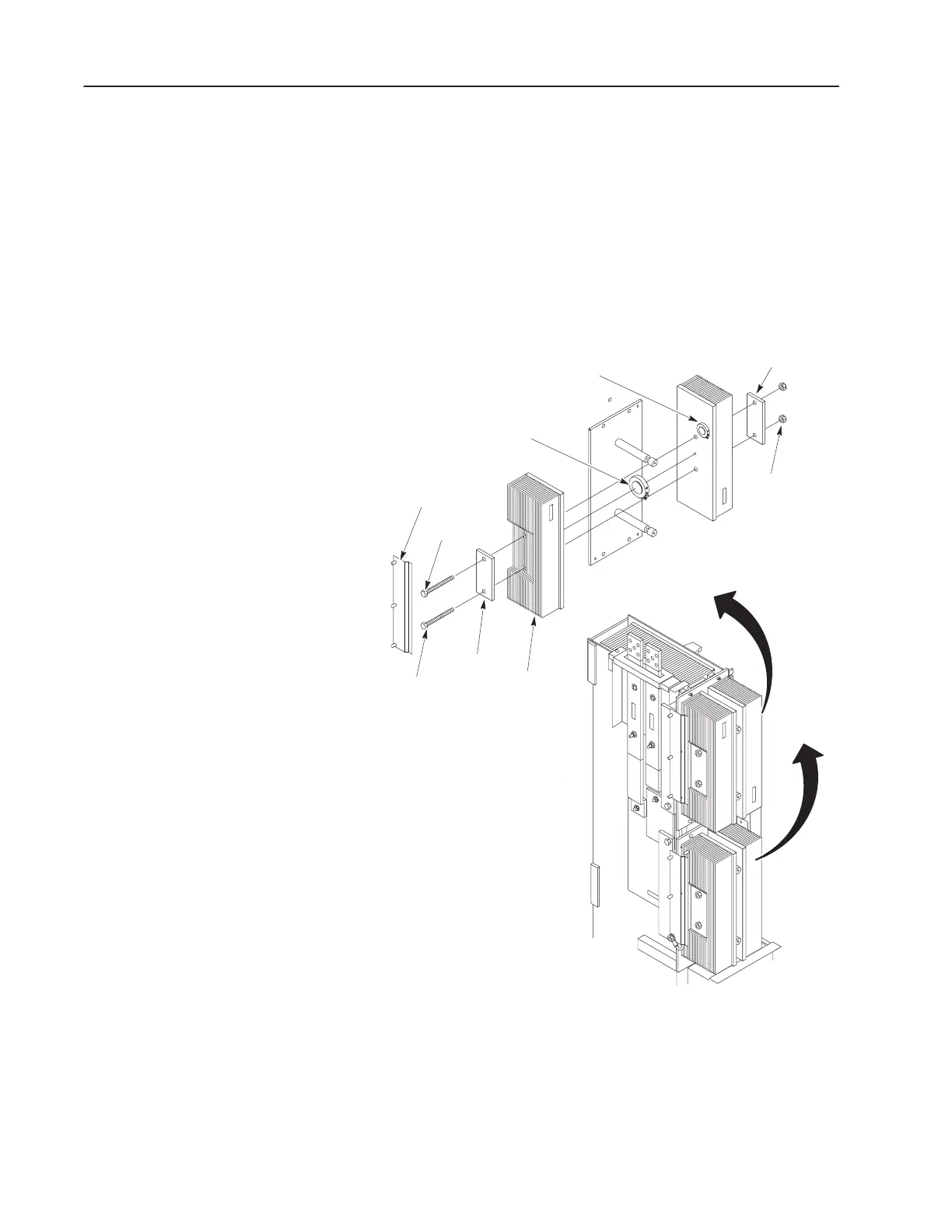5–28 Part Replacement Procedures
Publication 1336 IMPACT-6.8 – November, 2002
3. Remove the screws on the HV Guard.
4. Reach behind the HV Guard and remove the leads from the SCR.
5. Pass the leads removed in the above step through the hole in the
HV Guard in order to free and remove the guard.
6. Remove the heat sink clamp nuts (Figure 5.15).
Figure 5.15
Heat Sink Detail
Clamp
SCR or Diode
Module
Spring Bar
Clamp
Heat Sink
Bolt
Bolt
Nut
AB1097
Thermostat
(SCR Heat Sink only)
