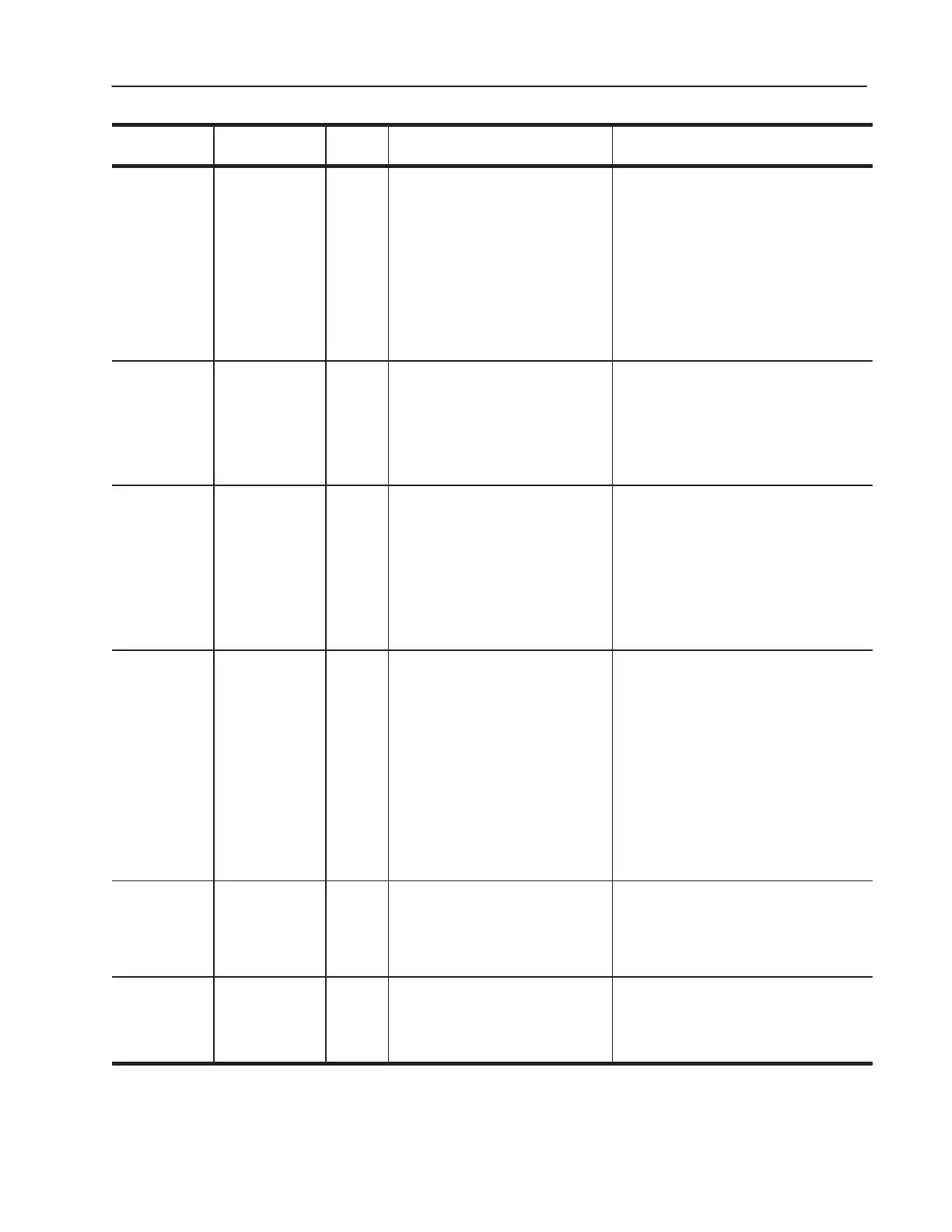2–5Troubleshooting and Error Codes
Publication 1336 IMPACT-6.8 – November, 2002
Fault Code and
Text
Suggested ActionDescription
Fault
Type
LED Status
01084
MtrOvrld Trp
VP, Flashing green Warning
Motor overload tripped. The drive has
reached the level of accumulated motor
current over time as set by Motor
Overload % (parameter 26).
Check for possible motor overheating.
•If the motor temperature is excessive, reduce
the accel/decel times (parameters 42–45) or
reduce the load.
•If the motor temperature is acceptable,
increase the value of Motor Overload %
(parameter 26).
If you do not want this condition to be reported
as a warning, change bit 4 in Warning Select 2
(parameter 23) to 0.
01085
Mtr Stall
VP, Flashing green Warning
The drive is in a limit condition for a
period of time in excess of the value
specified in Motor Stall Time (parameter
25) with the motor at zero speed.
Check Torque Limit Sts (parameter 87) to see
which limit has occurred. Increase the
appropriate limit parameter or reduce the load.
If you do not want this condition to be reported
as a warning, change bit 5 in Warning Select 2
(parameter 23) to 0.
02028
Inv Overtemp
Trp
VP, Flashing red Soft
Inverter overtemperature trip. There is
excessive temperature at the heatsink.
When this condition occurs, the drive
coasts to a stop regardless of the
selected stop type.
Check the cabinet filters, drive fans, and
heatsinks.
Check the thermal sensor and sensor wiring
(connector).
Reduce the load or duty cycle if possible.
Lower the value of PWM Frequency
(parameter 10).
02049
Inv Overtemp
Pnd
VP, Flashing red Soft
An inverter overtemperature is pending.
The inverter heatsink temperature is
approaching the trip level.
Check the cabinet filters, drive fans, and
heatsinks.
Check the thermal sensor and sensor wiring
(connector).
Reduce the load or duty cycle if possible.
Lower the value of PWM Frequency
(parameter 10).
If you do not want this condition to be reported
as a fault, change bit 1 in Fault Select 2
(parameter 22) to 0.
02061
InvOvld Pend
VP, Flashing red Soft
An inverter (IT) overload is pending. The
inverter current has been in excess of
105% of Inverter Amps (parameter 11)
too long. Continued operation at this
load level will cause an overload.
Reduce the load or duty cycle if possible.
If you do not want this condition to be reported
as a fault, change bit 13 in Fault Select 2
(parameter 22) to 0.
02063
Inv Overload
VP, Flashing red Soft
Inverter (IT) overload. The inverter
current has been in excess of 105% of
Inverter Amps (parameter 11) too long.
Reduce the load or duty cycle if possible.
If you do not want this condition to be reported
as a fault, change bit 15 in Fault Select 2
(parameter 22) to 0.
