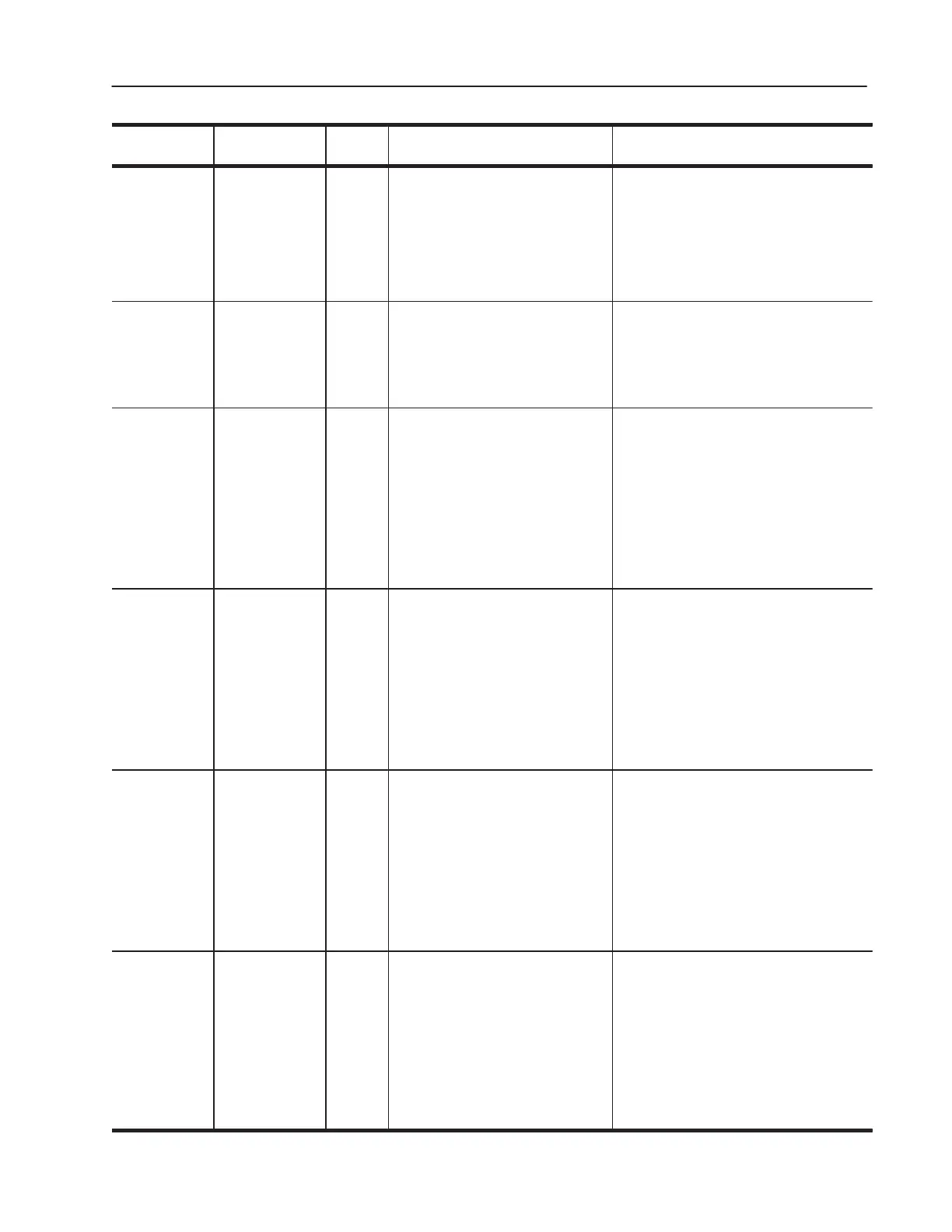2–9Troubleshooting and Error Codes
Publication 1336 IMPACT-6.8 – November, 2002
Fault Code and
Text
Suggested ActionDescription
Fault
Type
LED Status
05080
Spd Fdbk Loss
VP, Flashing green Warning A loss of feedback occurred.
Check the encoder wiring.
Verify that the encoder signals are free of
noise.
If you do not want this condition to be reported
as a warning, change bit 0 in Warning Select 2
(parameter 23) to 0.
05086
External Flt In
VP, Flashing green Warning
The external fault input from the L
Option board is open.
Check the external circuit for cause of an open
input signal.
If you do not want this condition to be reported
as a warning, change bit 6 in Warning Select 2
(parameter 23) to 0.
06041
SP 1 Timeout
VP, Flashing red Soft
The SCANport adapter at port 1 has
been disconnected and the logic mask
bit for port 1 is set (1).
If the adapter was not intentionally
disconnected:
•Check the wiring to the SCANport adapters.
•Replace wiring, SCANport expander,
SCANport adapters, and Control Board.
•Replace drive, if required.
If you do not want this condition to be reported
as a fault, change bit 9 in Fault Select 1
(parameter 20) to 0.
06042
SP 2 Timeout
VP, Flashing red Soft
The SCANport adapter at port 2 has
been disconnected and the logic mask
bit for port 2 is set (1).
If the adapter was not intentionally
disconnected:
•Check the wiring to the SCANport adapters.
•Replace wiring, SCANport expander,
SCANport adapters, and Control Board.
•Replace drive, if required.
If you do not want this condition to be reported
as a fault, change bit 10 in Fault Select 1
(parameter 20) to 0.
06043
SP 3 Timeout
VP, Flashing red Soft
The SCANport adapter at port 3 has
been disconnected and the logic mask
bit for port 3 is set (1).
If the adapter was not intentionally
disconnected:
•Check the wiring to the SCANport adapters.
•Replace wiring, SCANport expander,
SCANport adapters, and Control Board.
•Replace drive, if required.
If you do not want this condition to be reported
as a fault, change bit 11 in Fault Select 1
(parameter 20) to 0.
06044
SP 4 Timeout
VP, Flashing red Soft
The SCANport adapter at port 4 has
been disconnected and the logic mask
bit for port 4 is set (1).
If the adapter was not intentionally
disconnected:
•Check the wiring to the SCANport adapters.
•Replace wiring, SCANport expander,
SCANport adapters, and Control Board.
•Replace drive, if required.
If you do not want this condition to be reported
as a fault, change bit 12 in Fault Select 1
(parameter 20) to 0.
