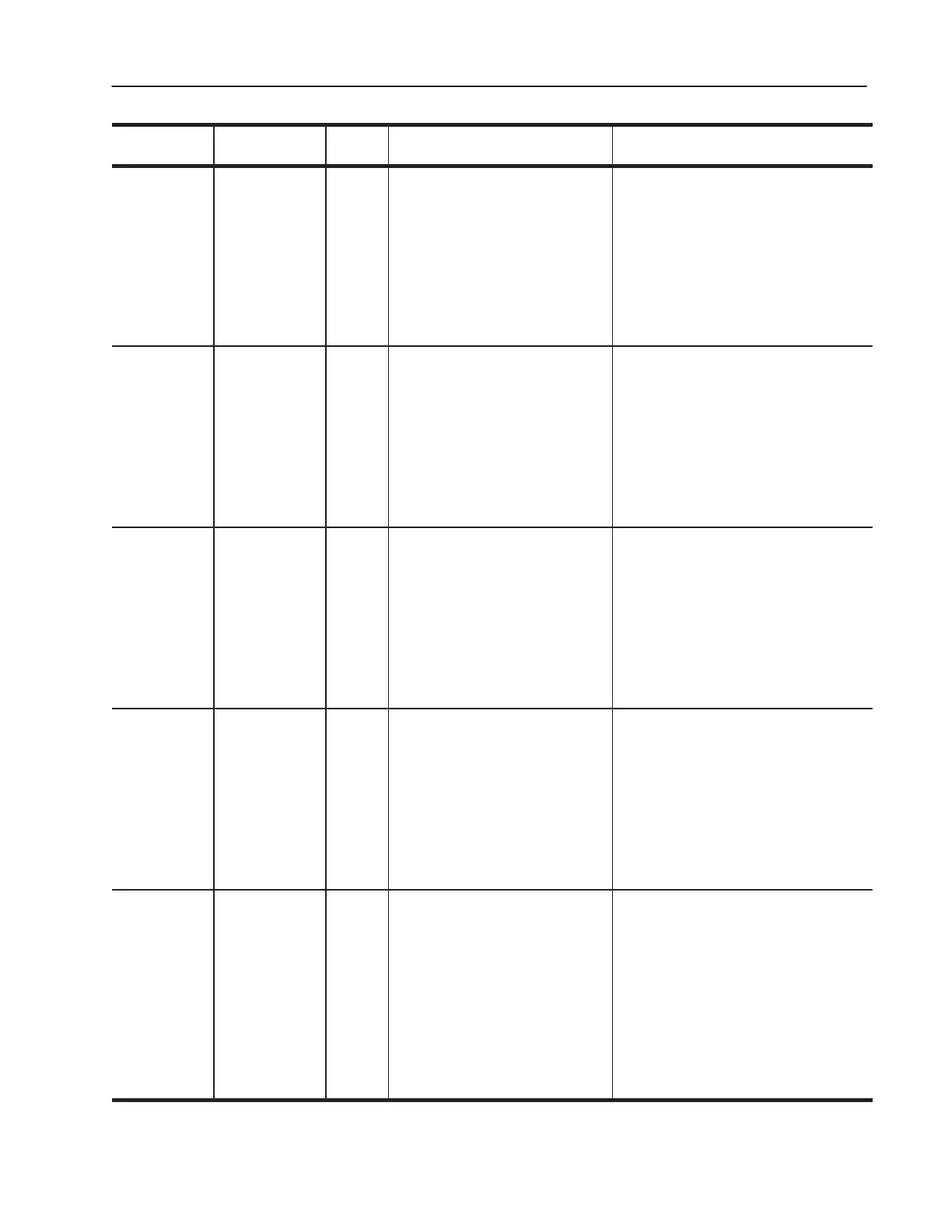2–11Troubleshooting and Error Codes
Publication 1336 IMPACT-6.8 – November, 2002
Fault Code and
Text
Suggested ActionDescription
Fault
Type
LED Status
06075
SP 3 Timeout
VP, Flashing green Warning
The SCANport adapter at port 3 has
been disconnected and the logic mask
bit for port 3 is set (1).
If the adapter was not intentionally
disconnected:
•Check the wiring to the SCANport adapters.
•Replace wiring, SCANport expander,
SCANport adapters, and Control Board.
•Replace drive, if required.
If you do not want this condition to be reported
as a warning, change bit 11 in Warning Select
1 (parameter 21) to 0.
06076
SP 4 Timeout
VP, Flashing green Warning
The SCANport adapter at port 4 has
been disconnected and the logic mask
bit for port 4 is set (1).
If the adapter was not intentionally
disconnected:
•Check the wiring to the SCANport adapters.
•Replace wiring, SCANport expander,
SCANport adapters, and Control Board.
•Replace drive, if required.
If you do not want this condition to be reported
as a warning, change bit 12 in Warning Select
1 (parameter 21) to 0.
06077
SP 5 Timeout
VP, Flashing green Warning
The SCANport adapter at port 5 has
been disconnected and the logic mask
bit for port 5 is set (1).
If the adapter was not intentionally
disconnected:
•Check the wiring to the SCANport adapters.
•Replace wiring, SCANport expander,
SCANport adapters, and Control Board.
•Replace drive, if required.
If you do not want this condition to be reported
as a warning, change bit 13 in Warning Select
1 (parameter 21) to 0.
06078
SP 6 Timeout
VP, Flashing green Warning
The SCANport adapter at port 6 has
been disconnected and the logic mask
bit for port 6 is set (1).
If the adapter was not intentionally
disconnected:
•Check the wiring to the SCANport adapters.
•Replace wiring, SCANport expander,
SCANport adapters, and Control Board.
•Replace drive, if required.
If you do not want this condition to be reported
as a warning, change bit 14 in Warning Select
1 (parameter 21) to 0.
06079
SP Error
VP, Flashing green Warning
SCANport communications have been
interrupted.
If the adapter was not intentionally
disconnected:
•Check for excessive electrical noise in the
system.
•Check the wiring to the SCANport adapters.
•Replace wiring, SCANport expander,
SCANport adapters, and Control Board.
•Replace drive, if required.
If you do not want this condition to be reported
as a warning, change bit 15 in Warning Select
1 (parameter 21) to 0.
