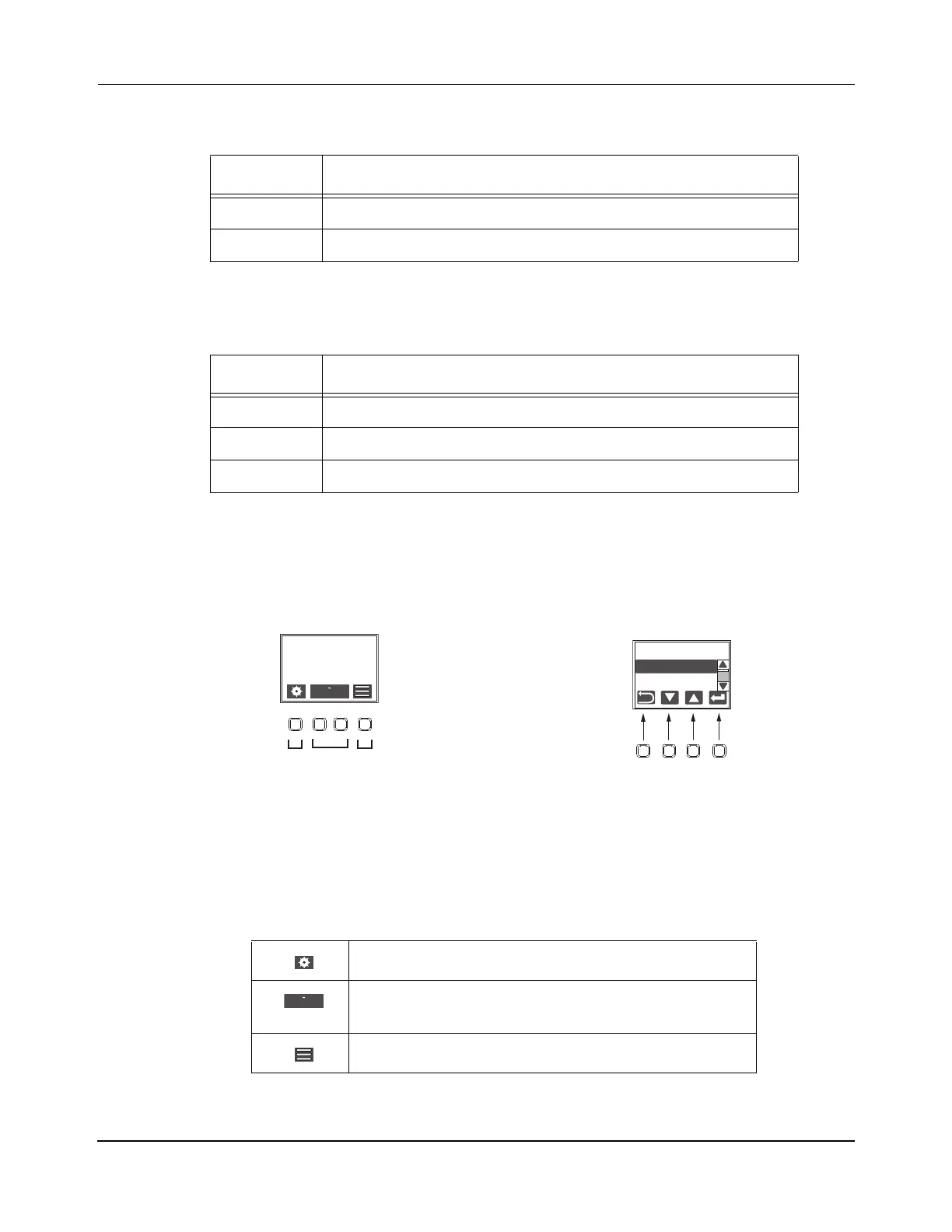Specifications and Site Requirements
Electrical Specifications
164 MagneMotion
Rockwell Automation Publication MMI-UM007F-EN-P - September 2020
LCD Display
The Home Screen and the Main Menu page and the functions of the buttons are shown in
Figure 4-21.
Figure 4-21: Main Menu Page and Layout Description
The home screen displays basic information about the inverter. The soft menu provides the
functions that are shown in Table 4-49.
Table 4-46: Ethernet Link Speed Status Indicator
Condition Status
Steady Off 10 Mbit
Steady On 100 Mbit
Table 4-47: Ethernet Link/Activity Status Indicator
Condition Status
Steady Off No link
Steady On Link established
Blinking Network activity
Table 4-48: Home Screen Functions
Press to display the setup functions.
Press to toggle the display between drive A and B (A is
the default drive).
Press to display the menu functions.
STANDBY
192.168.1.1
DC BUS: 0.3V
A
B
MAIN MENU
MOTOR INFO
MODULE INFO
