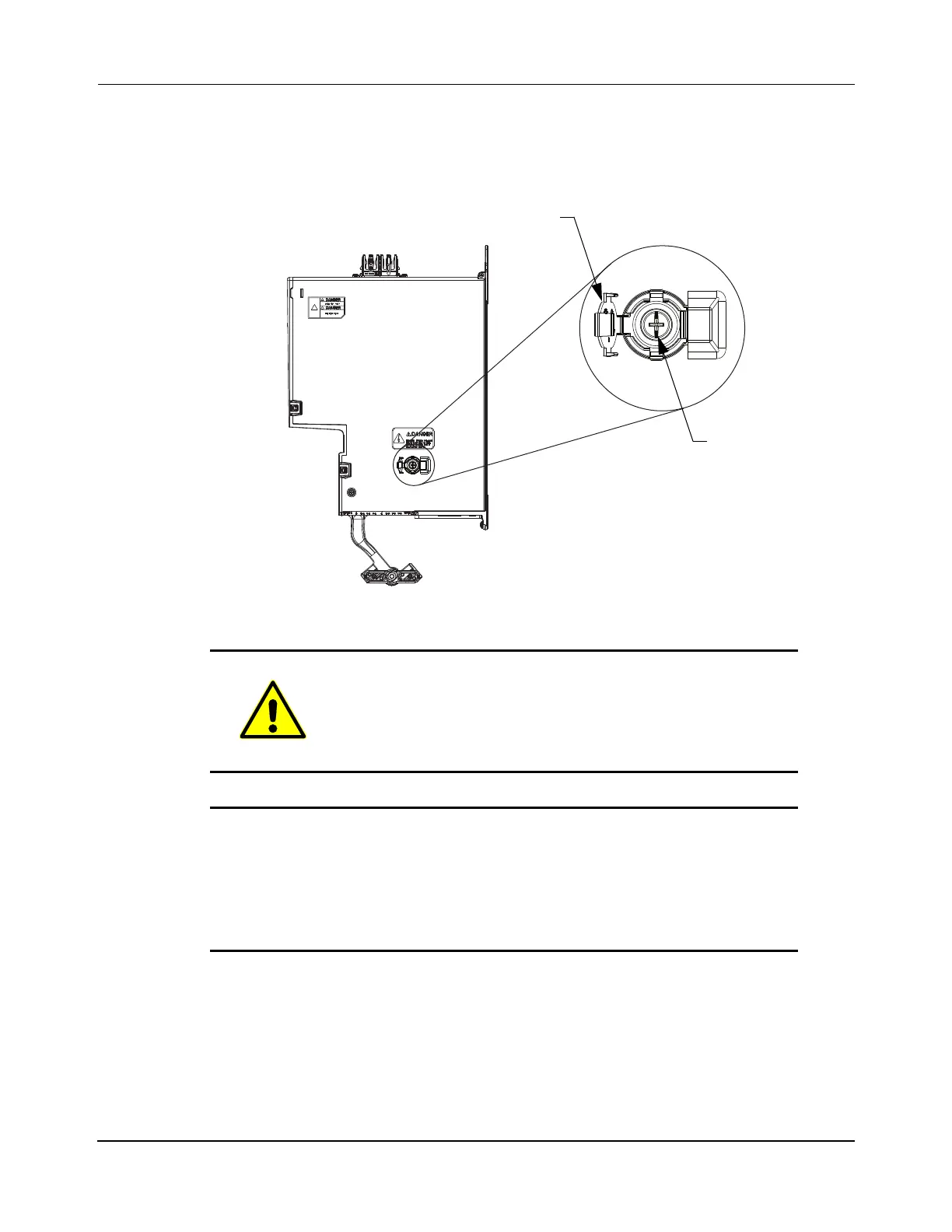Installation
Transport System Installation
188 MagneMotion
Rockwell Automation Publication MMI-UM007F-EN-P - September 2020
To access the ground screw on the QSHT 5700 Inverters, open the small plastic door on the
right side of the module as shown in Figure 5-4. It is recommended that the ground screw be
installed with the inverter removed from the panel and placed on its side on a solid surface
equipped as a grounded static-safe workstation.
Figure 5-4: Install the QSHT 5700 Inverter Ground Screw
ATTENTION: To avoid personal injury, the ground screw
access door must be kept closed when power is applied. If
power is applied, and then removed, wait at least 5 minutes
for the DC-bus voltage to dissipate, and verify that no
DC-bus voltage exists before accessing the ground screw.
IMPORTANT Risk of equipment damage exists. The inverter ground con-
figuration must be accurately determined. Install the ground
screw for grounded power configurations. Do not install the
screw for ungrounded, corner-grounded, and imped-
ance-grounded power, or when an active converter supplies
the DC-bus voltage.
MMI-HT-C2198-D032
QSHT 5700 Inverter
(side view)
Grounding Screw
Grounding Screw
Access Door
Back
