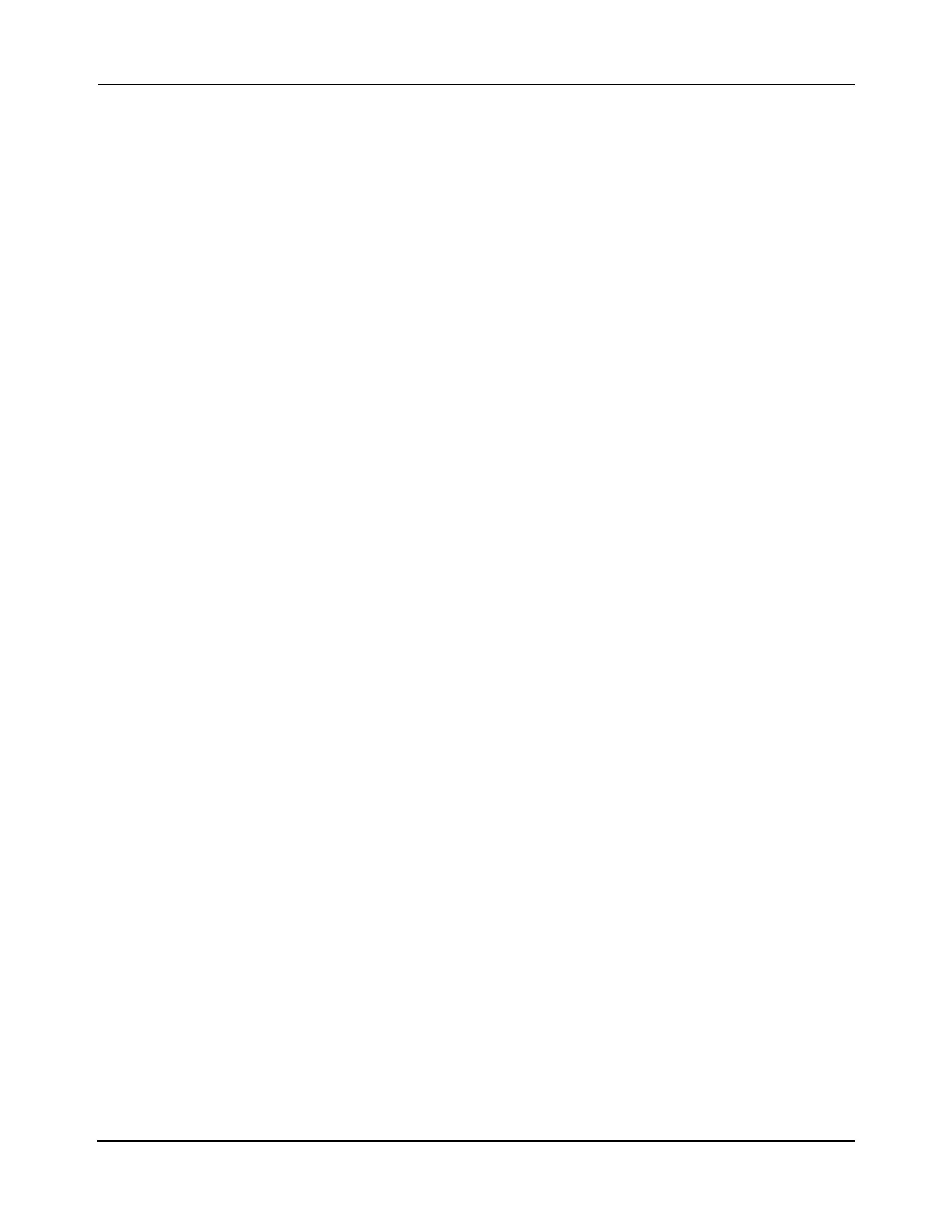Maintenance
Repair
304 MagneMotion
Rockwell Automation Publication MMI-UM007F-EN-P - September 2020
Replacing Motor Drives
The QuickStick HT motor drives can typically be replaced easily depending upon the location
and mounting method for the drive.
Required Tools and Equipment
• Torque wrench.
• Computer with an Ethernet port and a web browser.
Remove the Existing Motor Drive
1. Complete all material transfers (move all material to the appropriate locations) on the
section of the QSHT transport system where the motor drive is being replaced.
2. Command all vehicles to positions off the path where the motor drive is being
replaced.
3. Issue a Suspend Motion command for the path where the motor drive is being
replaced.
All vehicles come to a controlled stop.
4. Once all motion has stopped, issue a Reset command for the path where the motor
drive is being replaced.
The HLC clears all vehicle records.
5. Turn off all power to the section of the QSHT transport system where the motor drive
is being replaced.
6. Label all connections to the motor drive.
7. Disconnect all connections.
8. Remove the bolts that secure the motor drive to its mounting.
9. Remove the motor drive from the transport system.
10. Store the motor drive in a secure location.
11. See Shipping on page 310 to return the motor drive to MagneMotion.
Install the New Motor Drive
1. See Mounting QSMC Motor Controllers on page 184 or Mounting the QuickStick HT
5700 Inverters on page 185 for detailed installation instructions.
