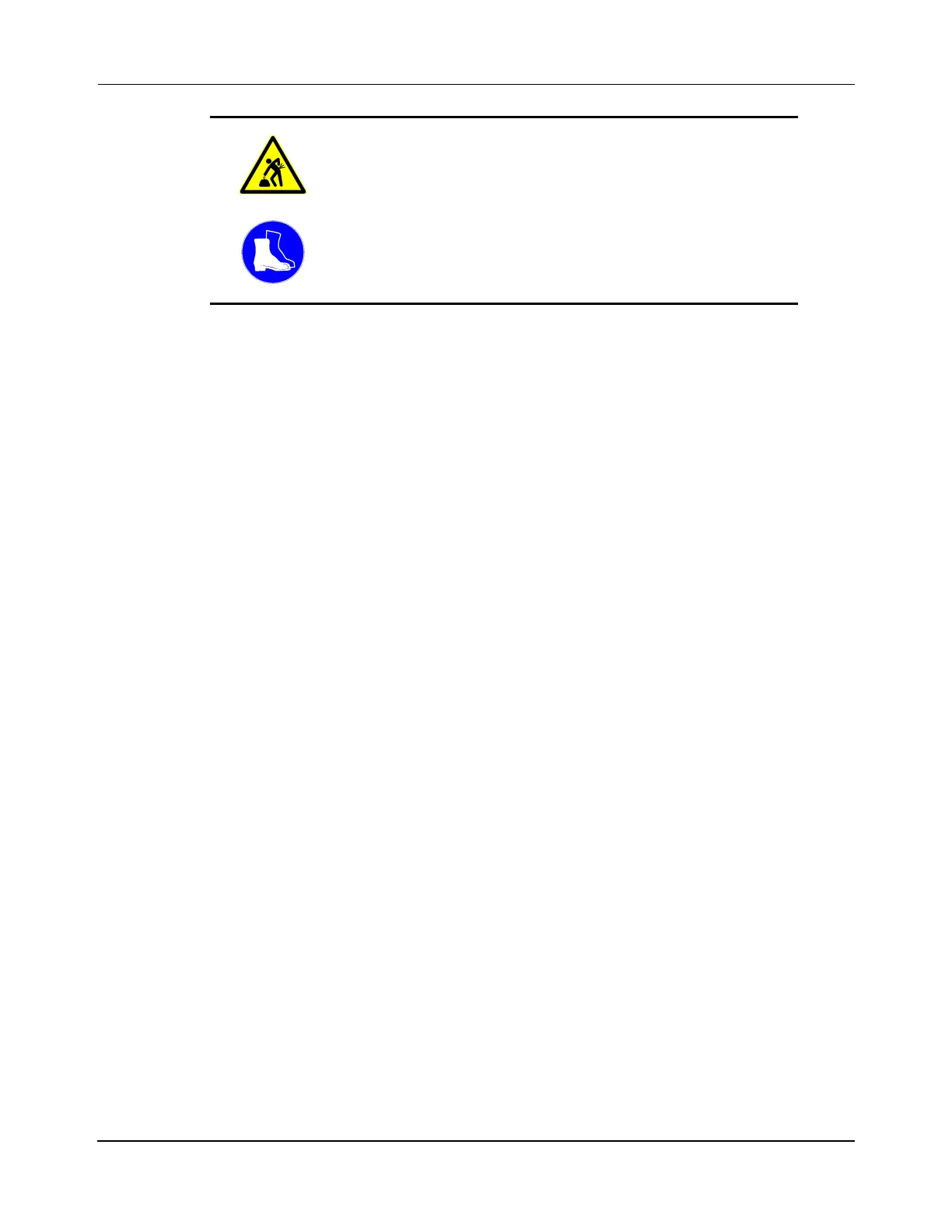Installation
Unpacking and Inspection
178 MagneMotion
Rockwell Automation Publication MMI-UM007F-EN-P - September 2020
Save all shipping packaging for possible future use. If any of the QuickStick HT components
are shipped, the original shipping packaging must be used. If the original packaging has
become lost or damaged, contact MagneMotion for replacements.
1. Upon receiving the packages, visually verify that the packaging is not damaged.
Inform the freight carrier and MagneMotion of any inspection discrepancy.
2. Open each shipping package and verify the contents against the shipping documents.
3. Carefully inspect the QuickStick HT components and all additional items for signs of
shipping damage.
4. Move all items to their destination (see Transport System Installation on page 179).
LIFTING HAZARD: Some of the QuickStick HT compo-
nents can weigh as much as 41.5 kg [91.5 lb].
Failure to take the proper precautions before moving them
could result in personal injury.
Use proper techniques for lifting when moving any QSHT
components. Safety toe shoes must always be worn when
working on the QuickStick HT transport system.
