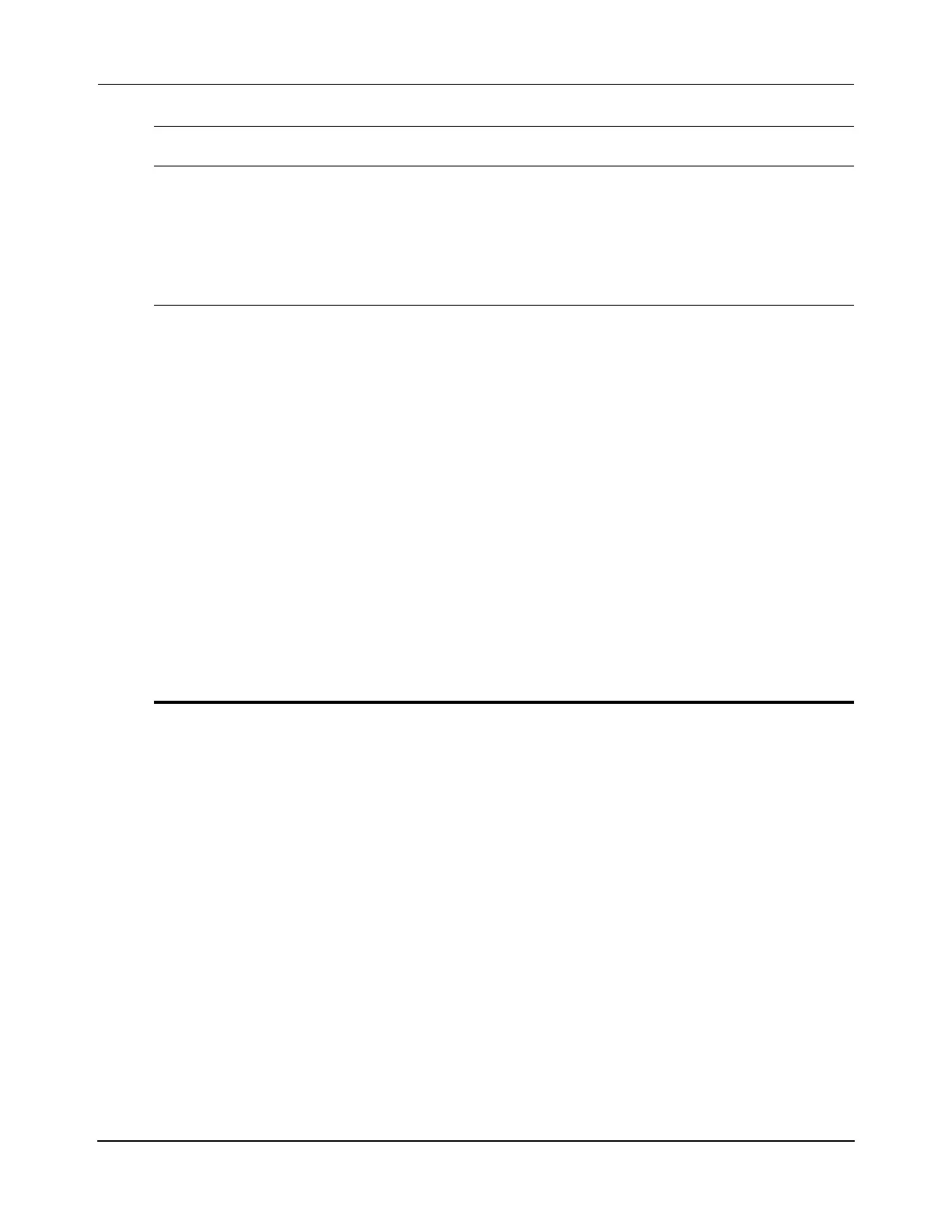Operation
Transport System Simulation
QuickStick HT User Manual 257
Rockwell Automation Publication MMI-UM007F-EN-P - September 2020
1. Connect to the node controller to run the simulation.
• Use the NCHost TCP Interface Utility to run the system manually (see the
NCHost TCP Interface Utility User Manual, MMI-UM010).
• Use the application that is developed for the host controller to run the system
as planned for production.
2. Issue a Reset command for all paths.
All motors on the paths in the transport system are simulated.
3. Issue a Startup command to all paths.
Motion on all paths is enabled, all simulated vehicles on the paths are identified and
located as specified in the Node Controller Configuration File, and the paths become
operational.
NOTE: Resetting a path where simulated vehicles are located deletes those vehicles
from the path.
Issuing a Startup command to a path where simulated vehicles are defined
after any path has been reset adds new simulated vehicles to that path. Vehi-
Vehicles The vehicle properties must be defined
in the Node Controller Configuration
File.
All vehicles being used must be
installed in the transport system.
The vehicle properties must be defined
in the Node Controller Configuration
File.
All vehicles being simulated must be
defined in the Node Controller Config-
uration File.
Operation The system performs as designed
(within its limits). Configurable func-
tions perform as defined.
Simulated vehicles follow an ideal
motion profile that assumes that there
is no friction between the vehicle and
the guideway and that the vehicle is
not overloaded for the PID set being
specified.
• Keepout Areas are not simulated.
• Speed limits on a per motor basis
are not simulated.
• Move times do not reflect differ-
ences in payload or PID settings.
• SYNC IT is not simulated.
• Jams are not simulated.
• E-stops are not simulated.
• Interlocks are not simulated.
• Wide vehicles are not simulated.
• Programming motors is not simu-
lated.
Table 6-4: Simulated Operation Differences (Continued)
Feature Physical Operation Simulated Operation
