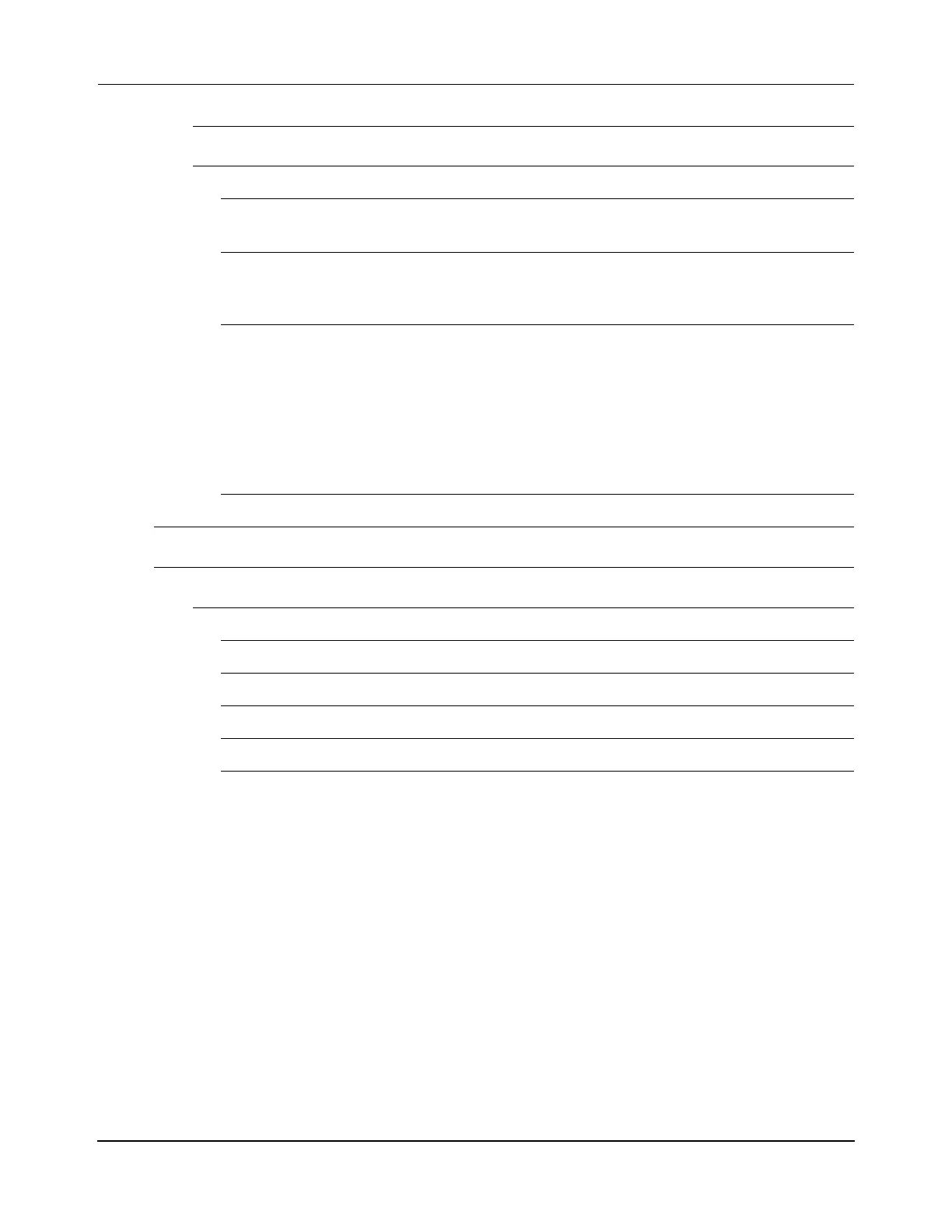Maintenance
Troubleshooting
QuickStick HT User Manual 299
Rockwell Automation Publication MMI-UM007F-EN-P - September 2020
2 Guard Stop Input Fault
Definition Monitors the safe torque-off (STO) function inputs.
Set condition Safe torque-off mismatch is detected when safety inputs are in dif-
ferent state for more than one second.
Clear condition Turn both inputs to the OFF-state for more than 1 second. After
the fault reset requirement is satisfied, issue a reset/resume com-
mand.
User action • Verify safety wiring and connections:
• Wire terminations at safe torque-off (STO) connector.
• Cable/header not seated correctly.
• +24V power.
• Check state of safety inputs.
• Reset error and run proof test.
• If error persists, return the unit.
Motor Suspend Fault Yes
Digital Input Status
0-3 Digital Input n (four digital inputs)
Definition Status of the digital input pin.
Set condition Input is held HIGH (+24V).
Clear condition Input is held LOW (0V) or not connected.
User action Action is user-configurable.
Motor Suspend Fault No
Table 8-8: QuickStick HT MMI_path_qs_ht_faults_status Motor Faults (Continued)
