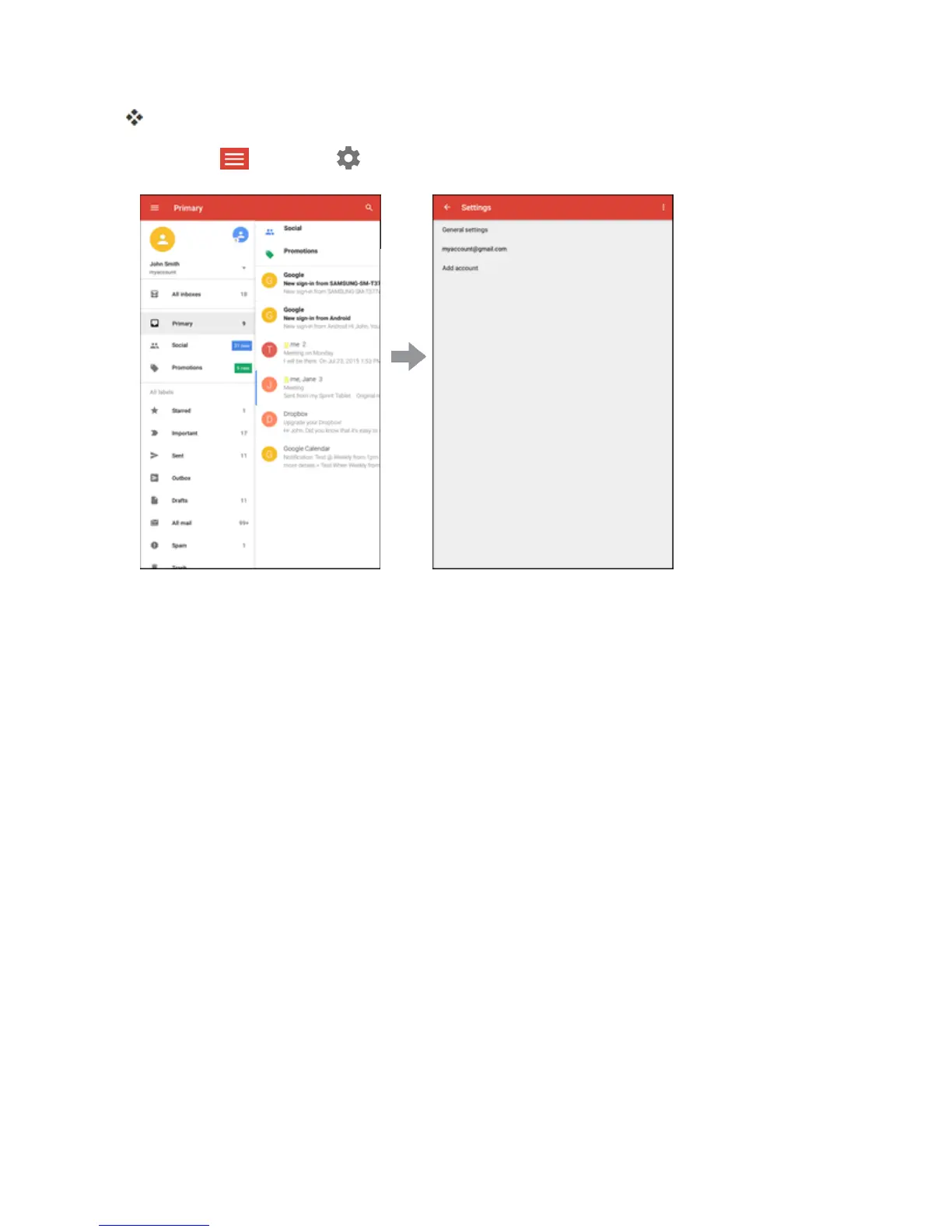Messaging and Internet 96
ThePrimaryinboxopens.
2.
TapMenu >Settings .
3. TapGeneral settingstoaccesssettingsforallaccounts,ortapanaccountnametoconfigure
settingsforaspecificGmailaccount.
l General settings:Gmaildefaultaction,Conversationview,Swipeactions,Senderimage,
Replyall,Auto-fitmessages,Autoadvance,Confirmbeforedeleting,Confirmbefore
archiving,andConfirmbeforesending.
l Account settings:Inboxtype,Inboxcategories,Notifications,Inboxsound&vibrate,
Signature,Vacationresponder,SyncGmail,Daysofmailtosync,Managelabels,Download
attachments,andImages.
Note:Availablesettingsaresubjecttochange.
Email
UsetheEmailapplicationtosendandreceiveemailfromyourwebmailorotheraccounts,using
POP3orIMAP,oraccessyourExchangeActiveSyncaccountforyourcorporateemailneeds.
Set Up an Email Account
Yourtabletsupportsseveraltypesofemailaccountsandallowsyoutohavemultipleemailaccounts
setupatonetime.
Beforesettingupanemailaccount,makesureyouhavetheusername(userID),password,server
name,etc.,soyoucangetsetupsuccessfully.