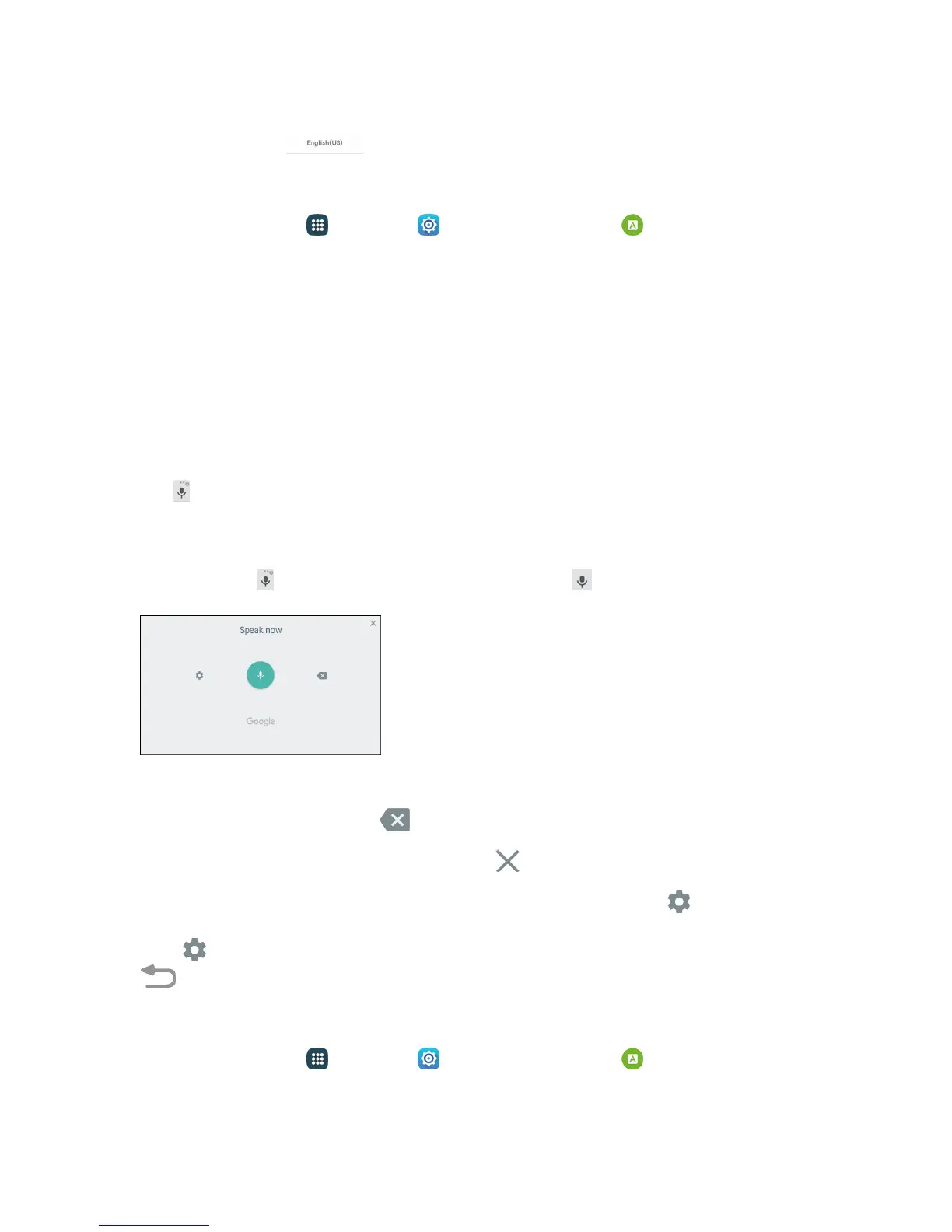Basic Operations 25
l IfyouhavemorethanonelanguageselectedinSamsungkeyboardsettings,youcanswipe
yourfingerover toswitchbetweenlanguages.
Configure Samsung Keyboard
n
Fromhome,tapApps >Settings >Language and input >Samsung keyboard.
Google Voice Typing
GooglevoicetypingusesGooglevoicerecognitiontoconvertspeechtotext.
Use Google Voice Typing to Enter Text
1. Whileenteringtext,dragdownfromthetopofthescreentoopenthenotificationpanel,andthen
tapSelect keyboard>Google voice typing.
–or–
Tap ontheSamsungkeyboard.
–or–
Touchandhold ontheSamsungkeyboard,andthentap .
2. Speakintothemicrophoneandwatchyourtextbeingentered.
3.
Ifthetextisincorrect,tapDelete .
4.
Onceyouhavecompletedenteringyourtext,tap .Thekeyboardwillreappear.
Note:YoucanassignanewlanguagetoGooglevoicetyping.TapSettings >Languages,and
thentouchandholdalanguagetoassignitasthedefaultlanguage.Toaddmorelanguages,tap
Settings >Languages,tapthelanguage(s)youwanttoadd,tapSave,andthentaptheBack
key .
Configure Google Voice Typing
n
Fromhome,tapApps >Settings >Language and input >Google voice typing.