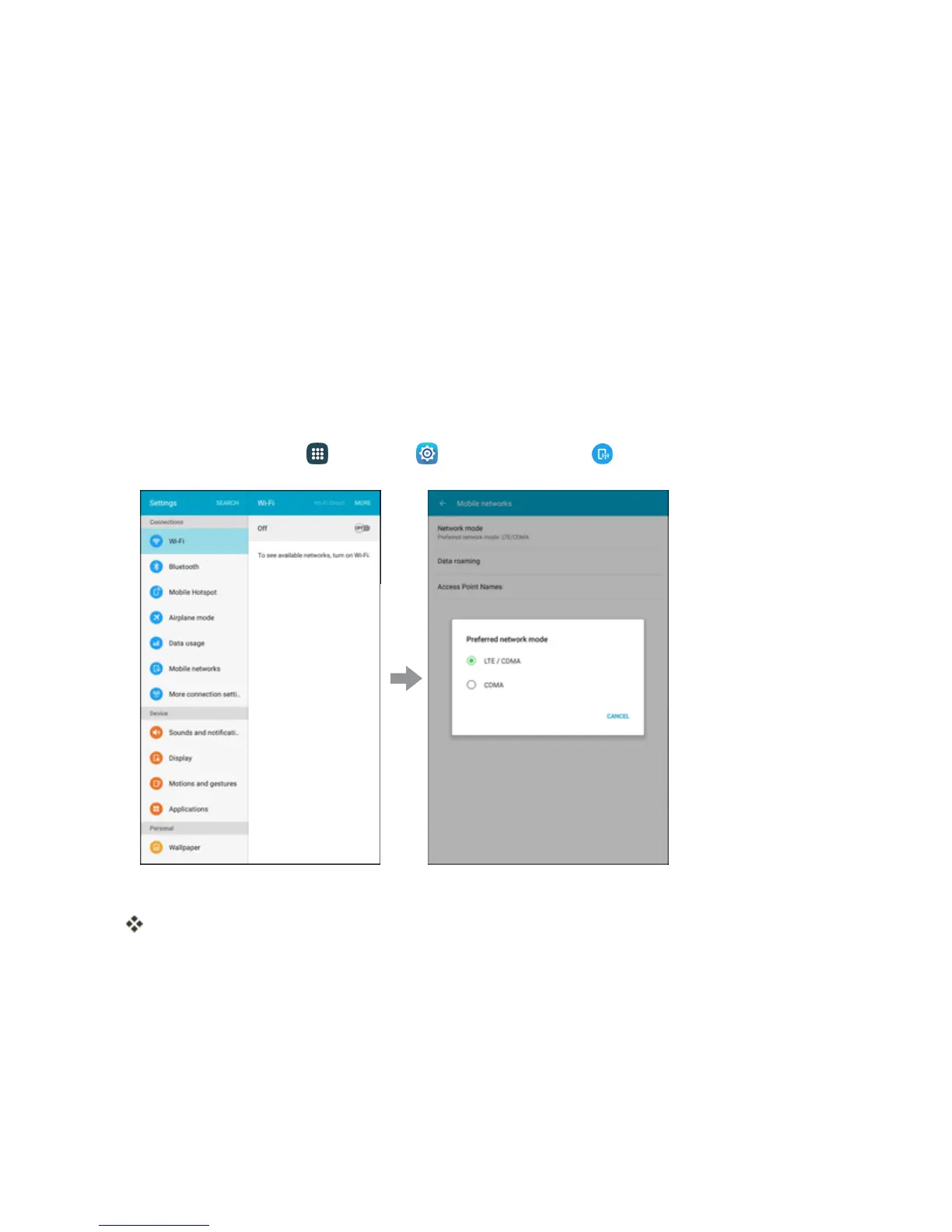Messaging and Internet 113
4G LTE
The4GLTEnetworkprovidesyourtabletwithwirelessInternetaccessovergreaterdistancesthan
Wi-Fianddeliversdatatransferratesofupto60Mbps.Toconnectyourtablettoa4GLTEnetwork,
youneedtobeinanareacoveredbya4GLTEnetwork.
FormoreinformationabouttheavailabilityofSprint4GLTEserviceinyourlocation,visit
sprint.com/coverage.
Note:Theavailabilityandrangeofthenetworkdependsonanumberoffactors,includingyour
distancetothebasestation,andinfrastructureandotherobjectsthroughwhichthesignalpasses.
Set Your Network Options
YourtabletcanuseeithertheSprint3G(CDMA)networkorthe4GLTEnetwork.Followthese
instructionstoselectyournetworkoptions.
1.
Fromhome,tapApps >Settings >Mobile networks >Network mode.
2. Selectanoption:LTE/CDMA(recommended)orCDMA.
ThetabletwillscanforthebestavailableSprintnetworkandwillautomaticallyconnecttoit.
Whenyourtabletisconnectedto4GLTE,LTEappearsabovethesignalstrengthindicatorinthe
statusbar.
Note:TheSprintnetworksareself-discoverable,whichmeansnoadditionalstepsarerequiredfor
yourtablettoconnecttothem.