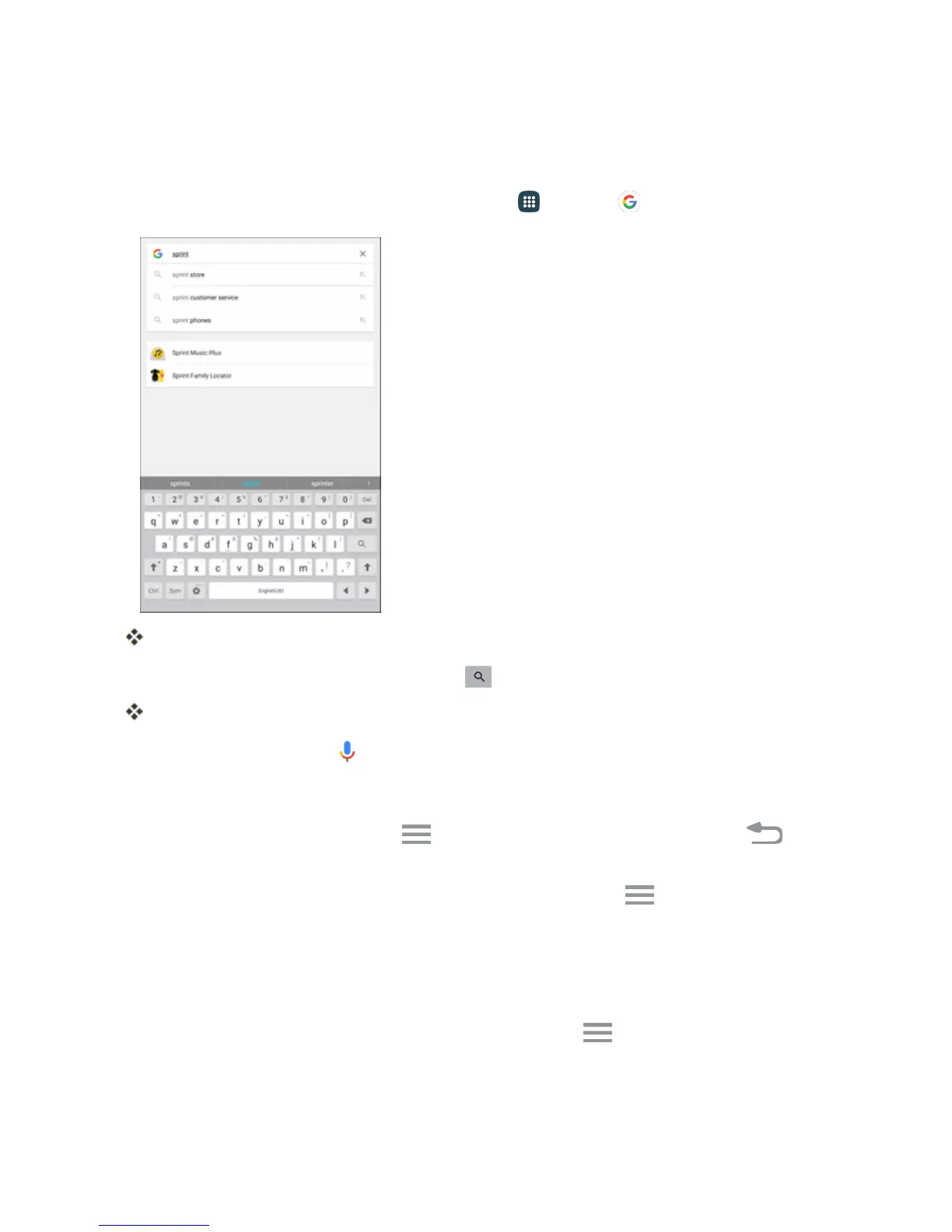Apps and Features 174
Use Google Search
TypesearchtermsintheGoogleSearchbartofindinformationonyourtabletandaroundtheglobe.
1.
Fromhome,taptheGooglesearchbarortapApps >Google .
TheSearchwindowopens.
2.
TypeyoursearchkeywordsandtapSearch .
Searchresultsappear.
l
Tosearchbyvoice,tap inthesearchbarandspeakyoursearchterms.
Google Search Options
Note:ToviewtheGooglesearchMenu options,youmayneedtotaptheBackkey to
returntothemainGooglescreen.
n
Changing search information:Inthesearchwindow,tapMenu >Settings>Tablet
searchandselectwheretosearch.
n Using Google Now:GoogleNowautomaticallysearchesforinformationbasedonsearch
keywordsused,yourcurrentlocation,etc.,andpresentssearchresultsinthesearchscreen.
GoogleNowalsoinformsusersofscheduledevents.
l
ToenableGoogleNow,inthesearchwindow,tapMenu >Settings.TapNow cards,
andthentapON/OFFnexttoShowcards.