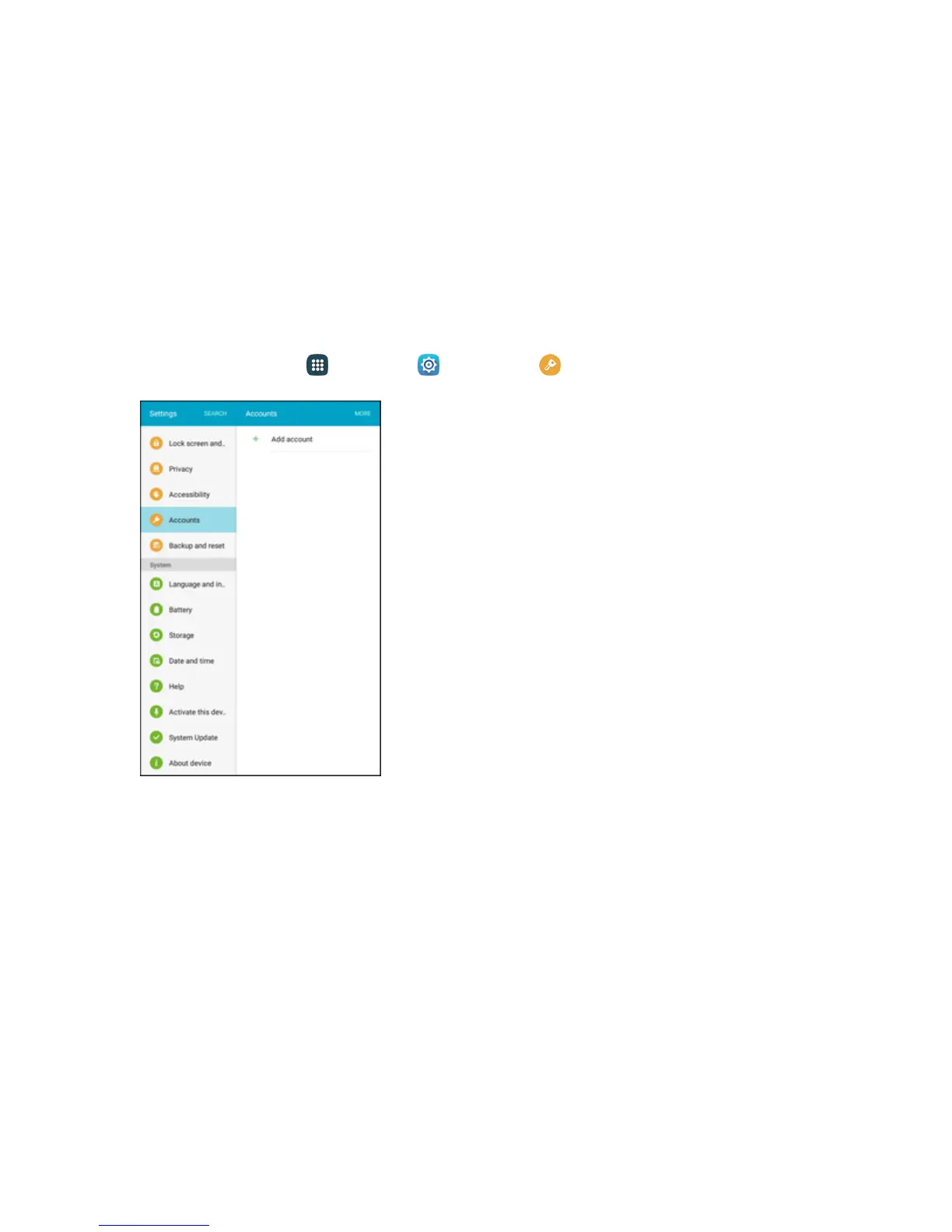Settings 271
l Manage accessibility:Choosesettingsforexporting,updating,andsharingthe
accessibilitysettingsasafile.
Note:AdditionalaccessibilityservicesyouhaveinstalledaredisplayedundertheServicesheading.
Account Settings
TheAccountssettingsmenuletsyouaddandmanageallyouremail,socialnetworking,andpicture
andvideosharingaccounts.
Set Up a New Account
1.
Fromhome,tapApps >Settings >Accounts .