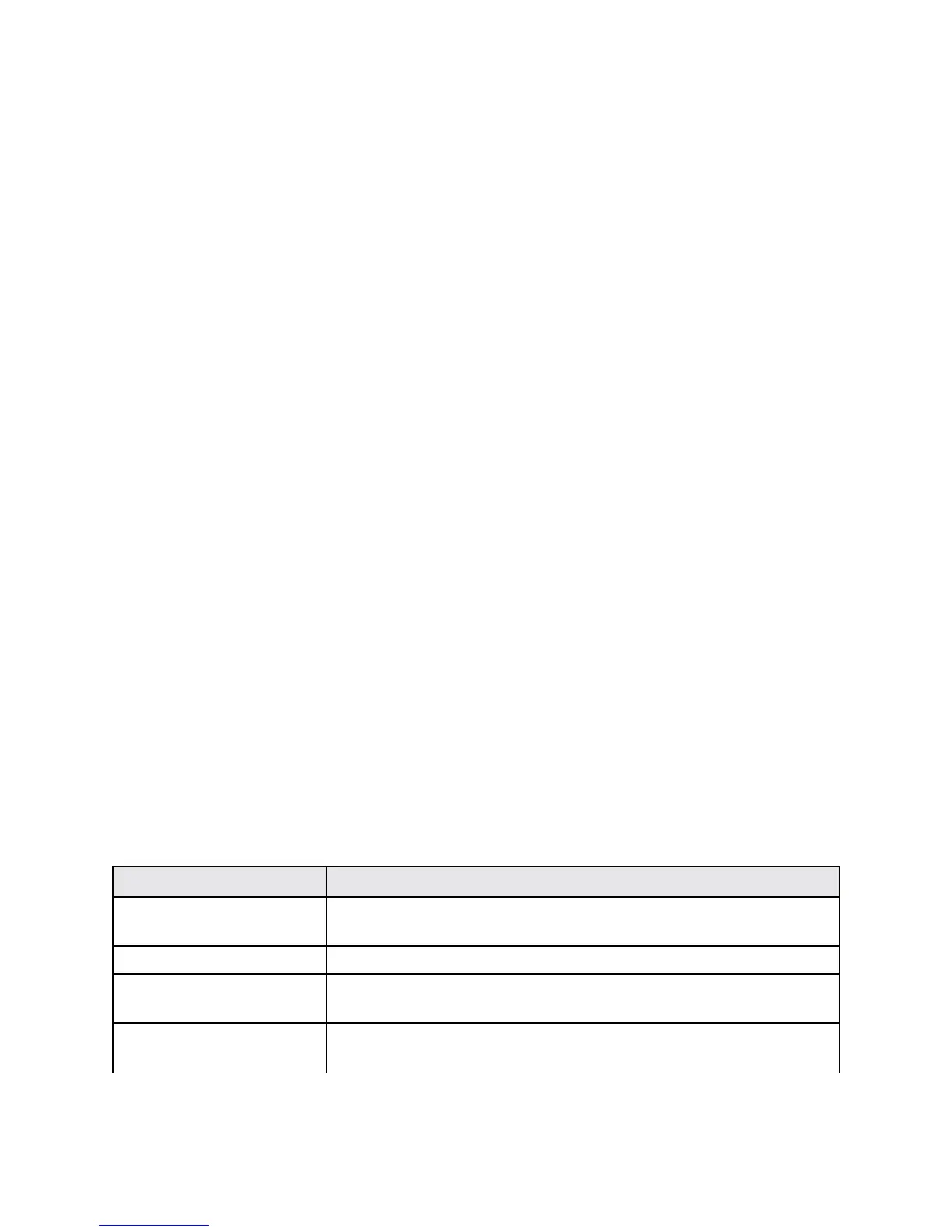Settings 284
2. Viewmemoryusageforthedifferenttypesofinformationstoredinyourtablet’smemory.Tapan
itemformoreinformation.
l Device memory:Viewmemoryusageforthedifferenttypesofinformationstoredonyour
tablet’smemory.Tapanitemformoreinformation.
o
Total space:Viewthetotalspace/freespaceinyourtablet’smemory.
o
Available space:Theamountofstoragespacecurrentlyavailable.
o
System memory:Theminimumamountofstoragespacerequiredtorunthesystem.
o
Used space:Theamountofstoragespacecurrentlybeingused.
o
Cached data:Theamountofdatacurrentlycached.
o
Miscellaneous files:Theamountofmemoryusedtostoremiscellaneousfiles.
l SD card:Viewmemoryusageforthedifferenttypesofinformationstoredonanoptional
installedmemorycard(notincluded).SeeMemoryCardformoreinformation.
o
Mount SD card:Prepareanoptionalinstalledmemorycardforuseasstorageinthe
tablet.Thisoptionisonlyavailableifanoptionalmemorycardisinstalled,andisnot
alreadymounted.Usually,yourtabletmountsamemorycardassoonasyouinstallit.
o
Unmount SD card:Prepareanoptionalinstalledmemorycardforsaferemovalor
formatting.
o
Format SD card:Permanentlyremoveallcontentfromanoptionalinstalledmemory
card.Afterformatting,thecontentcannotberetrieved.
Date and Time Settings
UsetheDateandTimesettingsmenueithertoautomaticallyusethenetwork-provideddateand
timeormanuallysetthesevalues,aswellasselecttimeanddateformatoptions.
Date and Time Overview
ThefollowingDateandtimeoptionsmaybeconfigured:
Date and Time Option Description
Automatic date and time Setthedateandtimeautomaticallyviatheconnectedwireless
network.
Automatic time zone Setthetimezoneautomaticallyviatheconnectedwirelessnetwork.
Set date Setthedatemanually(onlyavailablewhenAutomaticdateandtime
optionisdisabled).
Set time Setthetimemanually(onlyavailablewhenAutomaticdateandtime
optionisdisabled).