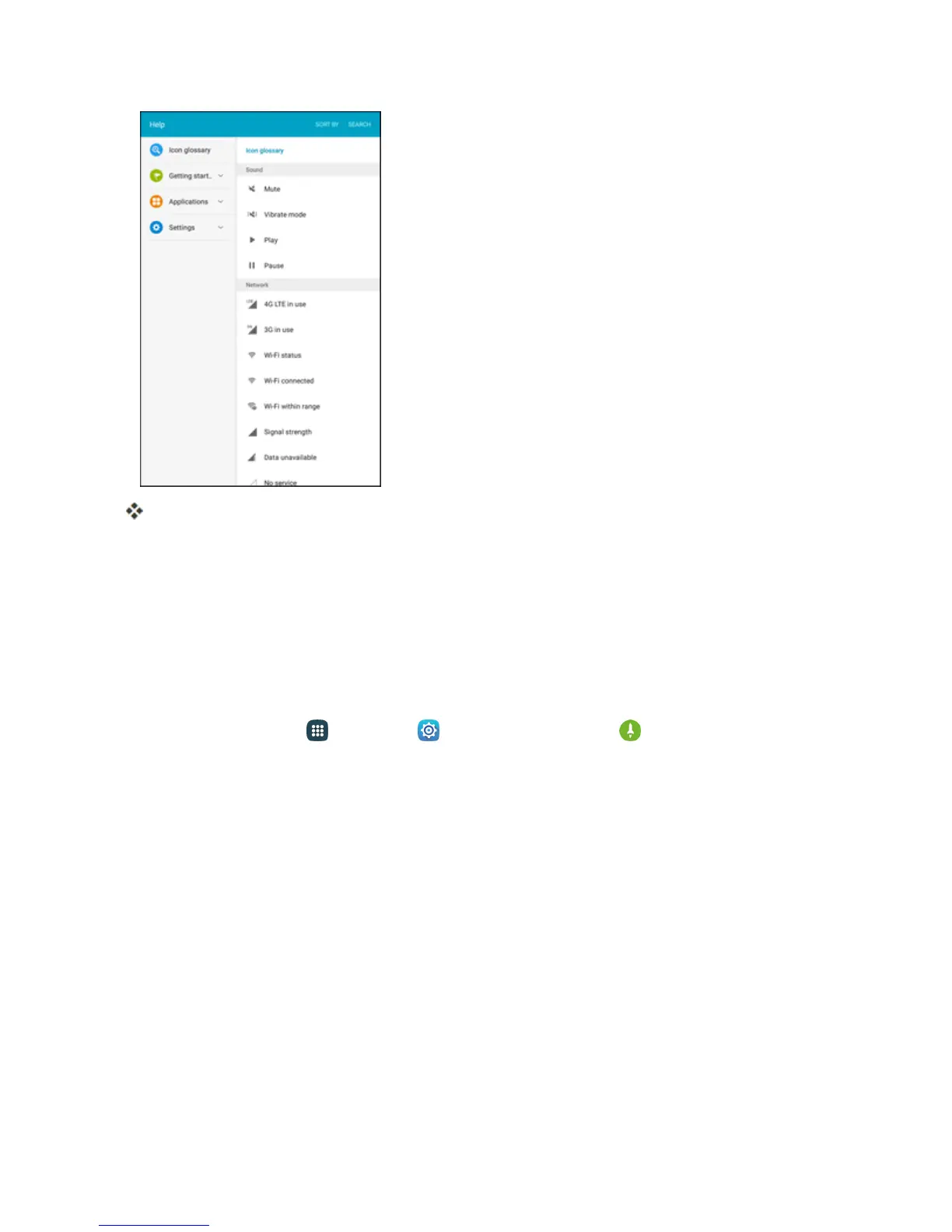Settings 286
TheHelpmenuandtopicsappear.
2. Taponatopictoviewitscontents.
3. TapSearchtosearchforatopic.
Activate This Device
TheActivatethisdevicemenuletsyouactivateanewtabletoruseadditionalself-serviceoptions
suchascheckingthestatusofanin-servicetablet.
1.
Fromhome,tapApps >Settings >Activate this device .