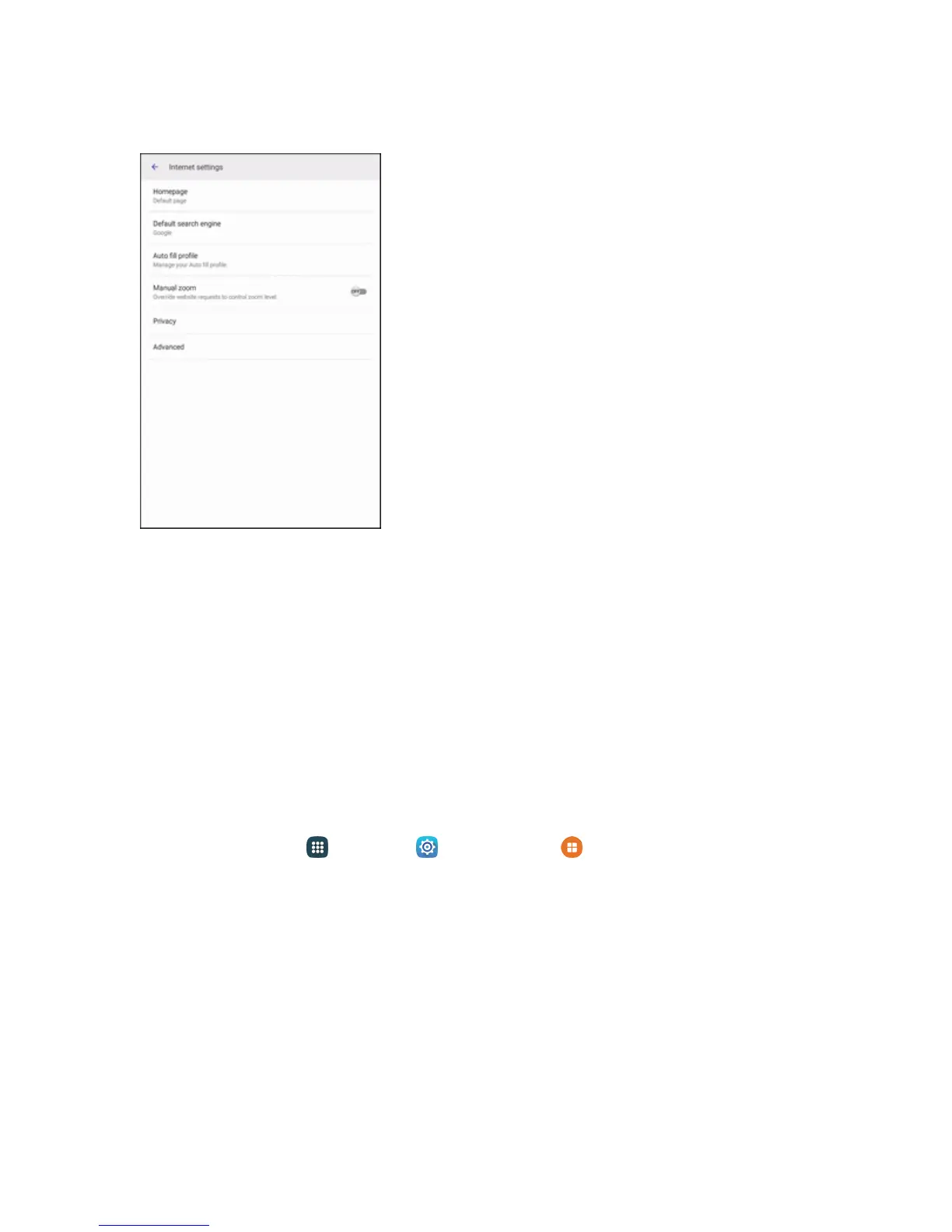Settings 244
2. TapInternettoconfigureoptions:
l Homepage:ChooseahomepagetodisplaywhenyoulaunchInternet.
l Default search engine:Chooseadefaultsearchengine.
l Auto fill profile:ManageyourAutofillprofile.
l Manual zoom:Overridewebsiterequeststocontrolzoomlevel.
l Privacy:Chooseoptionsrelatedtoprivacy.
l Advanced:Choosesettingstocontrolhowthebrowsertreatscontent.
Weather Settings
ConfigureweathersettingsforusewiththeLockscreenandtheCalendarapp.
1.
Fromhome,tapApps >Settings >Applications .