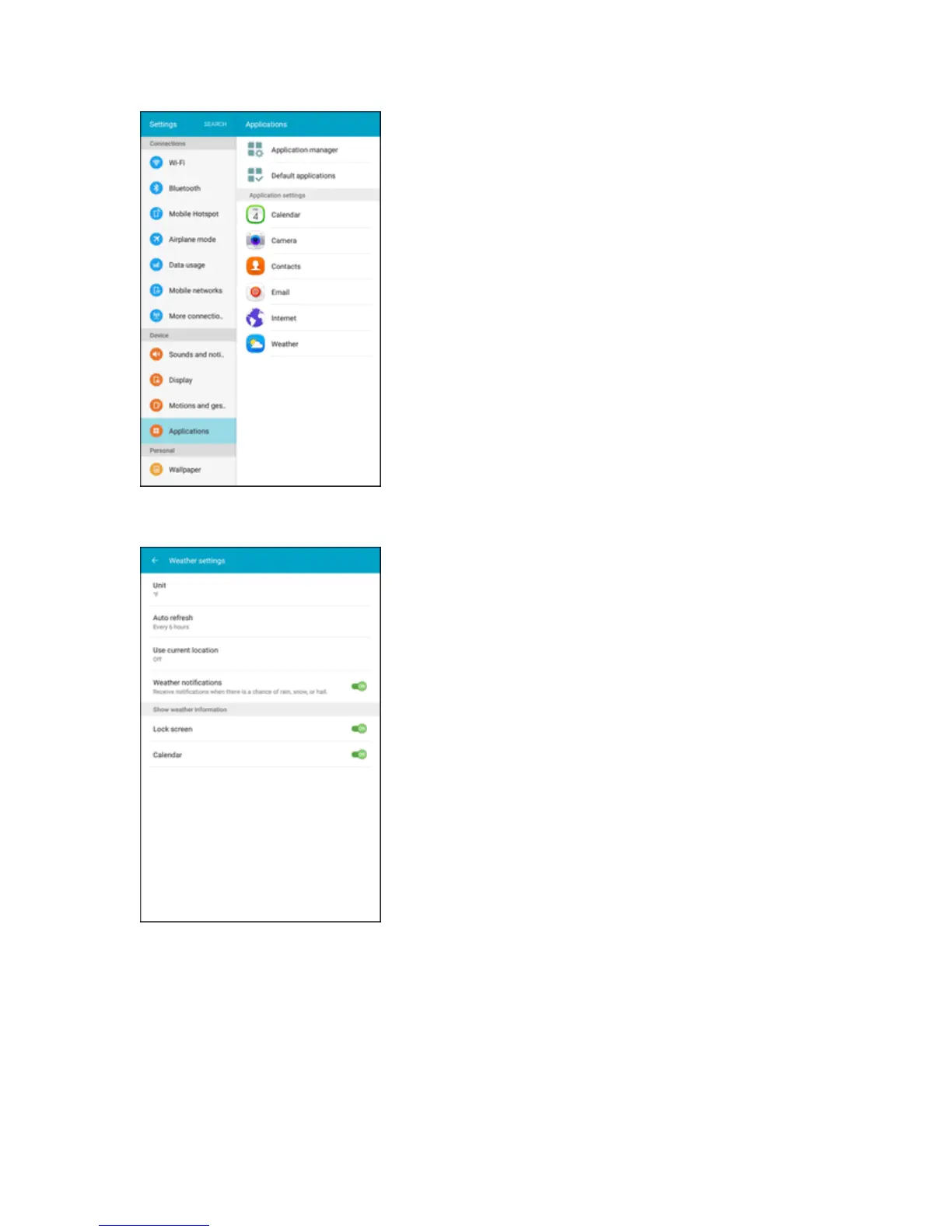Settings 245
2. TapWeather toconfigureoptions:
l Unit:SelectCelsiusorFahrenheit.
l Auto refresh:Choosehowoftenweatherinformationisupdated.
l Use current location:Useyourtablet’scurrentlocationtogetlocalweatherinformation.
l Weather notifications:Receivenotificationswhenthereisachanceofrain,snow,orhail.