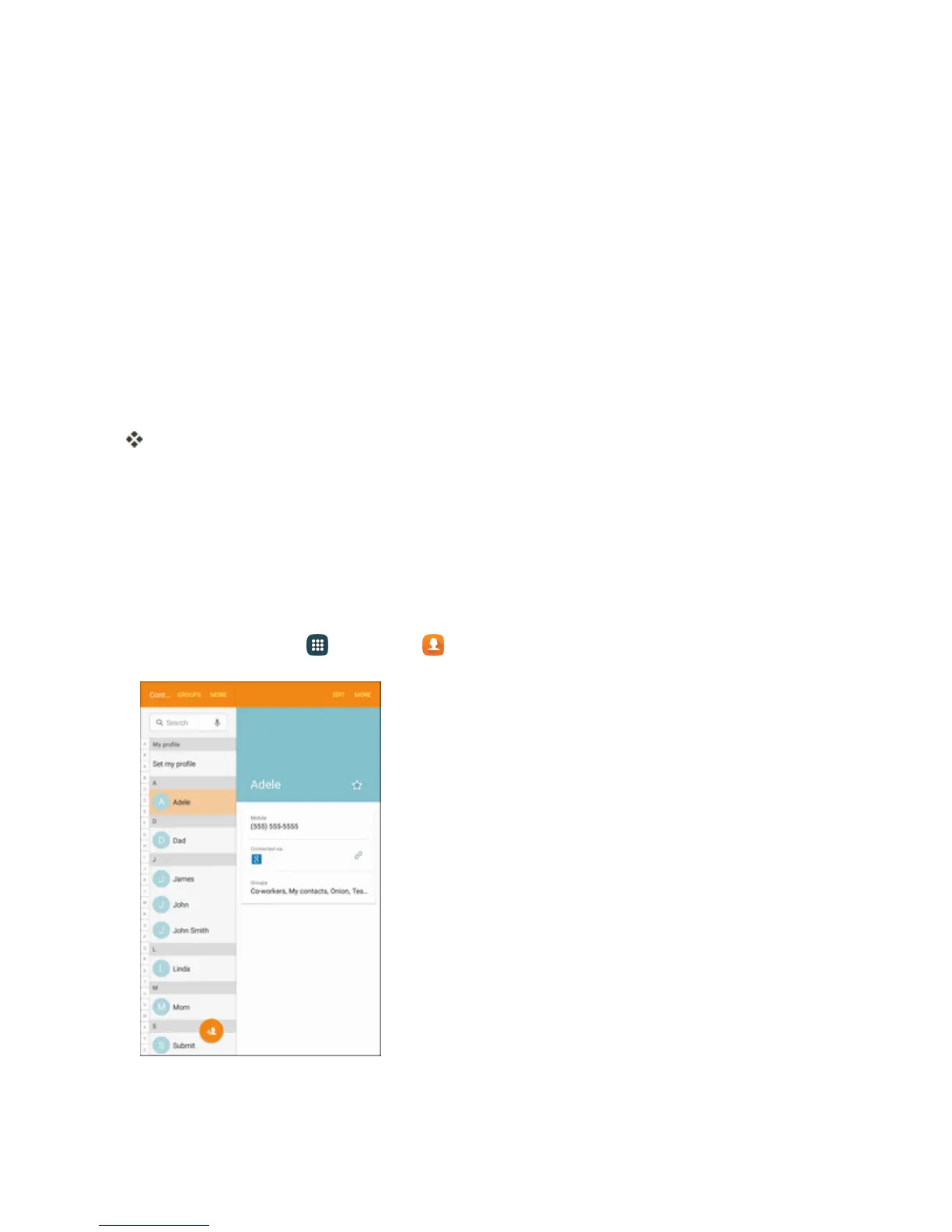Contacts 76
l Add to OneNote tosendtheinformationtoyourOneNoteaccount.
l BluetoothtosendtheinformationviaBluetooth.SeeBluetoothforinformationonpairing
andsendingviaBluetooth.
l Drive tosavetheinformationtoyourGoogleDriveaccount.
l Emailtosendtheinformationasanemailattachment.SeeComposeandSendEmail.
l GmailtosendtheinformationasaGmailattachment.SeeCreateandSendaGmail
Message.
l OneDrive tosendtheinformationtoyourOneDriveaccount.
l Wi-Fi DirecttosendtheinformationtoanotherdeviceviaWi-FiDirect.SeeWi-FiDirect.
5. Followthepromptsfortheselectedmethod.
Theselectedcontactswillbeshared.
Note:Availablesharingoptionswilldifferdependingonyourtablet'sconfiguration.
Import Contacts
Import(load)contactsthathavebeenbackeduptodevicestorage.
Import Contacts from Device Storage
1.
Fromhome,tapApps >Contacts .