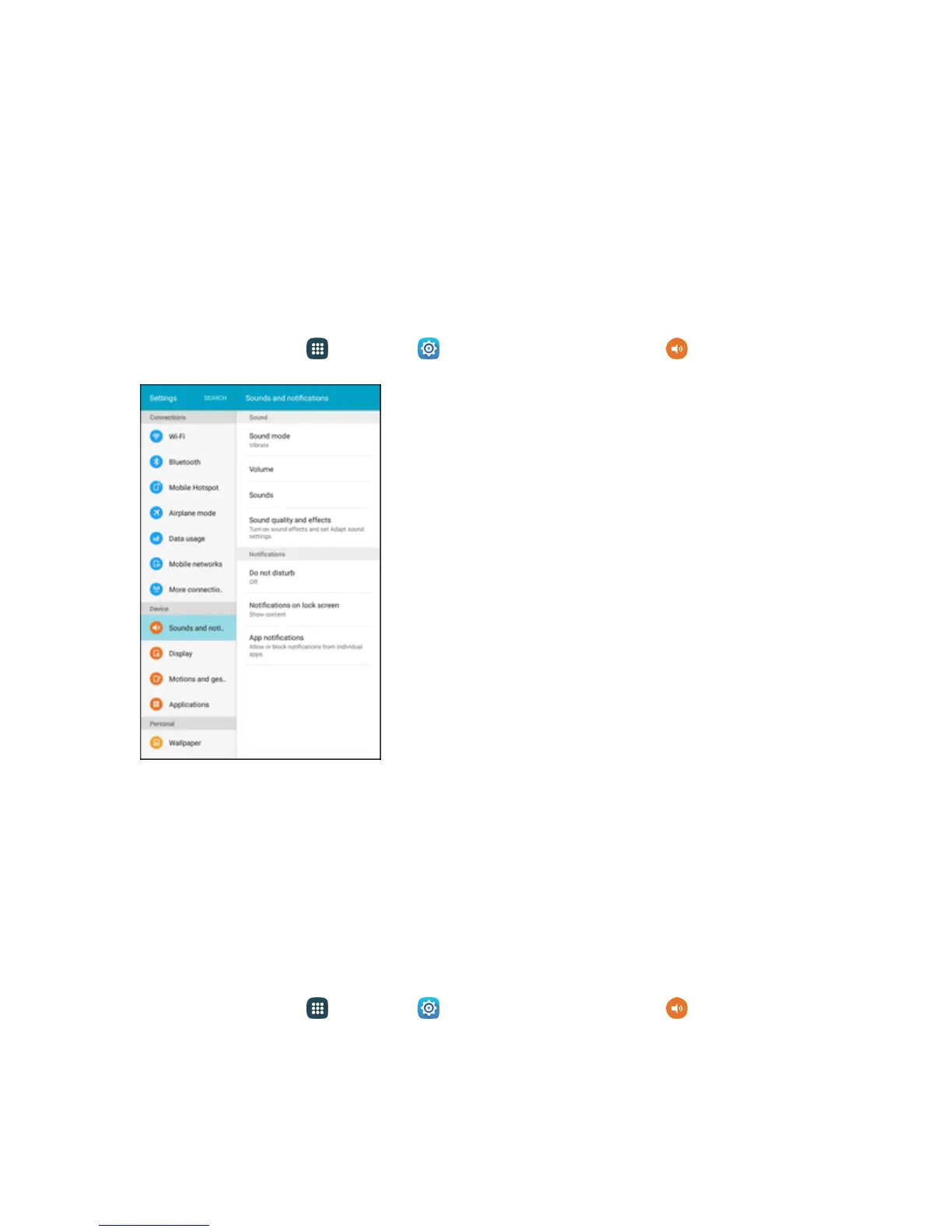Settings 228
l Screen lock sounds:Tonesplaywhenyoutapthescreentolockorunlockit.
l Keyboard sound:Tonesplaywhenyoutapthekeyboard.
Sound Quality and Effects
SelectoptionsforsoundqualitywhileheadphonesorcompatibleBluetoothheadsetsorspeakers
areconnected.
Note:SoundeffectsareonlyavailablewhenasetofheadphonesoracompatibleBluetoothheadset
isconnected.
1.
Fromhome,tapApps >Settings > Sounds and notifications .
2. TapSound quality and effectsforoptions:
l Adapt Sound:Findthebestsoundqualityforyouanduseitwhileplayingmusicorvideos.
l SoundAlive+:Recreatetheeffectofrichsurroundsound.
l TubeAmp:Simulatethesofttimbreofatubeamplifier.
Notifications
Chooseasoundfornotifications,suchasfornewmessagesandeventreminders.
1.
Fromhome,tapApps >Settings > Sounds and notifications .