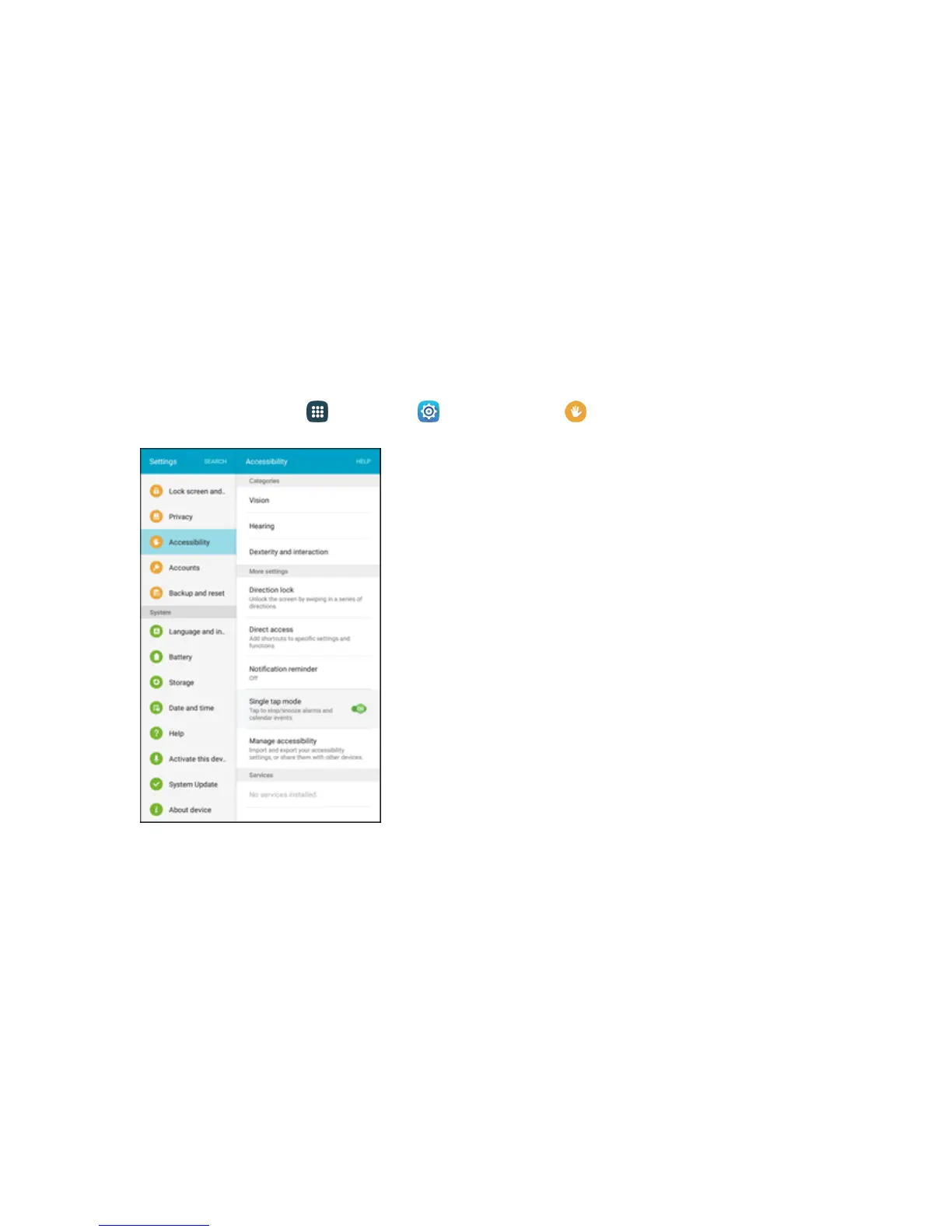Settings 268
l Google subtitles (CC):DisplaysGooglesubtitleswhereavailable.TapON/OFFtoturnthe
optiononoroff,andthentapGoogle subtitlestoconfigureoptionslikeLanguage,Text
size,andCaptionstyle.
l Left/right sound balance:Adjustthesoundsenttotheleftandrightwhenusing
earphones.
l Mono audio:Enableordisablethecompressionofstereoaudiointoasinglemonoaudio
streamforusewithasingleearphone.
Dexterity and Interaction Settings
Yourtabletoffersmanyfeaturestoimproveaccessibilityrelatedtothewayyouinteractwithtouch
andmovement.
1.
Fromhome,tapApps >Settings >Accessibility .