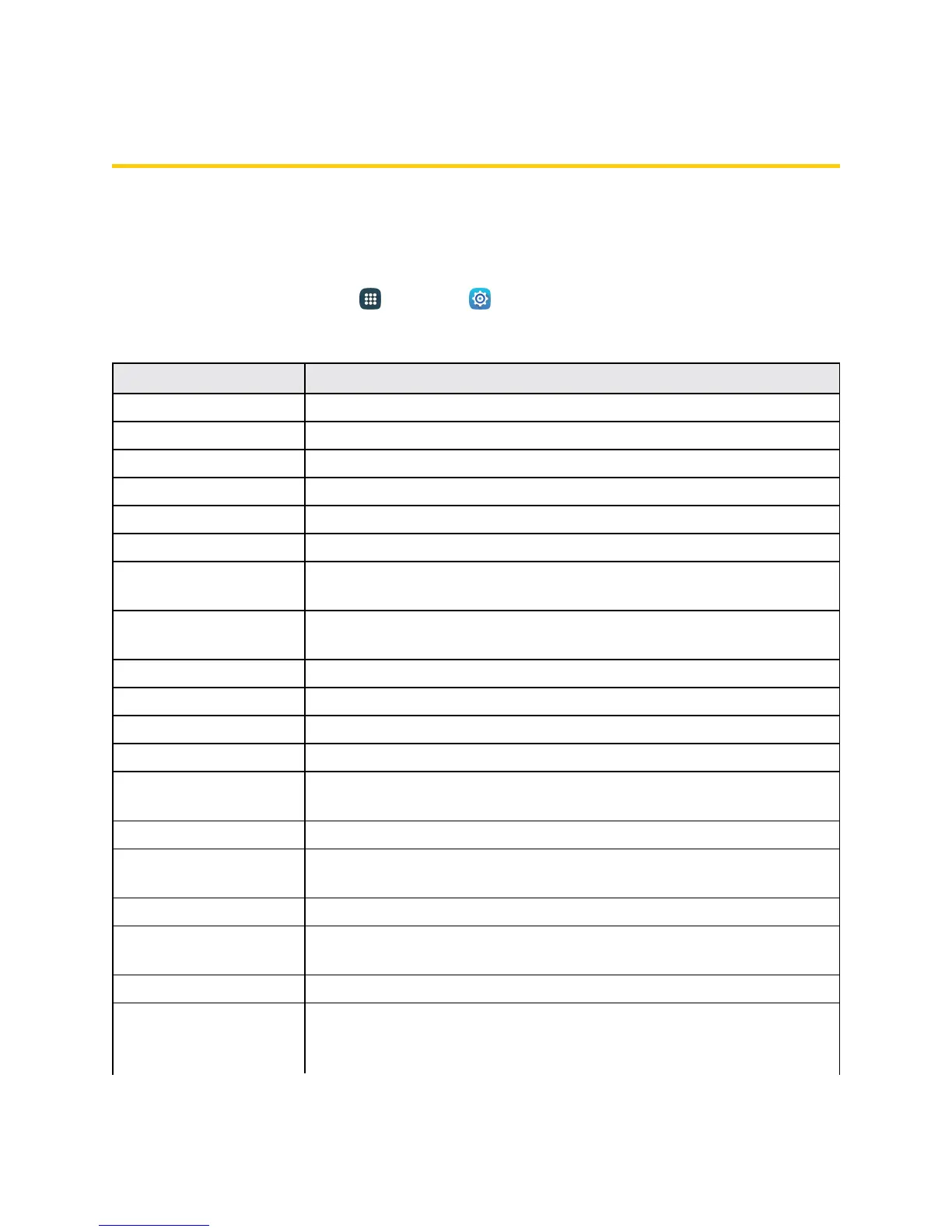Settings 199
Settings
Thefollowingtopicsprovideanoverviewofitemsyoucanchangeusingyourtablet’sSettings
menus.
Basic Settings
Fromthehomescreen,tapApps >Settings toaccessyourtablet’ssettingsmenu.
Thetablebelowoutlinesthetop-levelsettingscategories.
Category Description
Wi-Fi EnableandsetWi-Fioptions.
Bluetooth EnableBluetoothconnections.
Mobile Hotspot Shareyourtablet’sdataconnectionwithotherdevicesviaWi-Fi.
Airplane mode TurnAirplanemodeonoroff.
Data usage Checkyourtablet’sdatausage.
Mobile networks Viewandconfigureyourmobilenetworkconnectionsandsettings.
More connection
settings
Setwirelessandnetworkfunctions,includingtethering,printing
services,andsettingupaVirtualPrivateNetwork(VPN).
Sounds and
notifications
Setnotificationsounds,operationtones,etc.
Display Setdisplayfeatures,font,brightness,etc.
Motions and gestures Enabletabletcontrolsbyusingmotionsandgestures.
Applications Manageapplications,defaultapps,andsystemprocesses.
Wallpaper SetwallpaperfortheHomeandLockscreens.
Lock screen and
security
Setyourtablet’sLockscreenoptions.Setsecurityfeaturessuchas
deviceadministrators,encryption,andtrustedcredentials.
Privacy Configureprivacyfeatureslikelocationmethod.
Accessibility Setaccessibilityoptionssuchasscreenmagnification,hearingaid
compatibility,etc.
Accounts SetupaccountssuchasSamsung,Google,email,andmore.
Backup and reset Setupbackupoptionsforyourtablet,aswellasresettingthetablettoits
factorydefaults.
Language and input Setuplanguageandinputmethodsforyourtablet.
Battery Displaythebatterychargeasapercentageonthestatusbar,view
batteryusagebyapplicationandsystemprocess,andconfigurepower
savingmodes.