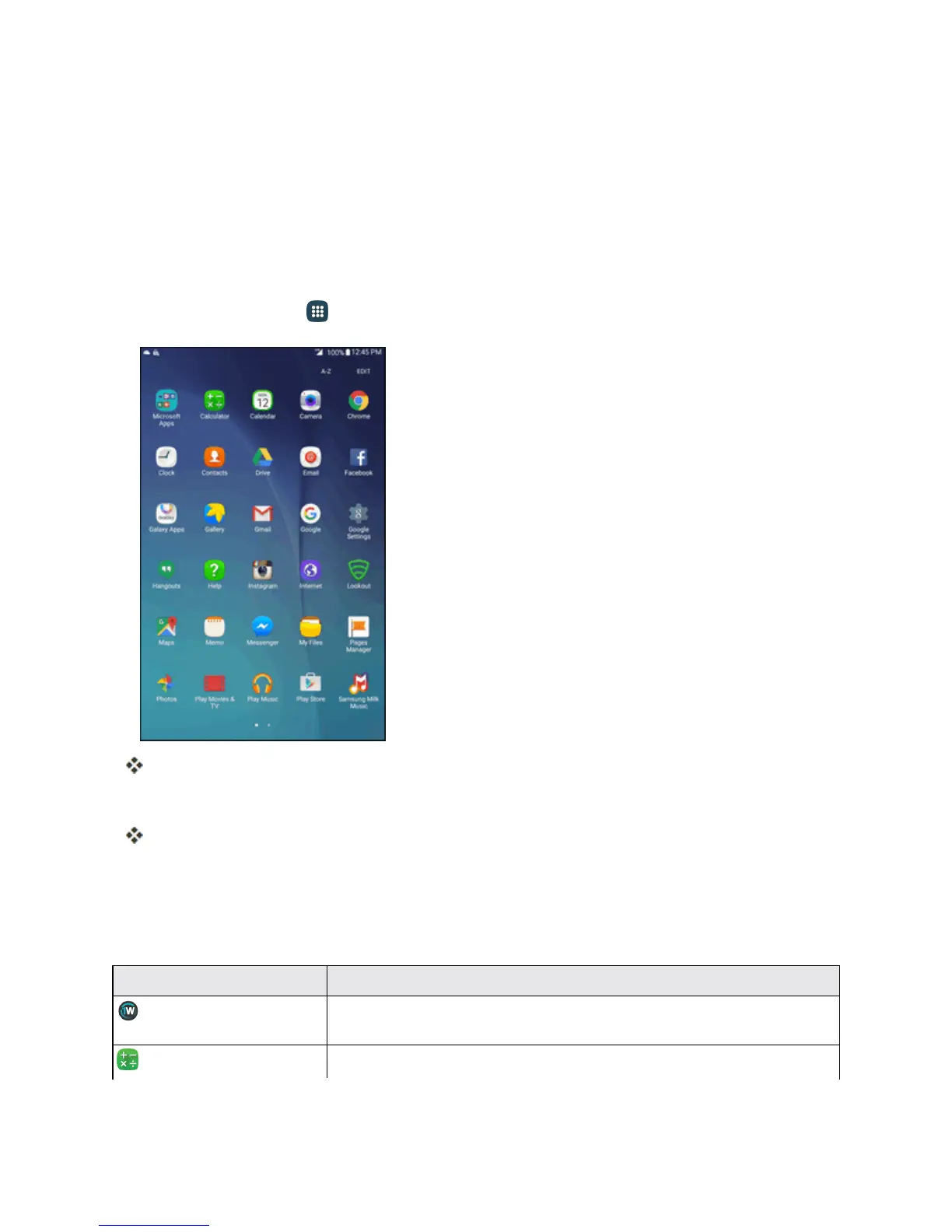Basic Operations 17
Applications
Thefollowingtopicsdescribehowtoaccesstheapplications(apps)listandlaunchappsonyour
tablet.
Launch Applications
Allinstalledappscanbeaccessedandlaunchedfromtheappslist.
1.
Fromhome,tapApps .
Theappslistopens.
2. Tapanappicontolaunchthecorrespondingapplication.
Theapplicationopens.
Apps List
Theappslistexpandstoincludeanyappsyoudownloadandinstallonyourtablet.Thefollowing
tableoutlinestheprimaryappsthathavebeenpreinstalledonyourtablet.
App Function/Service
1Weather
Receivereal-timelocalweatherinformationatanylocationinthe
world.Access7-dayandhourlyweatherforecastsforyourarea.
Calculator
Performbasicandadvancedmathematicalcalculations.