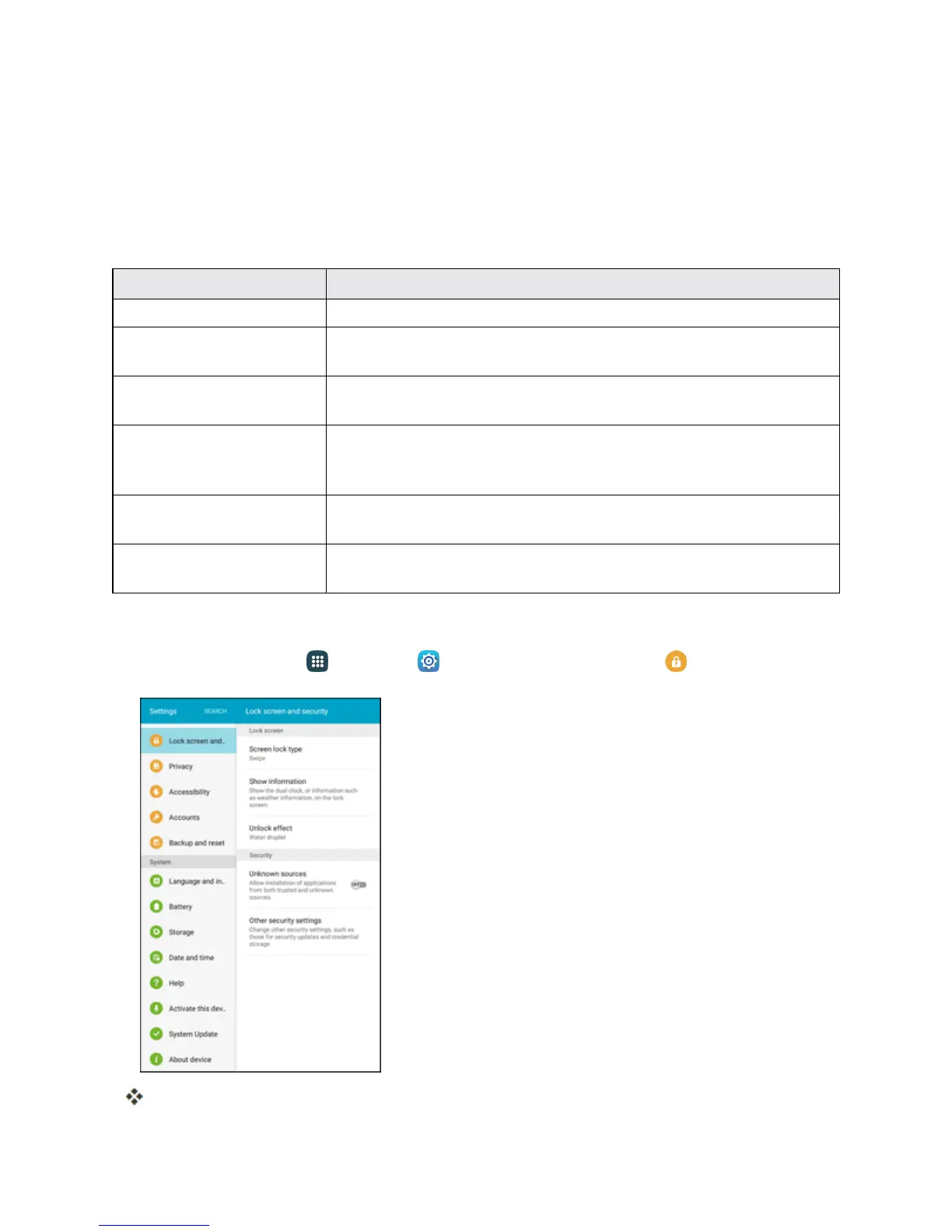Settings 247
TheSecuritysettingsletyousetencryptionoptions,passwordvisibility,administratorsettings,and
credentialstorageoptions.
Lock Screen and Security Overview
ThefollowingoptionsareavailableintheLockscreenandsecuritymenu(optionsvarydependingon
thescreenlockselected):
Setting Description
Screen lock type Setyourscreenlock.
Show information SelectitemstoshowontheLockscreen,likeaDualclock,the
Weather,andOwnerinformation.
Unlock effect SettheeffectshownwhentheLockscreenwakesup.Availableonly
withtheSwipelock.
Secure lock settings Configuresecurelockfunctions,suchasAutolockandLockinstantly
withPowerkey.AvailableonlywithPattern,PIN,andPassword
screenlocks.
Unknown sources AllowordenyinstallationofappsfromsourcesotherthantheGoogle
Playstoreapp.
Other security settings Configuresettingsforencryption,passwordvisibility,security
updates,credentials,andothersecurityfeatures.
Access Lock Screen and Security Options
n
Fromhome,tapApps >Settings >Lock screen and security .
TheLockscreenandsecuritysettingswindowdisplays.