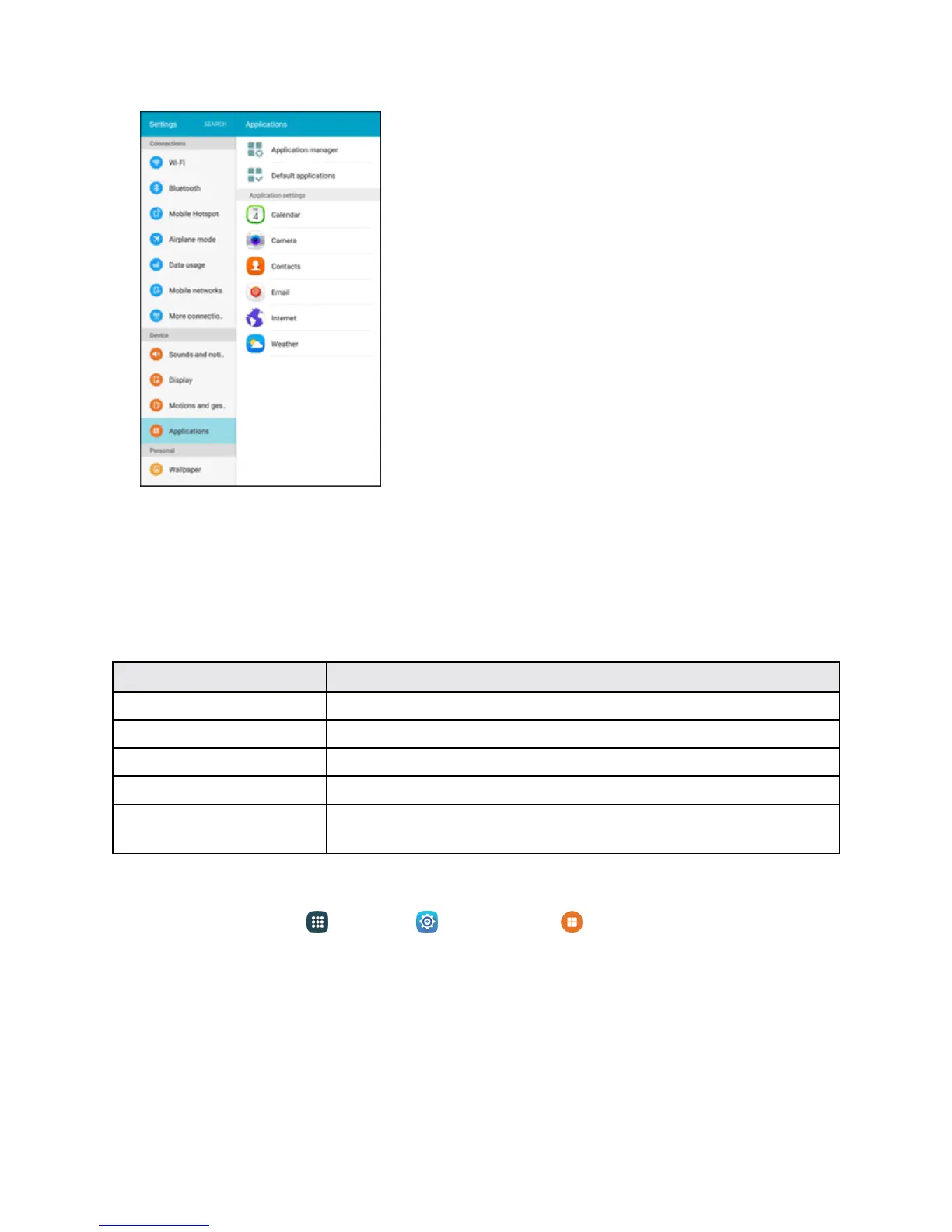Settings 232
2. ScrolldowntoApplication settingstoseeallofthepre-loadedappsthatcanbeconfigured
throughtheSettingsmenu.Taponanapptoviewandconfigureitssettings.
Application Manager
Checkinstalledapplicationsandrunningapplications.ItemsthatcanbecheckedintheApplication
managerareasfollows.
Apps Setting Description
Downloaded Checkdownloadedapps.
SD card CheckappsthataresavedtotheSDcard.
Running Checkrunningapps.
All Checkallapps.
Disabled Checkdisabledapps.Thispageonlyappearsifappshavebeen
disabled.
Access the Application Manager
1.
Fromhome,tapApps >Settings >Applications .