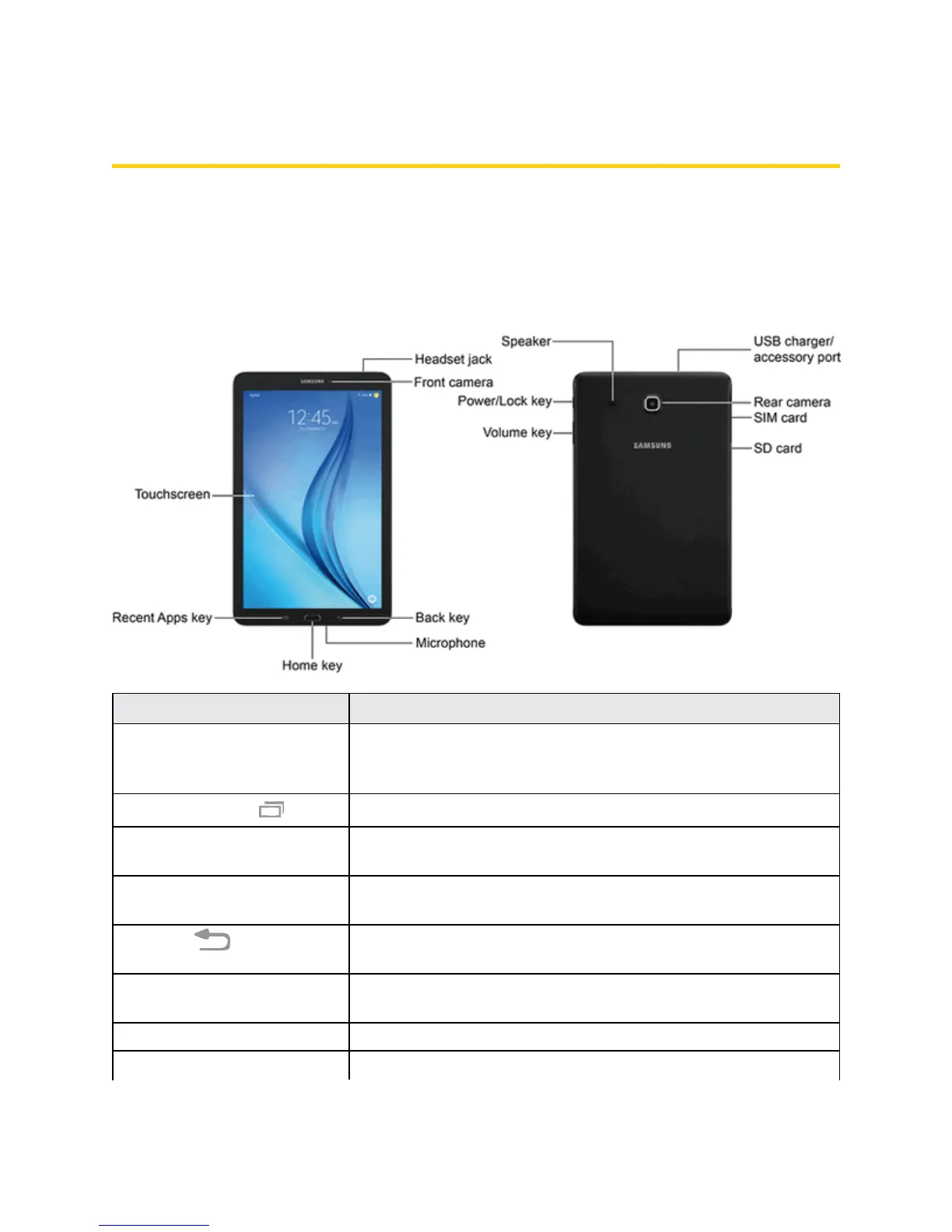Get Started 3
Get Started
Thefollowingtopicsgiveyoualltheinformationyouneedtosetupyourtabletandwirelessservice
thefirsttime.
Parts and Functions
Thefollowingillustrationandtableoutlineyourtablet’sprimarypartsandkeyfunctions.
Part Description
Touchscreen Displayinformationneededtooperateyourtablet,suchasthecall
status,theContactslist,andthedateandtime.Alsoprovidesone-
tapaccesstoallofyourfeaturesandapplications.
Recent Apps key
Accessrecentlyusedapps.
Home key Returntothehomescreen.PressandholdtoopenGoogle
Search/GoogleNow.
Microphone Recordyourvoiceorambientsoundsforvoicerecordingsand
videos.
Back key
Returntothepreviousscreen,orcloseadialogbox,options
menu,thenotificationpanel,orkeyboard.
Front camera Takepicturesandrecordvideoswhilefacingthescreen.Mayalso
beusedforvideoconferenceapps.
Headset jack Pluginaheadsetforconvenient,hands-freeconversations.
Speaker Playsounds.