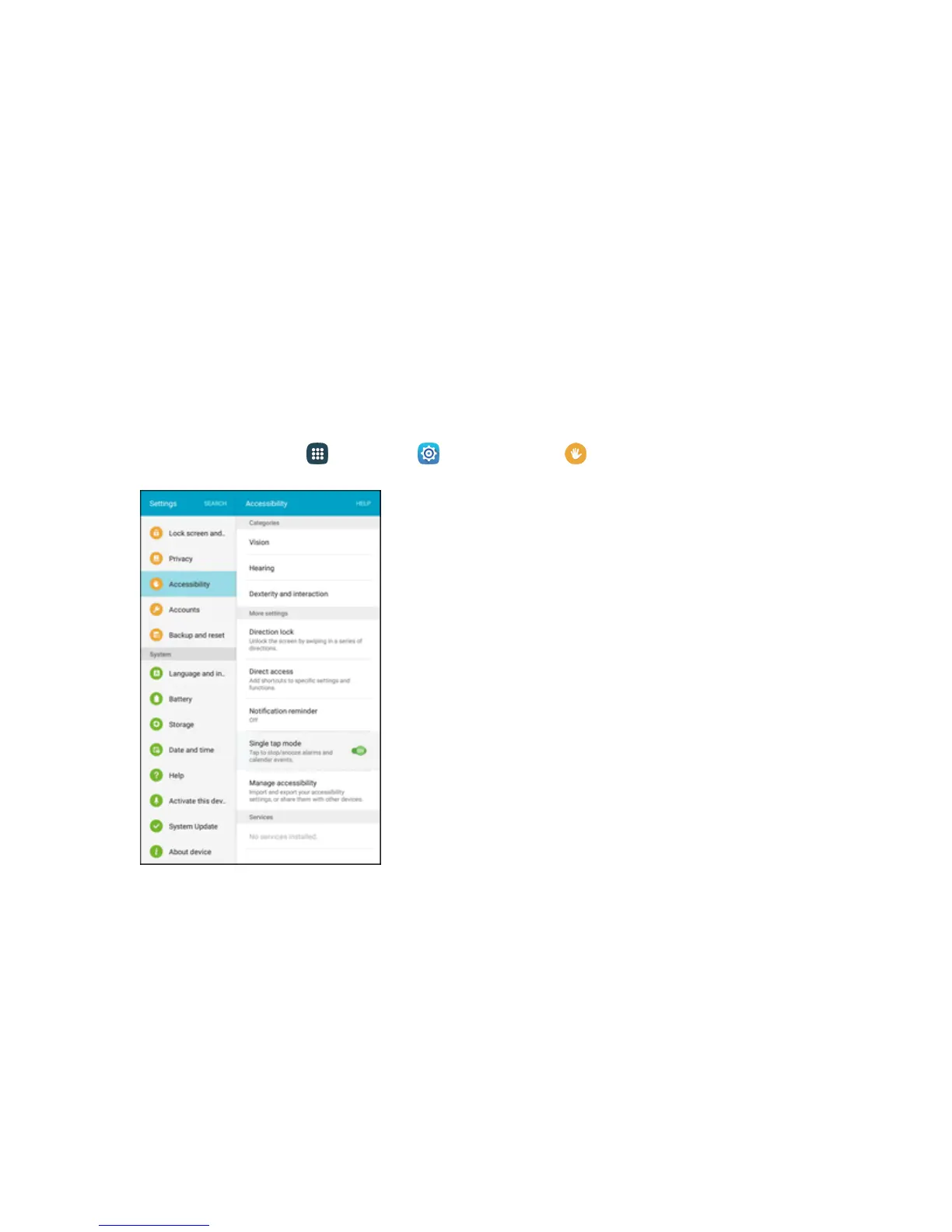Settings 270
o
Magnifier size:setthesizeofmagnificationwhenusingAssistantMenu.
l Press and hold delay:Choosehowlongyourtabletwaitsduringatapandholdgestureon
thescreen,beforecontinuingwiththetapandholdaction.
l Interaction control:Controlhowyourtabletinterpretsmotionsandscreentouches.Toturn
Interactioncontrolonoroffatanytime,pressandholdtheHomekeyandtheVolumedown
keyatthesametime.WhenInteractioncontrolison,youcanusemotionstocontrolyour
tablet,andscreentimeoutisturnedon.Youcanalsoblockareasofthescreenfromtouch
interaction.Automaticscreenrotationandhard-keyfunctions(Power/Lockkey,Volumekey,
etc.)willbeturnedoff,andappnotificationswillonlybeshowninthenotificationpaneland
statusbar.
Configure Other Accessibility Settings
Yourtabletoffersmanyfeaturestoimprovetabletaccessibility.
1.
Fromhome,tapApps >Settings >Accessibility .
2. Configureadditionalaccessibilityoptions:
l Direction lock:Unlockthescreenbyswipinginaseriesofdirections.
l Direct access:Accesscommonaccessibilitysettingsfromanyscreenbypressingthe
Homekeyrapidly3timesinarow.
l Notification reminder:Tabletbeepsatsetintervalstoremindyouofunreadnotifications.
l Single tap mode:Whenenabled,youcanuseasingletaptodismissorsnoozealarms,
notificationsandalerts,andanswerorrejectcalls.