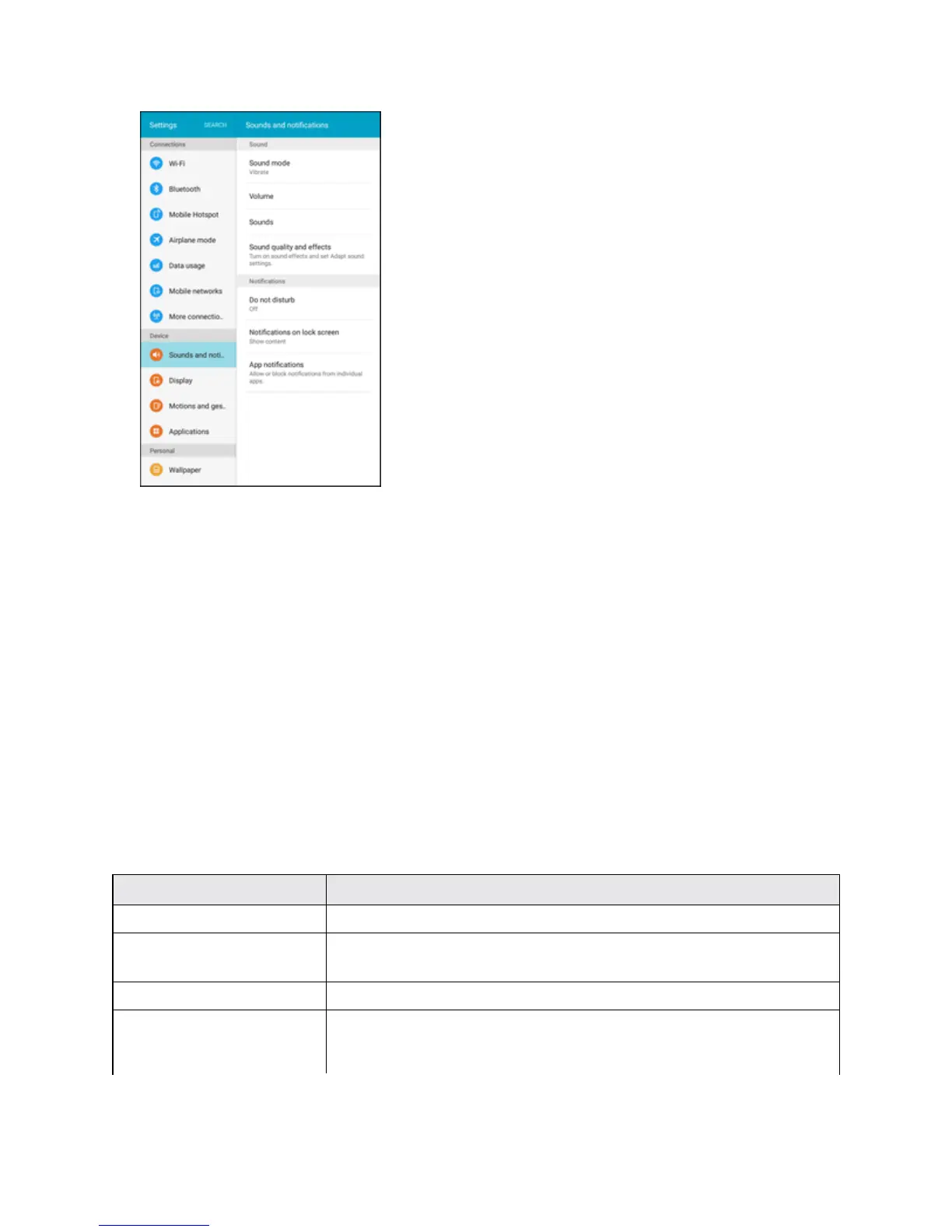Settings 229
2. Setnotificationsoundoptions:
l Do not disturb:Silenceallcallsandalertsduringscheduledtimes.Youcanallow
exceptions.
l Notifications on lock screen:ChoosetoShowcontent,Hidecontent,orDonotshow
notifications.
l App notifications:Alloworblocknotificationsfromindividualapps.
Display Settings
Adjustingyourtablet’sdisplayandwallpapersettingsnotonlyhelpsyouseewhatyouwant,itcan
alsohelpincreasebatterylife.
Display Settings Overview
Thedisplaysettingsmenuallowsyoutoconfigurethefollowingoptions:
Display Setting Description
Brightness Setthedisplaybrightness.
Outdoor mode Adjustthescreensettingssothescreencanbeviewedmoreeasily
outside.
Font Setadefaultfontandfontsize.
Screen timeout Setascreentimeoutduration.
Note:Longerdurationsdischargethebatterymorequickly