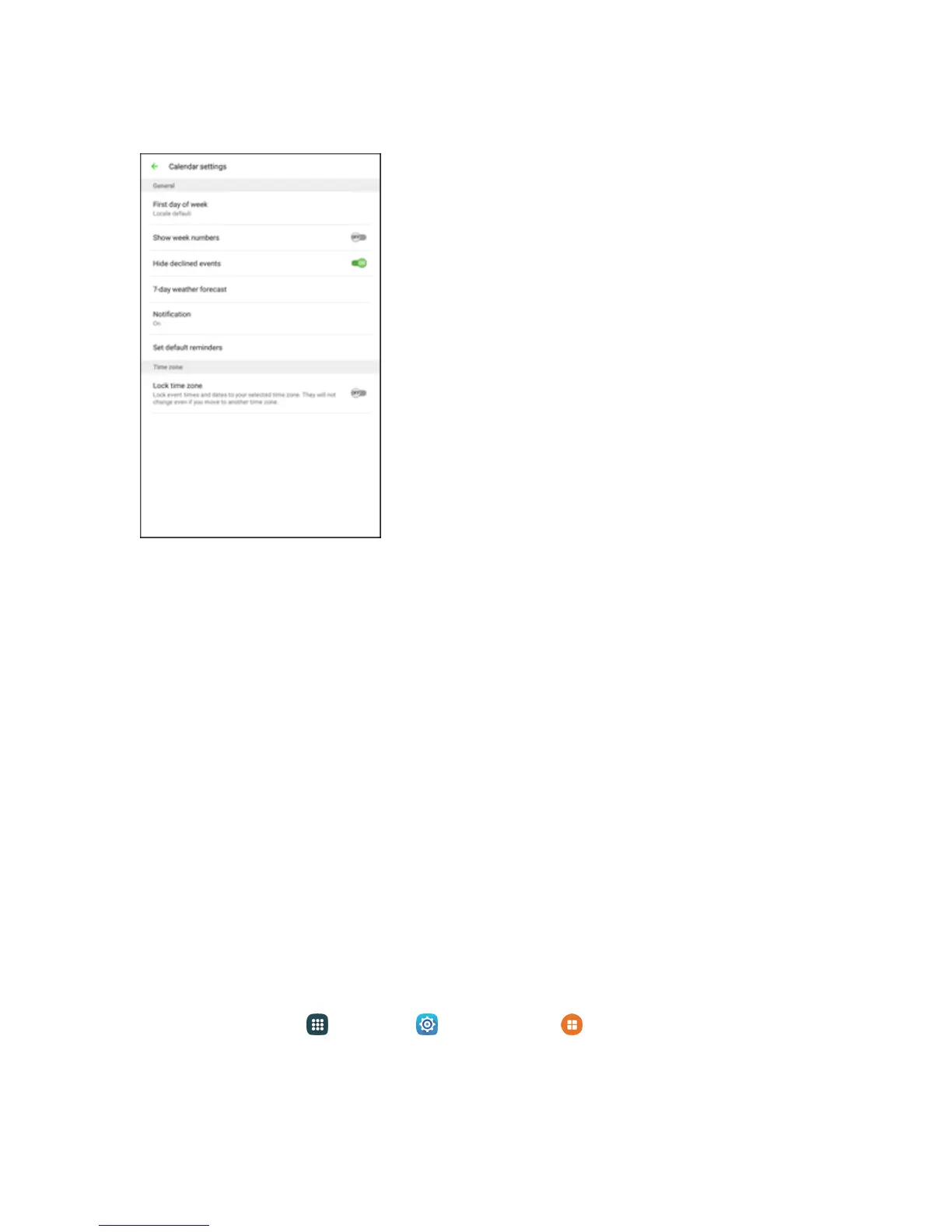Settings 236
2. TapCalendartoconfiguretheseoptions:
l First day of week:Chooseadaytostarteachcalendarweek.
l Show week numbers:Enableordisabledisplayofweeknumbersonthecalendar.
l Hide declined events:Whenenabled,eventsforwhichyoudeclinedtheinvitationarenot
shownonthecalendar.
l 7-day weather forecast:Whenenabled,weatherinformationfromAccuWeather.com
displaysonthecalendar.
l Notification:
o
Notification sound:Chooseasoundforcalendareventnotifications.
o
Vibration:Enableordisablevibration,toplayforcalendareventnotifications.
l Set default reminders:SetdefaultremindersforEventsandAll-dayevents.
l Lock time zone:Whenenabled,eventtimeswillbelockedtothetimezoneyouselect.
Timesanddateswillnotchange,evenifyoutraveltoanothertimezone.
Camera Settings
Configuresettingsforyourtablet’sCameraapp.
1.
Fromhome,tapApps >Settings >Applications .