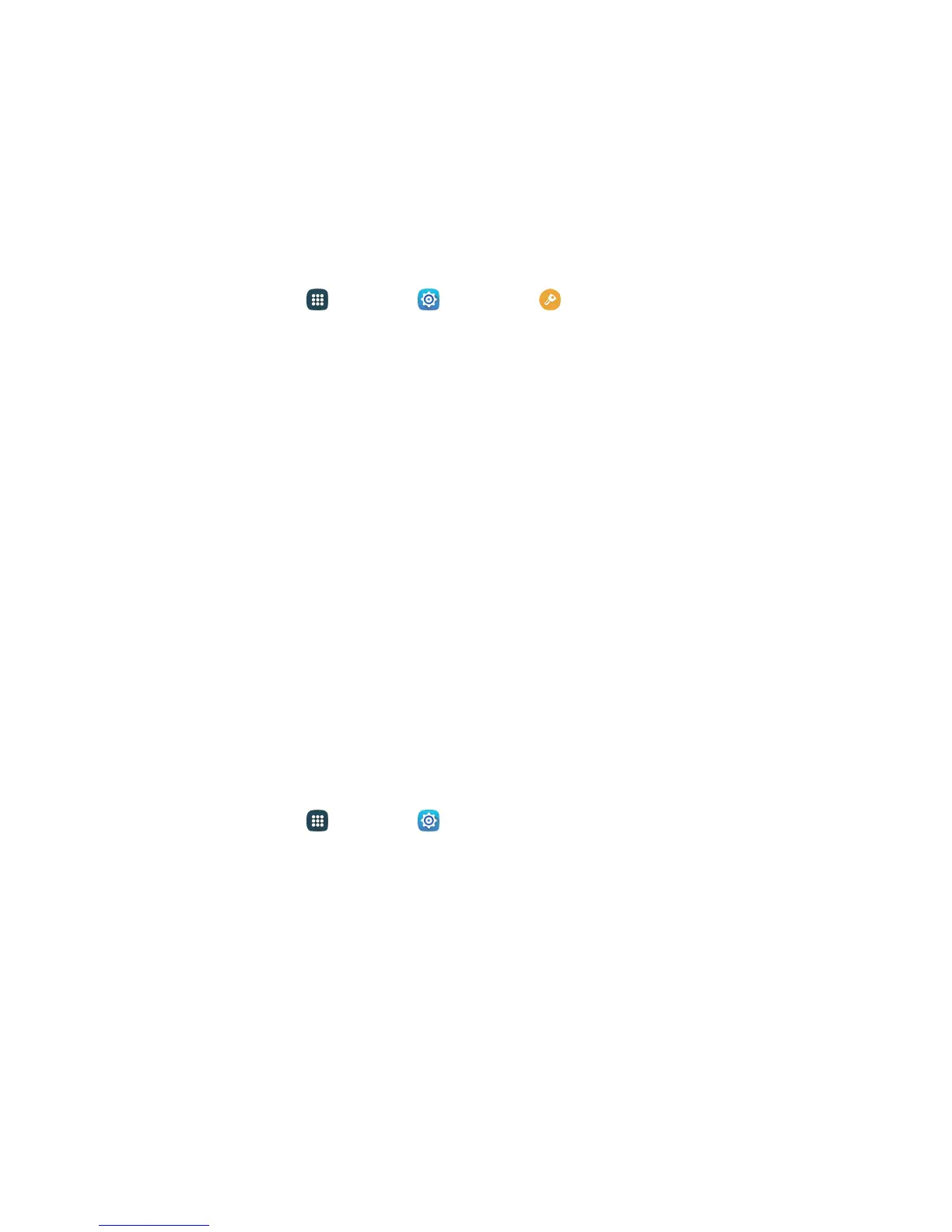Apps and Features 159
Synchronize an Exchange ActiveSync Calendar
IfyouhavesetupaMicrosoftExchangeActiveSyncaccountonyourtablet,youcanalso
synchronizeExchangeActiveSynccalendareventsonyourtablet.Calendareventsonyour
ExchangeActiveSyncwillalsoshowinCalendarifyouchosetosynchronizewiththeExchange
ActiveSyncServer.
TocheckifExchangeActiveSyncitemsaresettobesynchronized:
1.
Fromhome,tapApps >Settings >Accounts >Microsoft Exchange
ActiveSync.
l IfMicrosoftExchangeActiveSyncdoesn’tappearundertheAccountsheadinginthe
Settingsmenu,youdonothaveanExchangeActiveSyncaccountconfiguredonthetablet.
Forinformationaboutaddinganaccount,seeAddanExchangeActiveSyncAccount.
2. IfyourExchangeActiveSyncaccountissetforsynchronization,tapON/OFFnexttoSync
Calendar.
Clock
Yourtablethasaclockappthatletsyousetalarms,viewtimeintimezonesaroundtheworld,usea
stopwatch,andsetatimer.
Checking the Time
Youcanalwayscheckthetimeonyourtablet.Thecurrenttimedisplaysintheupperrightcornerof
thestatusbar.ManywidgetsandLockscreensalsodisplaythetimeandprovideoptionsforhow
timeisdisplayed.
Setting Date and Time
Yourtabletautomaticallyreceivesthecurrentdateandtimefromthewirelessnetwork.Youcanset
thedatebyhandbyoverridingthedefaultsetting.
1.
Fromhome,tapApps >Settings >Date and time.