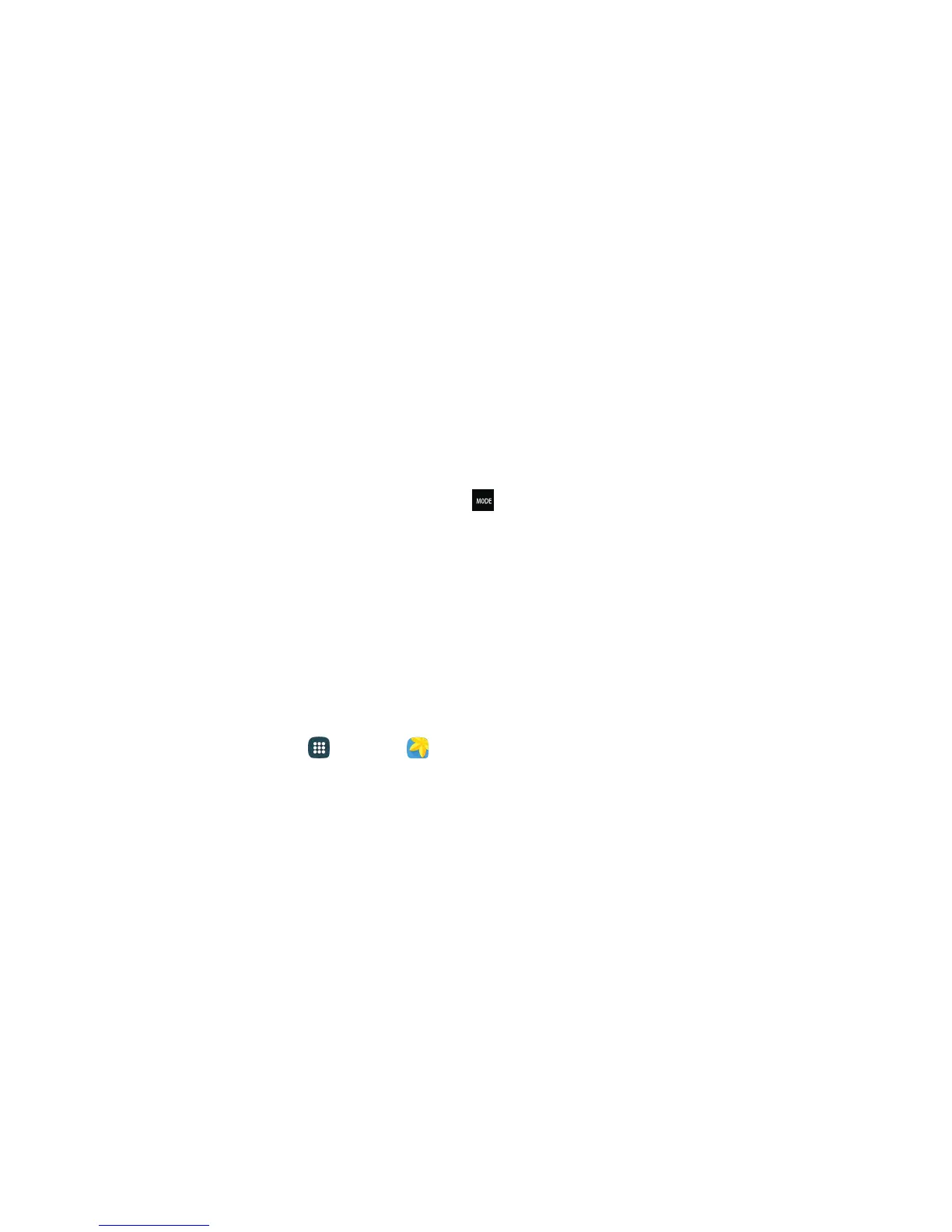Camera and Video 129
n Both cameras
l Auto:Allowthecameratoevaluatethesurroundingsanddeterminetheidealmodeforthe
picture.
l Beauty face:Takeportraitpictureswithanairbrushedeffect.
l Sound & shot:Enrichyourpicturesbyaddingafewsecondsofbackgroundsound.
n Rear camera
l Pro:ManuallyadjusttheISOsensitivity,exposurevalue,whitebalance,andcolortonewhile
takingpictures.
l Panorama:Createalinearimagebytakingpicturesineitherahorizontalorvertical
direction.
l Continuous shot:TakepicturescontinuouslybypressingandholdingtheCamerabutton.
l Sports:Takeclearerpicturesoffastmovingsubjects.
Note:Allmodesmaynotbeshownwhenyoutap Mode,dependingonyourtablet'ssetupand
whichcameraisactive(frontorrear).
View Pictures and Videos Using Gallery
UsingtheGalleryapplication,youcanviewpicturesandwatchvideosthatyouhavetakenwithyour
tablet’scamera,downloaded,orcopiedtotabletmemory.Youcanalsotakealookatyourpictures
andyourfriends’picturesthatareonyoursocialnetworks.
Forpicturesthatareonyourtablet,youcandobasiceditingsuchasrotatingandcropping.Youcan
alsoeasilyassignapictureasyourcontactpictureorwallpaperandsharepictureswithyourfriends.
1.
Fromhome,tap Apps >Gallery .