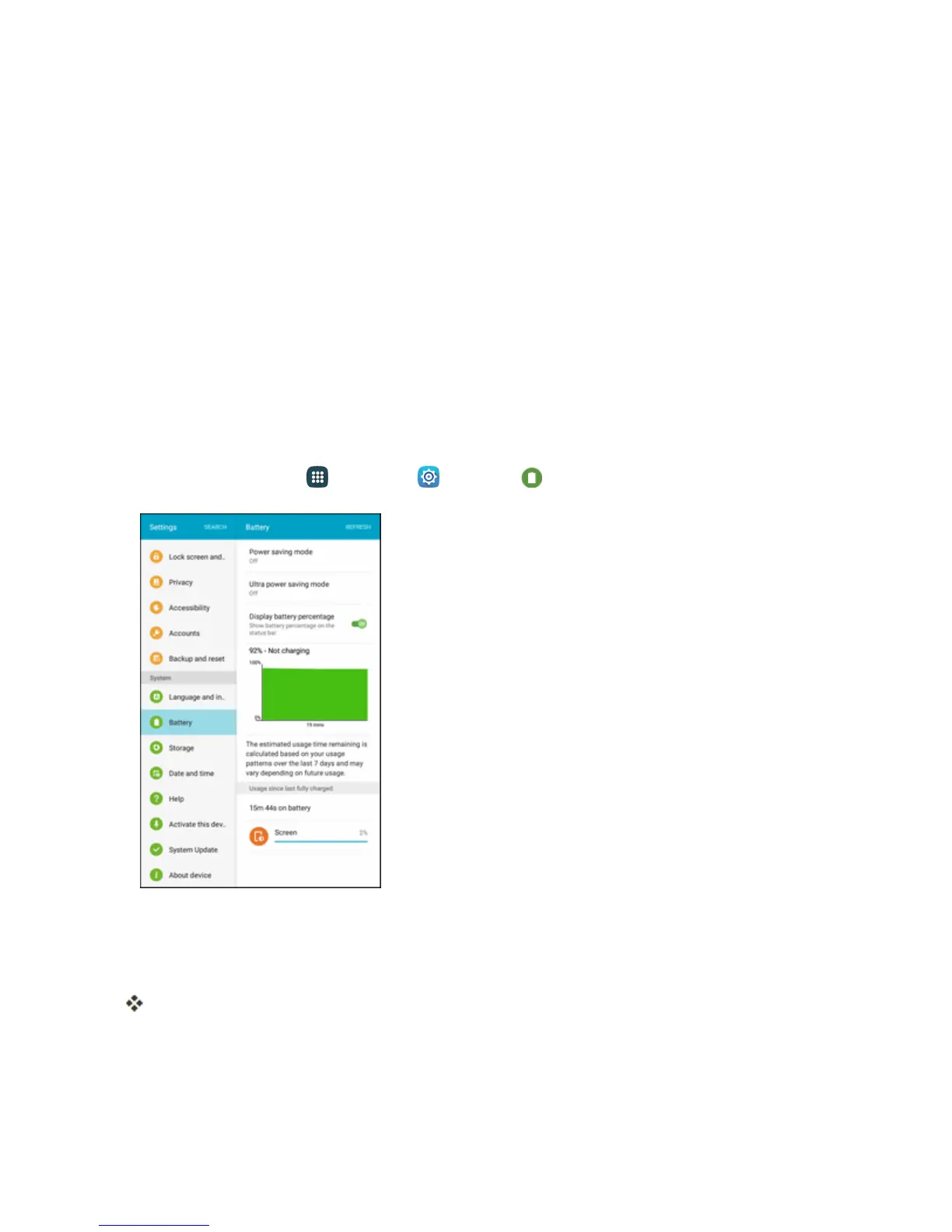Settings 279
l Google voice typing:TaptoconfigureoptionsforGooglevoicetyping,includinglanguage
detection.
l Voice input:Taptoconfigurevoiceinputservices.Tapasettingsoptionandfollowthe
prompts.
l Text-to-speech options:TapasettingsoptionandfollowthepromptstoconfigureText-to-
speechoptions.
l Pointer speed:Taptoconfigurethemouse/trackpadpointerspeed.Dragthebartoadjust
thespeed,andthentapOK.
Battery Settings
Monitoryourtablet’sbatteryusagethroughthissettingsmenu.Viewwhichfunctionsareconsuming
yourbattery’schargeandatwhatpercentage.Youcanalsodisplaythebatterychargeremainingas
apercentageonthestatusbar.
1.
Fromhome,tapApps >Settings >Battery .
2. TapDisplay battery percentagetoshowthepercentageofbatterychargeremainingonthe
statusbar.
3. Tapitemstoviewdetails.
Checkyourbatteryconditionandaccessadditionaloptions.